Microsoft Excel is a popular program in our daily life to create spreadsheets and doing other tasks such as creating charts, mathematical calculations, to maintain series of data such as task lists; pivot tables and macro programming are some other examples. However, MS Excel 365 and its older versions are paid options thus if you want some best free, open-source alternatives to Microsoft Excel in one article, then here are some.
Best Free & Open source Microsoft Excel Alternatives
1. ONLYOFFICE Spreadsheet Editor
Onlyoffice is one of the best free alternatives to MS-Excel for creating and editing spreadsheets on Windows 10 and Linux. We can even install it on Docker running containers. The spreadsheet is a part of this free office suite called OnlyOffice Docs which also contains documents and presentation editors.
ONLYOFFICE Spreadsheet Editor’s native format is XLSX ( OOXML (DOCX, XLSX, PPTX)), so Excel files can be opened and edited without compatibility issues. The program also supports formats like XLS, ODS, and CSV.
Key Features:
- Available in Cloud and Enterprise editions as well.
- Supports .xlsx, .xls, .ods, and .csv files, and can save spreadsheets as a PDF
- Allows creating colorful charts and informative graphics.
- Addition of equations, shapes, and images, and use Text Art or YouTube videos
- Create your own macros using JavaScript language syntax
- Extend the spreadsheet-editing capabilities with the help of plugins.
- Above 400 functions and formulas for mathematical calculations
- Pre-built table templates, Pivot tables, Quickly filter data, and more.
Website link– Onlyoffice.com/spreadsheet
2. LibreOffice Calc – Office Suite open source
LibreOffice is a well-known free and open-source office suite. If you are a Linux user such as Ubuntu then this Spreadsheet alternative to Excel would already be on your system. It is a fork OpenOffice project, thus we are not going to mentioned Apache OpenOffice in our list. LibreOffice Office offers a complete set of tools to perform daily document, presentation, Database, and Calculations related tasks. Its spreadsheet application called Calc is a decent Excel alternative.
Although it uses Open Document Format (.ods) as a native one but can also open and save files in Microsoft Excel- .xls & .xlsx. Further, LibreOffice Calc offers all the basic functions of Excel, e.g. B. pivot tables, charts, text in columns, and much more. Unique features include macros in multiple languages, cross-platform support, and a large collection of third-party extensions.
Key Features:
- Completely Free and Open Source
- Available for Windows, Linux, and macOS.
- Allow open, edit and save Excel files
- Dynamic Charts and Pivot Table
- Real-time data streams can now be integrated into sheets and reports.
- Calc save spreadsheets as PDF files
- OpenDocument (ODF), Excel (XLS), CSV, and several other formats
- Support for many functions including imaginary numbers statistical functions
Website link– libreoffice.org
3. Calligra Sheets
Calligra Sheets is a free and open-source spreadsheet application to replace Excel to some extent. It is a part of the Calligra Office suite developed and maintained by KDE. It is a feature-rich calculation tool for creating and editing various business-related spreadsheets. Earlier it was known as KSpread and Calligra Tables.
Key Features
- Available for Windows 10/7, Linux, macOS, and FreeBSD.
- Supports Excel formats including others such as XLS (Microsoft Excel), Applix Spreadsheet, Quattro Pro, CSV, dBase, Gnumeric, SXC (OpenOffice.org XML), Kexi, and TXT.
- Just like Libre, OpenDocument is the native file format.
- Supports multiple sheets per document,
- Comes with more than 300 built-in functions including charts, spell checking, hyperlinks, and data sorting.
- Good formatting options
- Allow scripting with Python, Ruby, and JavaScript
- KChart is the charting tool of Calligra Suite
Website link– calligra.org/sheets
4. Zoho Sheet – free online office
Zoho is popular for proving enterprise software and one of them is the free online Office tool with SpreedSheet to replace Microsoft Excel without installing anything on PC or Laptop. Zoho Sheet is a cloud-based software that we can use online using any browser just like Google Sheets & online Office 365. Thus, real-time editing, sharing of data, and collaboration are possible. Users can upload their Excel files directly to Zoho Sheets to edit them.
Key Features:
- Being an online tool, use it on any OS with the help of a browser
- Supports Microsoft Excel files xls, xlsx, xlsm,xltx and other formats, like .ods, .csv, and .tsv.
- Allow embedding entire file or certain rang of data on blogs/webpages
- Track your progress with checklists, create validations for data entry
- Offers over 350+ functions, or build customized functions
- Integrated with Zia to automat charts and pivot table creation.
Website link– zoho.com/sheet/
5. WPS Office spreadsheets
WPS Office is another best free alternative to MS-Excel for creating spreadsheets. It is absolutely compatible with Excel formats such as XLS, XLSX, and CSV. Just like other Office suites, this also comes as part of WPS Office along with other tools for documents, presentations, and PDF. The best part is its availability for a wide range of operating systems such as Windows, Linux, macOS, Android, and iOS.
Key Features:
- Supports Microsoft Exel (.XLS and .XLSX) formats
- Allowing adding of photos, charts, tables, and graphs
- Worksheets support functions for finance, statistics, IT, engineering, and more
- Auto-fit cells to their contents
- Includes 100 common functions and formulas
- Auto-contract condenses and summarizes cells with large volumes of content
Website link – wps.com/download/
6. SoftMaker PlanMaker free office
SoftPlanMaker is another free replacement for Microsoft Excel with a similar interface and comes with features to create complex worksheets, perform calculations, creating charts, and options to perform financial planning. It supports Microsoft Excel XLS and XLSX files and its styles of cells. Further, we can insert pictures, drawings, text frames, or impressive charts in 2D and 3D as well.
Key Features:
- Available for Windows, macOS, and Linux
- Over 430 calculation functions and a variety of analysis features
- Export Sheets into PDF files
- Worksheets with 1 million rows and 16,384 columns
- AutoFilter and special filters
- Database functions for totals, averages, variance, etc.
- Excel-compatible AutoShapes
- Conditional formatting like in Microsoft Excel 2019
- More than 80 different types of charts, e.g. bar charts, histograms, and pie charts
- Syntax highlighting, AutoComplete for cells, Freeze rows and columns
Website Link – Freeoffice-planmaker
7. Polaris Office
Polaris Office is a wonderful alternative office suite to MS Office 365 to get Excel replacement. It offers a hybrid environment that means you can edit the same spreadsheet file on your PC and Android, logging in with the same Polaris account. However, it is a paid software but comes with free for one PC license.
Key Features:
- Available for Windows, macOS, iOS, and Android
- Offers Comnpantibily to Excel including other Microsoft Office, PDF, Google docs documents
- Support file type doc/docx, hwp, ppt/pptx, txt, xls/xlsx including PDF.
- Light in weight
- Allow integration of Google Drive and Dropbox cloud, apart from it the users also get 60MB of free cloud storage from Polaris
- Excel-like interface
- Powerful pivot tables, charts, and functions for easy data analysis
Website link– Polarisoffice.com
FAQs
[sc_fs_multi_faq headline-0=”p” question-0=”Which open-source office is best?” answer-0=”The best office all depends on a person’s needs. However, as open-source software are very limited in numbers then, of course, LibreOffice, ONLYOFFICE, and Calligra Sheets are some good open-source office suite options.” image-0=”” headline-1=”p” question-1=”Is LibreOffice better than OpenOffice?” answer-1=”As LibreOffice is a fork of OpenOffice, thus both are similar there is hardly any major difference. Hence, it doesn’t matter which one you are using you will get the same functionality.” image-1=”” headline-2=”p” question-2=”Can I download Microsoft Excel for free?” answer-2=” No, Excel is not a free application, however, its online version is free to use with limited features. To get free Excel-like software you can for LibreOffice, WPS Office, PlanMaker, Polaris, and others.” image-2=”” headline-3=”p” question-3=”Does Google have a program like Excel?” answer-3=”Yes, it offers an Excel-like cloud-based application called Google Sheets but with limited features as compared to MS-Excel. Moreover, it is online software, therefore you cannot download it on your PC for offline usage. Also, Sheets are better for online collaboration.” image-3=”” headline-4=”h2″ question-4=”Which free office suite is best?” answer-4=”There are many free office suites available to download for Windows, macOS & Linux, or use online. Here are some:
1. Polaris Office
2. LibreOffice
3. Softmaker FreeOffice
4. Google Docs
5. Zoho Office Suite
6. Microsoft 365 online
7. Calligra Sheets
8. OnlyOffice” image-4=”” count=”5″ html=”true” css_class=””]
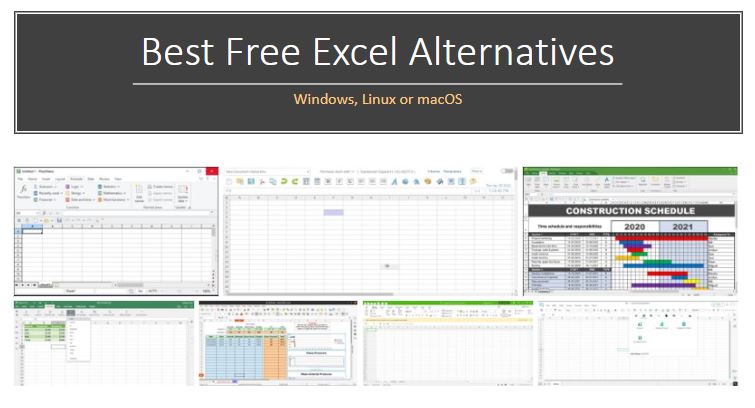
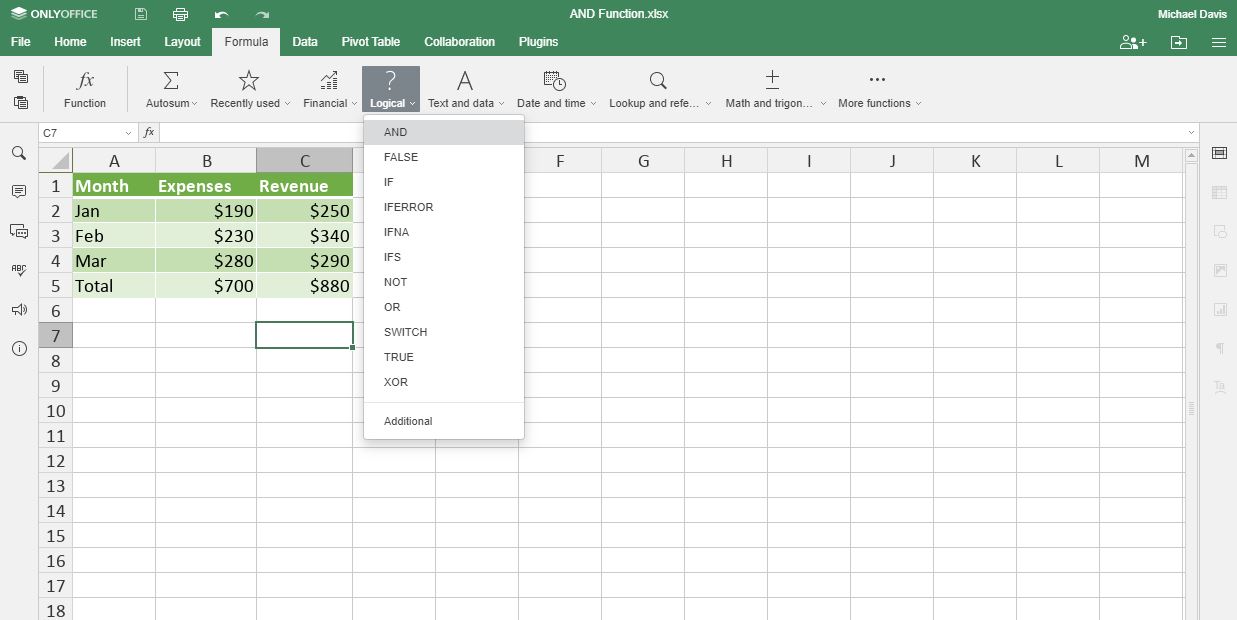
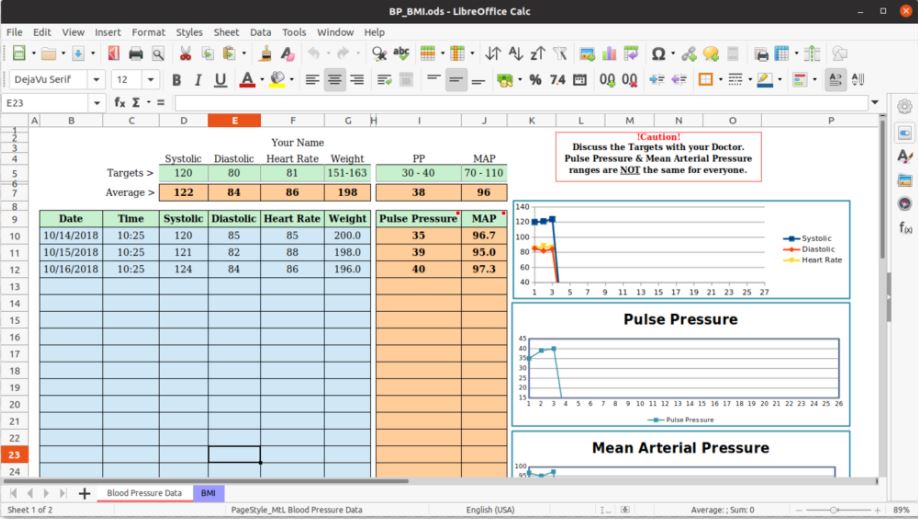
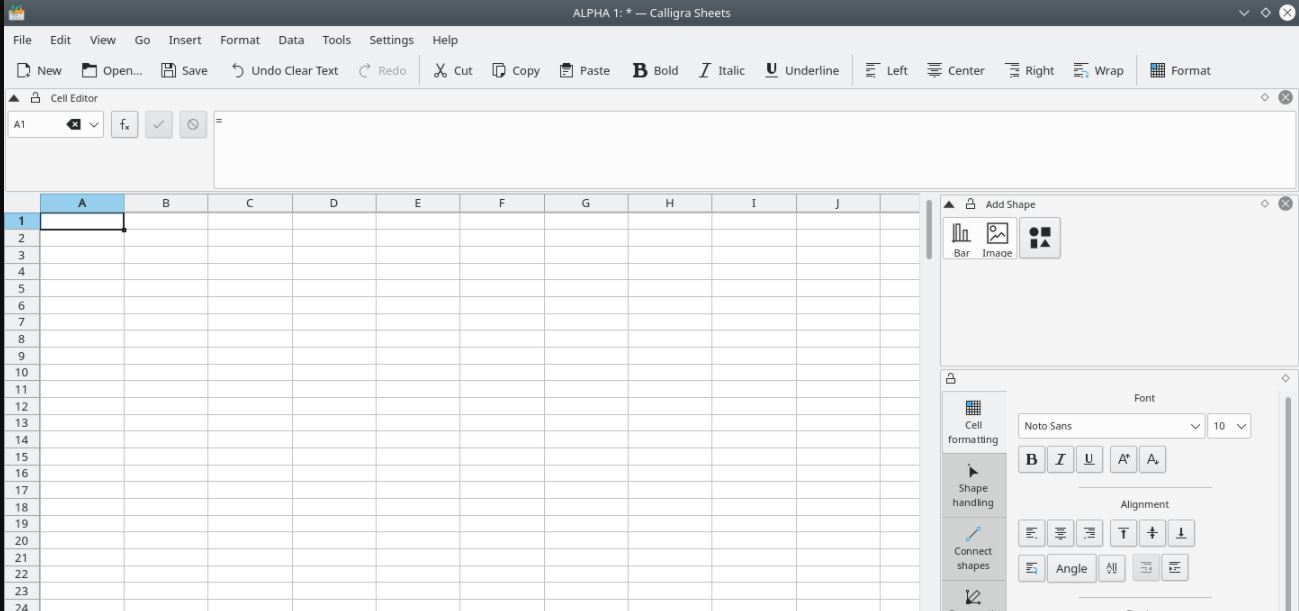
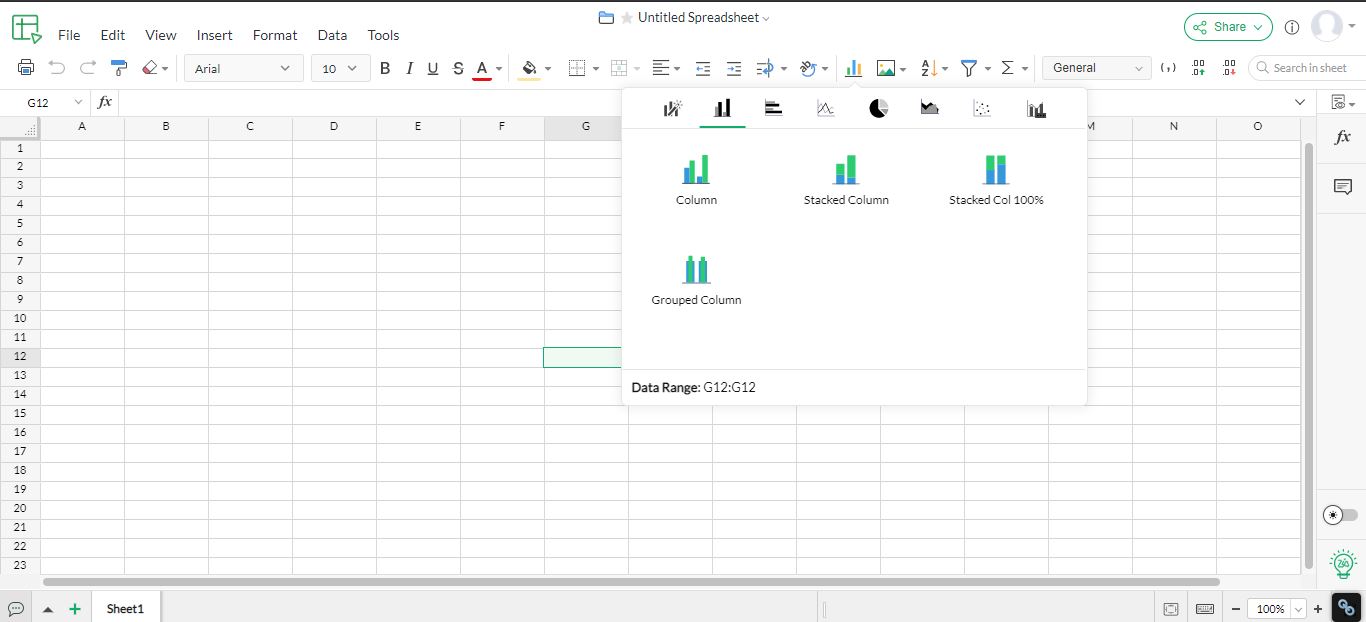
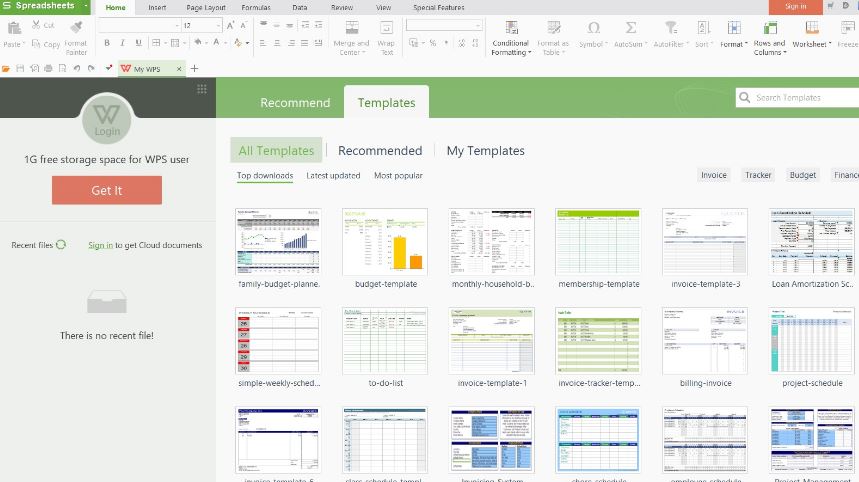
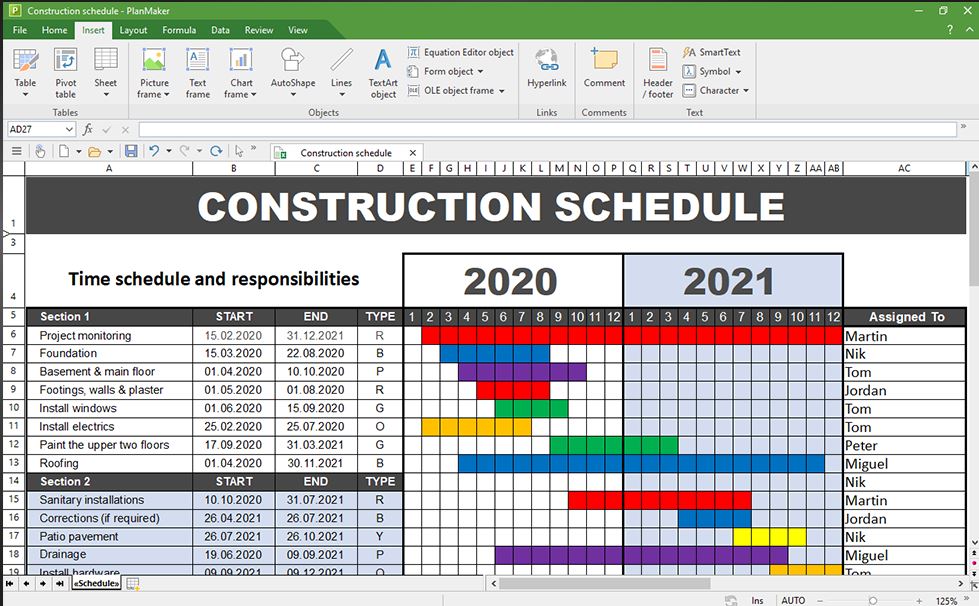
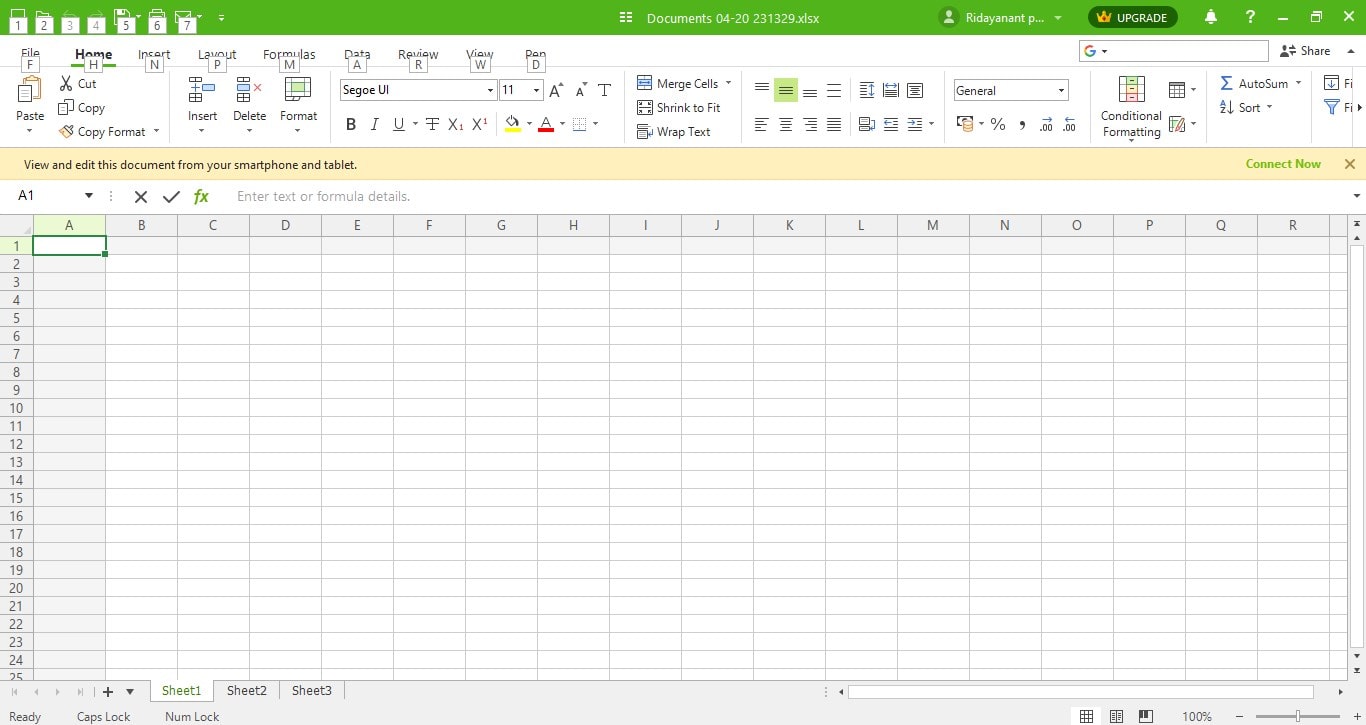
Related Posts
How to use COUNTIF and COUNTIFS functions to count in Microsoft Excel easily.
How to create data bars in Microsoft Excel for numeric values
How to dynamically adjust column width in Microsoft Excel based on cell contents
How to combine first name and last name or split a name in Google Sheets
How to calculate age with Google Sheets, Microsoft Excel, or any other spreadsheet program
How to use the SUMIF and SUMIFS functions in Microsoft Excel and Google Sheets? A brief guide to conditional summing in spreadsheet programs