Linux Operating system is out there in the market and on the internet for a long time, however, if you never tried any of the open-source Linux OS then now it is the best time because the Linux distros are enough mature to cater the newbies. Of course, we are not promoting LINUX in any manner, but talking about the facts. Windows operating is just fine and it is also going through its best phase right now. There are many computer users those have never tried or seen a Linux PC in whole life, who think that to use Linux one should have proper knowledge about Linux and a good hold on all the commands of Linux. Also, people, those are not much familiar with computers they have preception the Linux system means a black screen with the command line. Whatever the myths, the LINUX is also a GUI (Graphical user interface) based Operating system right now. So, using the command codes for all operations is not required anymore. If now you are thinking about the extra facilities which LINUX offers then you should go through this article; as we are going talk about some most important factors which makes LINUX more user-friendly then MS Windows.
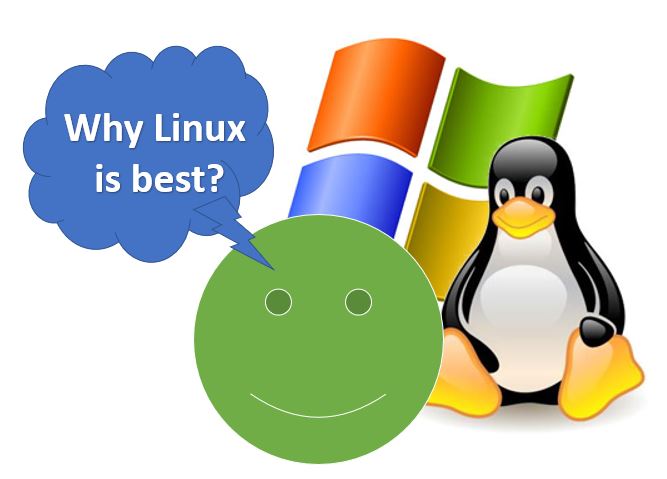
Why use Linux Operating System over the Microsoft Windows: Advantages
#1. Privacy and Security
Linux is the best way to avoid almost any kind of virus and malware attacks. The security aspects in the Linux is very strong and it is much less vulnerable to any kind of virus attack compared to MS Windows. In most of the cases, the Windows-compatible virus and malware do not even execute in the Linux OS, so there are very fewer chances of information theft or security penetration.
Any kind of program cannot change system settings or the configuration until the user login as the root (Administrator in Windows) user. Unlike Windows, accessing the root privileges is a bit different. By default, the user login the Linux as standard with limited rights to execute the system commands. So, any kind of auto executable program, or accidental configuration changing program cannot be executed on the normal user mode, which makes the PC safer. Though the internet-based malware can automatically be downloaded, they only can damage the basic files and folders, even at that note, their privileges are very limited. So, the user can surf the internet without any worries and can even visit those sites easily which are known to be infected. Also, the antivirus software and applications can also be installed in Linux to enhance the security. For example in Ubuntu, you can download most of the useful software free and can be installed with just one click. As the LINUX is an open source software, so many of the professional programmers and hackers have already gone through the codes, so most of the security flaws have been pointed out, and have been taken care of.
#2. Immune to Crashes
The Linux system is known to be very stable. Linux only uses Linux based application software for all kind of computation needs and most of the viruses and malware are ineffective on it. So, in turn, the system does not face cross-application issue or hardware bottleneck issues, and runs lag free and crash free. Moreover, the speed of response almost always the same. The user experience will stay as same as on the last day as it was on the first days of use. While in case of any MS Windows Operating system special in the Win 8.1 and Win 10 become slower as days pass on. Also, the third-party applications installed on the PC are able to make the system slower, which is not the same in case of Linux.
Even after a newly installed update to make the system working fine in windows PC we have to restart the PC couple of times, in case of LINUX it is not needed. That’s why LINUX uses in most of the servers running online around the internet. Around 90% servers around the world run on LINUX. So, if you are trying LINUX on your pc you are not being alienated, you are actually going into the part of a big league.
#3. Easy Maintenance
Maintaining LINUX is very easy, as it has a central system to install, uninstall and update any kind of software and applications. Most of the cases the module is called “Application Manager” in LINUX, with the help of which a user can manage all the Softwares from a single window, which is really very convenient. All the potential updates and notifications stored in the same place and the software can be regularly updated without even rebooting the computer, which is a very big facility, and it is one of those points because of which most of the servers around the world run LINUX. To update any application in Windows the user has to go to the update menu of that software particularly, it is time taking as well as complex, in case of multiple apps and rebooting is required too. While in LINUX there is no need to update the applications individually.
#4. Hardware Compatibility
Hardware compatibility is not a big issue in case of LINUX, as it runs almost on any hardware. In order to use an MS Windows OS, many hardware becomes obsolete as the Windows demand much more processing power and much more memory to do the job, which also impels the user to change the Motherboard as well, because of which the users most of the time end up buying new PCs. But, Linux demand very less amount of processing power and very nominal memory to run at its full potential. Which in turn, will save your money as well as make efficiently use of the system resources and hardware. So, almost any old PC at your junk collection can run Linux, and you can use that hardware to boost your productivity. The installation procedure is also very easy and modularized, which let the users choose which module to install and which not. If you thinking about the effectivity, then you should know Linux runs on an old computer, on a supercomputer, in your microcomputer even on programmable calculators or watches. So, you can simply put a new life into a very old windows pc by using a lightweight Linux OS. It can be useful for educational purposes, or for internet surfing and other homely purposes.
#5. Free and Open source for all
Linux is a completely free product and users do not need to pay a single penny. All the basic application software required by a normal user and even most of the advanced type of application is available for free. There are so many educational software available under Linux. Also, the equivalent of professional software for desktop publishing, photo editing, audio editing and video editing are available in Linux through it application manager. Any business person can use the bunch of software free of cost and reduce their budgets.
One of the most important aspects of Linux is that its source code is available online for free, as it falls under the FOSS category (Free and Open Source Software). The developer company benefits from this as its members have the full freedom to go through and modify the source code, which is not the case with proprietary software like Windows. Several countries and many government organizations are developing their custom version of Linux. This will help these countries in developing their own Operating System for specialized areas like defense, communications, etc. So, using FOSS tools is a critical need for the security of any country for the sake of the future. Several countries including China, Russia, and Cuba are developing their own Operating System based on Linux. C-DAC has developed BOSS (Bharat Operating System Solutions), India’s own PC operating system.
#6. User-Friendly and supportive community
Some people may have the belief that Linux is only for geeks and pros, but it now becomes user-friendly and has easy to use graphical user interface (GUI). It has almost all the functionality just like Windows. Without knowing any commands, any typical user can do their daily computer jobs as easy as they do it on their Windows pc. But, all for free, and the user receive the full community support and all regular updates for the product.
In case, a user using some kind of applications which run only on Windows, and do not have a separate version for Linux then the user can install Wine (Windows Emulator), using which any windows application software can run on Linux systems.
Though the perception is that Linux is not gamer friendly, several games are now available on Linux. We are about to cover this gaming topic in some other article.
Almost all the Users have a tremendous desire to customize their system as per their requirements, including the choices for wallpapers, desktop icons, themes etc. There are many desktop environment theme packages available in Linux. The Linux OS also offers a command line interface with several shells to choose from. Systems administrators can enjoy the powerful command line interface system and anyone with knowledge can write shell scripts to automate routine maintenance and various other tasks. An advanced user also can do the show-off stuff by using the command line interface.
Linux Pc is a very useful aspect for students, as they can use the software and can also study how it works. As it is free it can be availed by anyone. This will also help the students to learn the internals matters of an OS and software. Any kind of programming related to computing, testing of existing program, doing program study, making new projects or coding in ARDUINO chipset everything can be done on LINUX system. Linux can be a fantastic educational tool for schools and college students for sure. Softwares like MATLAB, Adobe Photoshop are very expensive while there are alternatives available to it like Scilab, GNU Octave, GIMP etc. are available for free on LINUX.
There is a very responsive and friendly community support for Linux over the Internet through various forums, available. Any question posed in those forums will usually get a quick response as a lot of volunteers and users are online and working to solve the problems due to their passion for Linux and to earn more experience. Many of them do also work in the open source software to develop something new. So, it will trigger the innovative side of yours too; if you have any dream to develop something new in the software line. The paid support option is also available for commercial enterprises and business organizations, with companies like Red Hat, OpenSuse, Ubuntu etc.






Affinity Photo and Sketch aren’t free and aren’t available for LINUX.