OneDrive is a popular way to store data online just like Google Drive. It was developed and is currently managed as a cloud storage service by Microsoft. Being an online storage, it allows users to store and share various types of files such as videos, docs, images, and more. Users can collaborate on documents in the cloud using OneDrive as well.
Well, as we know Windows is Microsoft’s OS, hence Onedrive is out of the box integrated into it to upload and sync data between the local drive and the cloud. Also, if you have subscribed for Microsoft 365 then apart from the other useful cloud-based services such as Office suite, and Teams, you will also have OneDrive as well.
The free plan of this personal cloud data storage service is enough for occasional usage, which offers 5GB of free space whereas if you need more then Personal and business plans are there. Also, business plans offer an additional layer of enterprise security and compliance features.
Advantages of OneDrive
Microsoft offers Office 365 suite which also has included OneDrive to share and sync files and folders across many devices. There are multiple benefits of using OneDrive Cloud storage for both personal and business purposes, here are some of them:
- Collaboration and Readily access: The features that make OneDrive popular is its simple interface that can be used to access files from anywhere using the Internet at any time. Not only sharing files and folders but even can team work together on a single document by collaborating in real time. This makes OneDrive a popular tool when it comes to performing remote work by a team.
- Synchronization: Once a user assigned a folder to OneDrive that he wants to sync between multiple connected devices, it will start syncing automatically all its content. Hence, we will have the latest version of our files on all our devices. This not only extends the reach of a user to its data but also in case one device is crashed or lost, file recovery will not be a daunting task.
- Security: There are multiple open-source personal cloud storage options available online, however maintaining security by the user himself can be time-consuming and need expertise. But in OneDrive the users need to focus on their work, and the security will be handled by the service provider. Such as two-factor authentication and encryption of files while transferring the data. Such security features ensure the thwarting of unauthorized access and data breaches. Further Personal Vault-like feature of OneDrive provides extra protection for sensitive files.
- Large storage capacity in paid plans: OneDrive provides free-of-cost storage space of 5GB, which is less than Google Drive’s 15GB. However, those who have subscribed to Microsoft 365 can get ample storage space for personal and business use. The individual plan of Office 365 offers 1TB of storage at $69.9 per year. The standalone OneDrive plan for 100GB is available at $1.99 per month; if you want more space for business purposes then a plan of $99.9/year that offers up to 6TB of storage and up to 6 users’ access can be opted for.
- Cost-effective: We can see the price of OneDrive 100GB is not a pocket burner. Moreover, if someone goes for Office 365 subscription, then they will not only have huge storage but access to complete Microsoft Office suite apps at a low monthly or annual cost. Hence, as compared to purchasing and maintaining on-premises storage solutions, OneDrive will be a cost-effective option for both personal and business use.
OneDrive Pricing comparison for Home users
| Home Storage Plans | Apps | Price Yearly or monthly | Storage Limit |
|---|---|---|---|
| OneDrive Basic | OneDrive Only | Free | 5GB |
| OneDrive Standalone | OneDrive Only | $19.99/ year or $1.99 per month | 100GB |
| Microsoft 365 Personal | All Office Apps | $69.99/ year or $6.99 per month | 1 TB cloud storage |
| Microsoft 365 Family | All Office Apps | $99.99/ year or $9.99 per month | 6 TB (1 TB per person for up to 6 people) |
OneDrive pricing comparison for Business
| Business Plans | Apps | Pricing | Storage | File Size upload |
|---|---|---|---|---|
| Plan 1 | Only OneDrive with File sharing | $5.00 user/month | 1TB per user | Up to 100 GB |
| Plan 2 | OneDrive, File Sharing, advanced security, and compliance capabilities. | $10.00 user/month | Unlimited individual cloud storage for subscriptions of five or more users, otherwise 1 TB/user. | Up to 100 GB |
| Microsoft 365 Business Basic | OneDrive, Microsoft Teams, and Web and mobile versions of Word, Excel, and PowerPoint. Along with advanced security, and compliance | $6.00 user/month | 1 TB per user can be extended up to 25TB max per user. | Up to 100 GB |
| Microsoft 365 Business Standard | Email, Desktop office apps, and OneDrive with all available advanced security features offered by MS. | $12.50user/month | 1 TB per user can be extended up to 25TB max per user. | Up to 100 GB |
- OnceDrive Integration with Office apps: Microsoft Office Suite doesn’t need an introduction and most PC or laptop users worldwide prefer Word, Excel, and Powerpoint apps for productive office work.
Hence, the integration of OneDrive seamlessly with these Microsoft apps allows users to easily create, edit and share documents across multiple devices. Further users can collaborate and have a backup of their document files on all their devices if they want.
- On-Demand availability of files: Those who are using a device with a limited amount of storage can free up their local disk by uploading all files to OneDrive and then accessing them whenever they want just like any other PC files.
These were a few key benefits of using OneDrive for personal and business purposes. That includes automatic syncing, large storage, cost-effective price, and more. Apart from them, if you are using a smartphone then you can scan documents using the OneDrive app to save them on the cloud. Such features make the Mircosoft cloud storage service an ideal solution across a wide range of devices to store, sync, and share files and folders.
What are the disadvantages of OneDrive?
A coin has two faces, likewise, if Onedrive has advantages then there are some disadvantages as well. So far we have learned the positive things now let’s see some downsides of using OneDrive online service.
- Low Storage in Free plan: As compared to other online cloud storage services such as Google Drive, the major disadvantage of using OneDrive is its limited storage space for free plan users. On one side where GDrive offers 15GB of free storage Microsoft OneDrive only 5GB. Of course, the paid plans are there, however, it can still be costly for users who need a good amount of space but free of cost.
- Privacy concerns: When it comes to storing some sensitive data or one that requires a high degree of privacy you have to think twice before going for online cloud storage services such as one OneDrive, owned and operated by Microsoft.
Although the company has implemented many measures to protect the data from unauthorized access, it cannot give a 100% guarantee that some data breaches would not happen in the future.
Furthermore, for all the data stored on the Microsoft server, the company has access to it even though it is encrypted, don’t forget they also have a decryption key. All this raises a little concern about privacy, especially when a user is dealing with classified data.
- Limited features: As compared to Google Drive and Dropbox-like services, OneDrive features are somewhere limited. For example, lack of third-party app integrations. Also, its file-sharing capabilities are limited.
- Lack of flexibility: In terms of flexibility, OneDrive doesn’t live up to the expectations of users. For instance, its ability to support several file types is limited. Also, the users cannot upload certain types of files, such as executable files.
- Limited Control over sharing: For businesses and enterprises, control over sharing the files and folders access is not granular which can raise some apprehension while sharing sensitive data.
Conclusion:
Although OneDrive is a quite useful service when a user looking for online cloud storage, with some disadvantages as well. So, if you are using a free plan then it is fine, however before going for paid plans, users must give heed the above-given advantages and disadvantages of OneDrive. And then decide whether to go for OneDrive or look for some other cloud storage alternatives. Moreover, one should first evaluate his requirements before choosing any cloud storage service, OneDrive or otherwise.
FAQ
There are multiple services online that offer free cloud storage. However, the features can be varied, here are some of them:
1. Googe Drive – 15GB
2. Degoo -100GB
3. Mega -50 GB
4. Yandex Disk -10 GB
5. Media Fire – 10 GB
6. pCloud -10GB
7. Dropbox – 2GB
8. OneDrive -5- 5GB
No, Google Cloud Storage is not free instead Google Drive up to 15 GB is free to use for storing files, photos, and emails. GCS is a part of Google Cloud computing.
Both Google Drive and OneDrive are safe options to go. It all depends upon features, free storage, and personal requirements to choose any of them.
Yes, OneDrive is almost the same as Google Drive except it is more aligned toward business and enterprise usage because of bundled services it provides. Such as Microsoft Office suite, Advance security features, compliance capabilities, and better integration with Microsoft Windows desktops and servers.
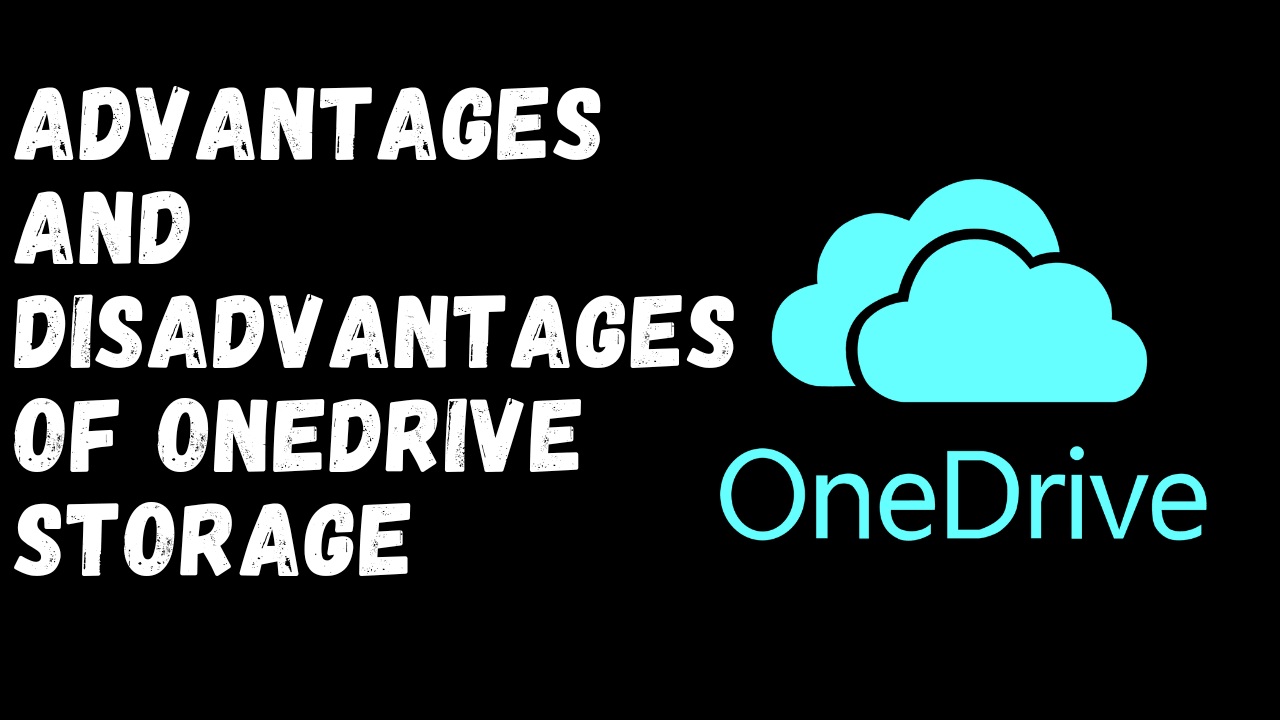
Related Posts
How to use the XLOOKUP function in Microsoft Excel with Example
Check the RAM type on Windows 11 or 10. See what DDR RAM you have on your PC in different ways
How to Check Firmware in CMD on Windows 11 or 10
How to Change WIFI or Ethernet MAC address on Windows 11 or 10?
How to Install 7-Zip on Windows 11 or 10 with Single Command
Install Google Earth on Windows 11 or 10 Using a Single Command