Sometimes, top-rated devices like the Apple Watch can malfunction with some issues. So, it is best to fix them on your own to solve them quickly.
Smartwatch as a wearable gadget is a trendy device and people just love to have it in their wrists. In this segment, Apple Watch is a premium product and dream gadget for most of us. Apart from showing just time and date, this watch offers us a lot more things that are very useful in our day-to-day lives. You can track your sleep, get health benefits, and use it as your entertainment partner, the list is long.
But sometimes, the top-rated gadgets can develop some issues and you might face difficulty in using the product. Some of the users might have already experienced an issue that their Apple Watch is not turning on. To handle such an issue there are some ways you can try to turn ON your Apple Watch. You just need to know the process to implement.
Here are the ways to fix the Apple Watch that won’t turn on:

Charge the Apple Watch and Examine the Charging Cable
A fully drained-out battery of your Apple Watch can be the reason for not turning on the device. It is the first and most obvious thing that comes to our mind and we should put the watch on charge. Using the watch for a full day or not using or charging the watch for a couple of days can be the reason for power drainage. So, put the Apple Watch on charge for at least an hour and try to power on it. If the watch is still not turning on then fully charge it before trying to light up the display.
In case your device is not charging at all even when you put it on charge then you should check the cable to find any damage like bends or cuts. It is possible that the charging is not working and you need to change it with another compatible cable. Always use the authentic charging cable and clean the Watch and the magnetic charging area. Make sure your power outlet is working well to provide power. In this way, you can fix the charging problem of your Apple Watch and could be able to turn it on.
Force Restart the Apple Watch
If you are absolutely confident that your Apple Watch is filled with sufficient enough charged battery and it is not the reason then you can try this step. Force restart of the device could fix the “won’t turn on” issue. Any software glitch or minor issues can be the reason for this problem and force starting the watch can fix such glitches or issues that might be creating a problem to turn the device on. Even if you have triggered the dark mode feature or any other feature that is hindering the screen from lighting up can be fixed this way.
Steps
- Press the Digital Crown and the Side Button at the same time and hold them for a couple of seconds.
- Release the buttons when you see the Apple logo on your screen.
- In this way, your Apple Watch will be able to restart in seconds and fix the issue. The method helps most of the time.
Your Apple Watch data and settings will not get erased by this process. So, you do not have to worry about it. Force restart is a different thing from Factory Reset.
Disable the Voiceover and Screen Curtain
There is a feature called Screen Curtain is present in the Apple Watch. It is there to help visually impaired people use an iWatch without any inconvenience and make the screen dark. They can use or operate the Apple Watch with the Voiceover feature that enables to use of voice to control the watch. With this feature, you can command to turn off the screen of the watch for use only through your voice. If you have that feature turned on by mistake then your Apple Watch screen will not show any display. You have to turn off it to fix the screen visibility.
Steps
- Use the iPhone you paired with the Apple Watch to open the Watch app.
- Select My Watch from there.
- Click Accessibility by scrolling down.
- Seek for Voiceover and tap it if it says “On.”
- Turn the slider off for Screen Curtain after that.
Turn off Power Reserve Mode
With watchOS 9, the Low Power Mode feature is visible on an Apple Watch which helps to save some battery by limiting some of the features. And there is Power Reserve Mode that you can find on watchOS 8 and previous versions that turn off the majority of the features and you can only see the time on your Apple Watch. This mode is very aggressive and makes your display dark. It will feel like that your watch screen is turned off. The time and red charging icon can be seen by pressing the Digital Crown button and nothing else will be displayed. To fix this problem you have to turn off Power Reserve Mode and stop it to not turn on when the battery is low.
Steps
- Press the side button and hold it till you see the Apple logo.
- It will restart your Apple Watch and turn off the mode.
- If the logo does not appear then you have to charge your iWatch to turn it on.
Erase Your Apple Watch and Pair it with your iPhone Again
Well, this can be considered as the last option if nothing is working out to turn on your Apple Watch. This process can fix some complex issues and resolve the software bugs that were unable to fix in other ways. It will help you to power on your watch after being frozen or dead and could solve the issue of not turning on the screen.
Steps
- Go to the Watch app from your iPhone which is paired with the Apple Watch.
- From General, scroll down and click on Reset.
- Next, tap on Erase All Content and Settings.
- After successfully erasing your Apple Watch, pair it again with your iPhone. This can help to fix the issue.
Examine for Hardware Issues
Even after trying all the ways and erasing your watch does not solve the issue of turning on then you can examine for hardware issues. If the reason is related to hardware problems, you must seek the help of a professional from the Apple store or service center. Recall your memory and find any incident that might be a reason for a hardware problem. Exposure to water or dropping the watch on a hard surface from a good height etc. might be the source of such issues. In this case, only a technician from Apple can examine and rectify the hardware problem and proper examination.
Do not try to fix such issues on your own because it can damage the watch further and it is the work of a professional so let them do the fixing.
Final Verdict
Now you know the tricks that can be helpful to turn on your precious Apple Watch from sleep. You can try fixing it on your own and use it again without the convenience. And consider professional help if the watch is having any hardware issues.
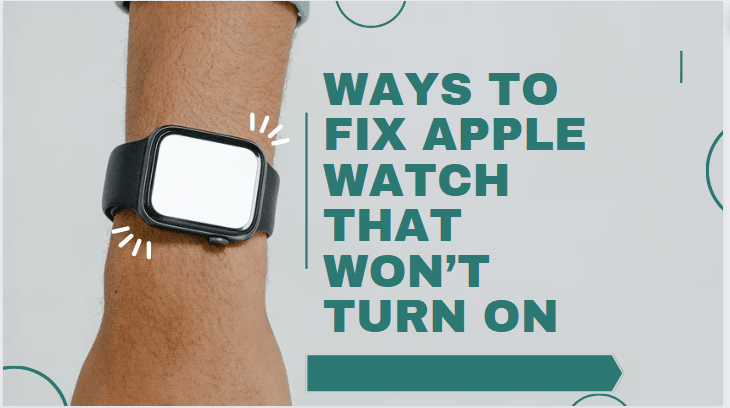
Related Posts
How to Archive a WhatsApp Conversation Without Deleting
How to Clear or Delete Archived Emails in Gmail
How to Clear Google Search History?
2 best Android Apps to open zip or archive files on the smartphone
How to use the XLOOKUP function in Microsoft Excel with Example
How to set up an out-of-office responder on Gmail? Step-by-step guide on setting up a Vacation responder