SourceTree is a free but powerful graphical Git client that can help you streamline and simplify many of your Git and Mercurial workflows. But why limit yourself to just one software? The digital world is constantly evolving, so it’s always important to explore the different tools available to see which one best meets your needs.
Here are some alternatives to SourceTree for Windows, macOS, and Linux you should know about in paid and free & open-source categories:
Best Sourcetree Git client Alternatives
Some of the given tools are better than SourceTree others are equal whereas some are for those who want a light and simple Git client software.
1. Tower Git client
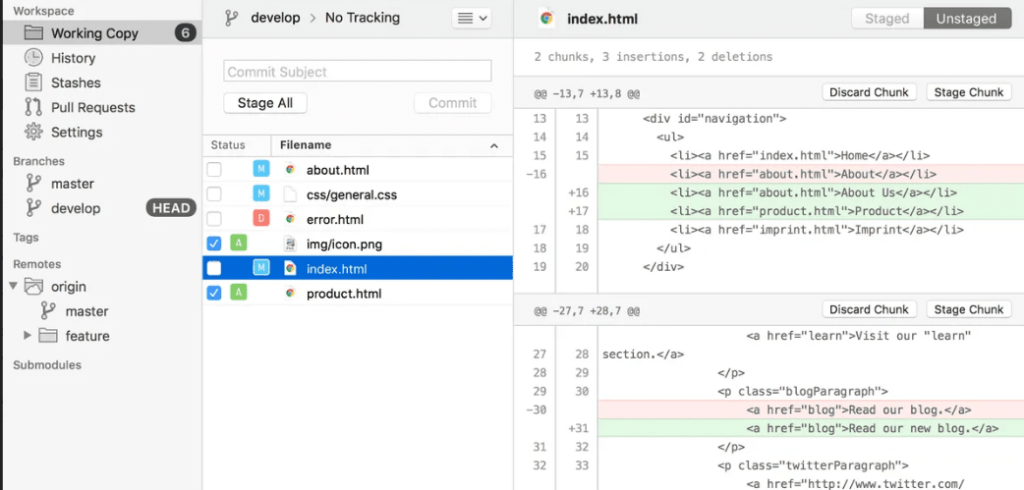
Tower is a paid Mac and Windows-only Git client, hence the tool is not for Linux users. It is designed for those who want an easy-to-use yet powerful interface.
The user can view commits in a timeline, clone repositories with drag-and-drop functionality, look up references, and more. The best part is that Tower offers 1-click undo and an interactive staging experience with helpful hints. However, unlike SourceTree, Tower is paid but comes with a 30-day trial period.
2. GitKraken Client

For those looking for a free cross-platform option (Windows, Mac & Linux), there’s GitKraken. This popular app has many unique features like an intelligent commit-graph, built-in merge conflict editor, side-by-side diff view mode, comprehensive rebase support, and more.
GitKraken Client also supports SSH key management and allows users to authenticate with LDAP servers. GitKraken is free for solo developers working with local/public repos on GitHub, BitBucket, and others. Enterprises working with private repositories can go for its pro-GitKraken Client version.
3. SmartGit
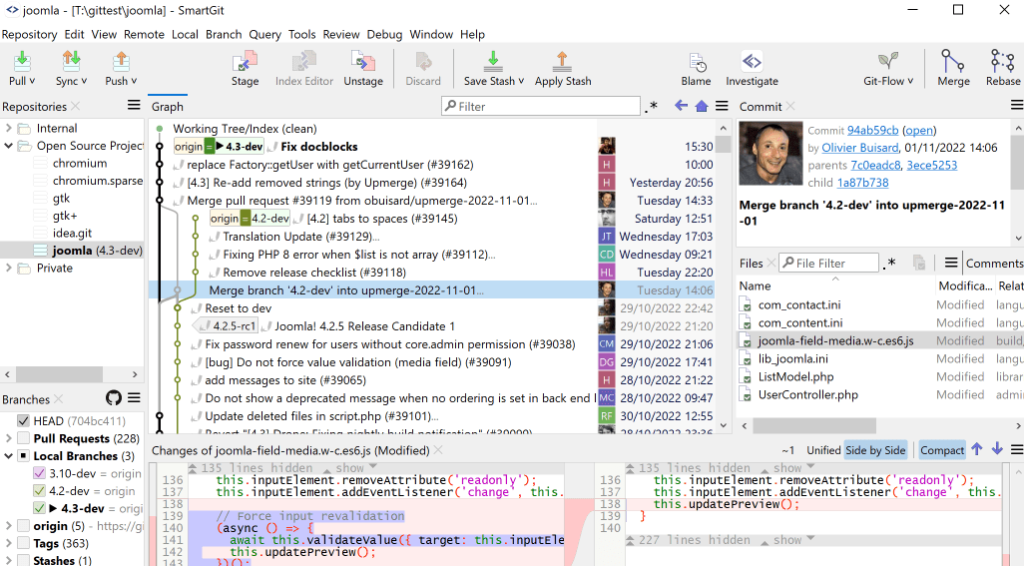
SmartGit is another SoruceTree alternative, it is a commercial product but offers a free usage mode allowing people to evaluate the features before committing long-term to the product.
Designed for Windows, MacOS, and Linux users, this git control GUI provides advanced merging capabilities as well as options for code reviews and automated builds from within its interface. SmartGit supports GitHub, Bitbucket Cloud, GitLab, and Azure DevOps.
4. GitHub Desktop
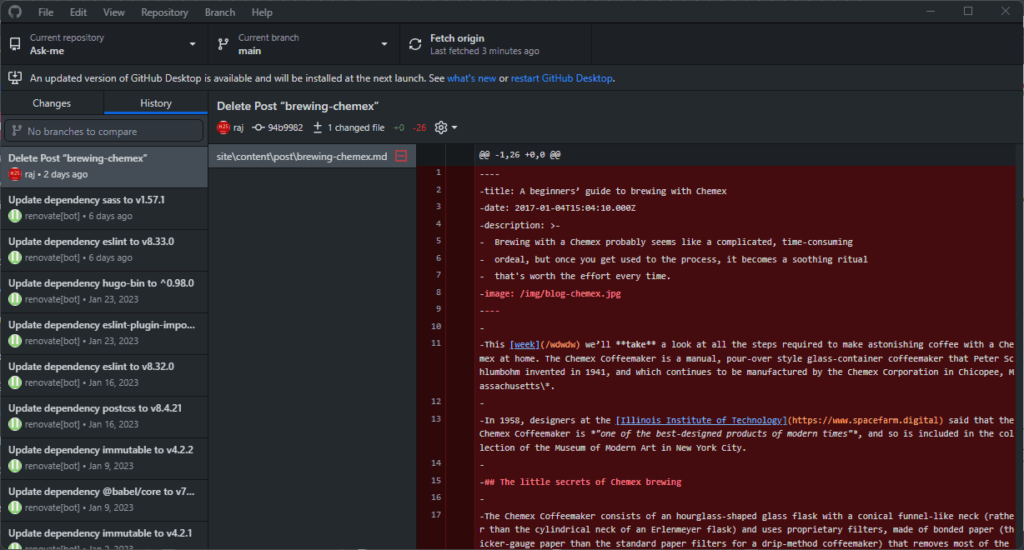
GitHub Desktop is a free and open-source Desktop application developed by GitHub to provide a Git GUI client to manage repositories graphically instead of the command line. It provides users with an easy-to-use intuitive interface for managing and organizing repositories hosted on the GitHub platform. The software is written in TypeScript and uses React.
This Git GUI app is simple in design and has intuitive features and can be considered a good alternative to SourceTree. Using it developers of all skill levels can easily collaborate and work together on projects, making it an ideal choice for both beginners and experienced developers alike. However, it seems like the developers of the GitHub Desktop app have ignored Linux users because it is only for Windows and MacOS.
5. Fork Git client
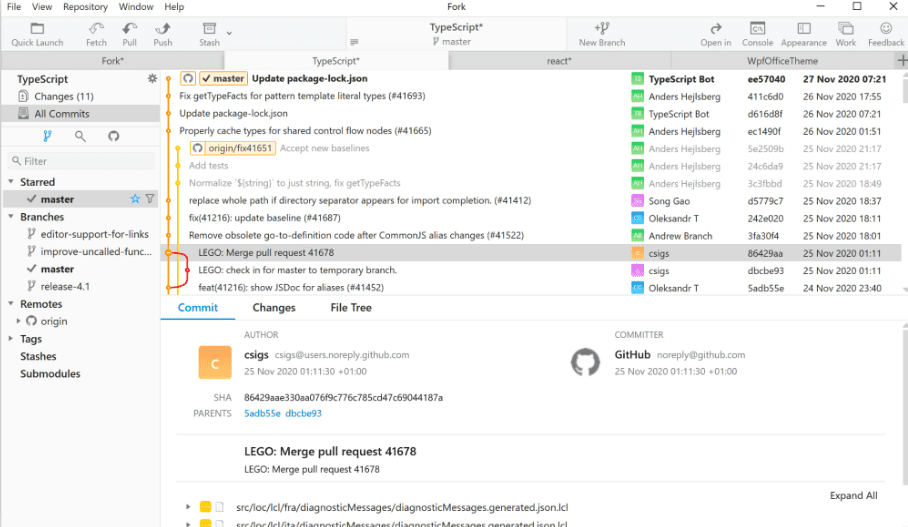
Another best but paid SourceTree alternative we have is Fork which provides access to all of your GitHub repos in one location – no need to toggle between multiple windows or logins here!
Beyond its minimalist UI design, Fork offers custom color schemes; complete integration with Github projects/issues/workflow, etc., revision compare & amend options as well as customizable syntax highlighting. It is faster and lighter than SourceTree.
6. Gittyup for Linux
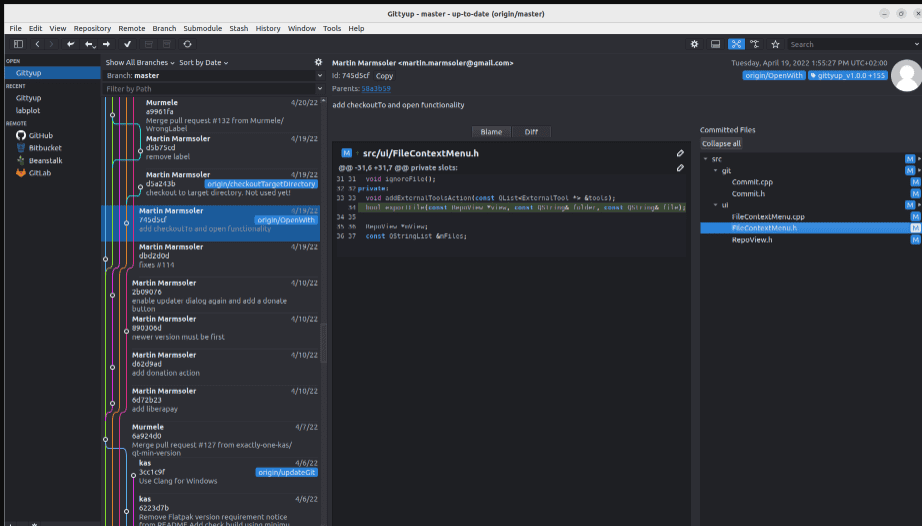
Gittyup is a further continuation of the free and open-source Git client known as GitAhead. This SourceTreee Git client alternative is not only available for Windows & macOS users but also Linux via the FlatHub repository.
This Git client offers an intuitive interface to manage a source code repository and understand its history. Apart from supporting Git, it also offers the working of multiple users simultaneously; better control of code versions; and supports syntax highlighting for various programming and markup languages.
7. Sublime Merge
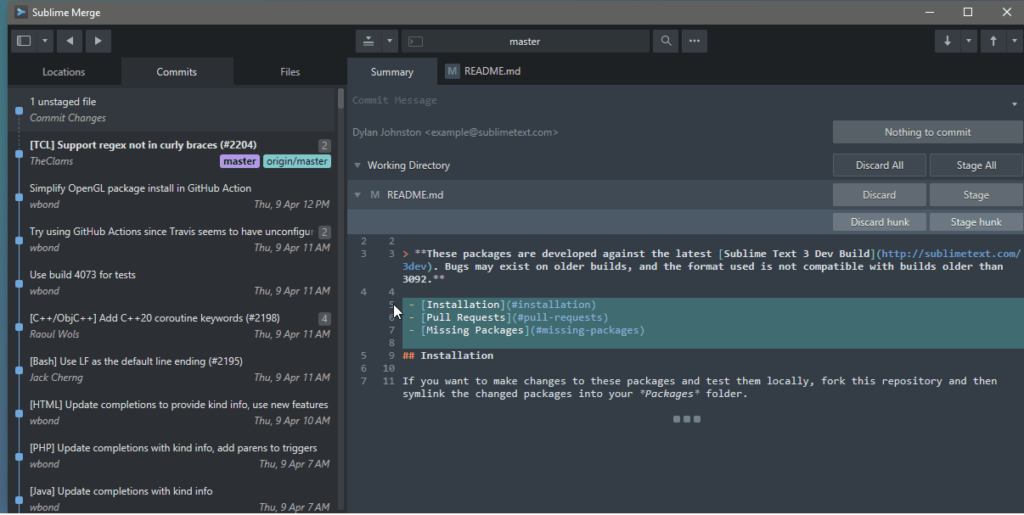
Sublime Merger can easily replace SourcreTree from your system because of its features and performance. Hence, makes managing our codebase easier and more efficient.
Users can quickly compare two or more versions of a file. You can view the changes in the color-coded format and even jump between hunks with a single click. Sublime Merge also supports split diffs, which makes it easier to spot differences in Long files.
Sublime Text’s syntax highlighting feature of the Git client supports over 40 languages. Command Palette, Commit Editing; Blame and File History; Submodule Management; Command Line, and Git Flow Integration are some other popular features. A user can install this SourceTree alternative on MacOS, Windows, and Linux operating systems.
However, Sublime Merge is not free instead comes with a trial period after which the user has to buy a license. A single individual license will have 3 years of software updates.
8. EGit (Eclipse)

EGit is an open-source tool used in the Eclipse integrated development environment (IDE). However, it is not a standalone client like SourcreTree but an integration.
So, if you are already an Eclipse IDE user, you don’t need to look elsewhere. It features several features including basic branching support; resource history tracking; storage API for plugging into local libraries; shelving options; lightweight tasks support; changelog review mechanisms and more.
9. TortoiseGit
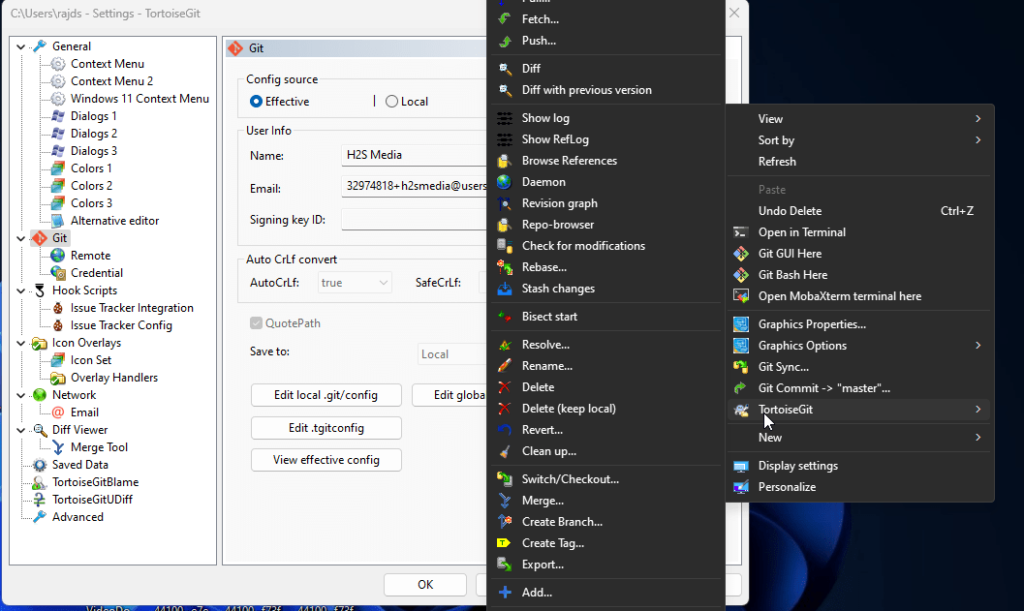
TortoiseGit is another free and open-source software alternative to SourceTree based on TortoiseSVN. Unlike SourceTree, TortoiseGit will integrate itself into your Windows context menu which provides access to the Git version control system because of its shell extension, allowing users to manage their repositories and files easily.
However, it also includes a graphical user interface (GUI) for managing local and remote repositories, as well as a command line client for executing Git commands.
It is for advanced users who want to pull or push repos quickly.
10. Gitg
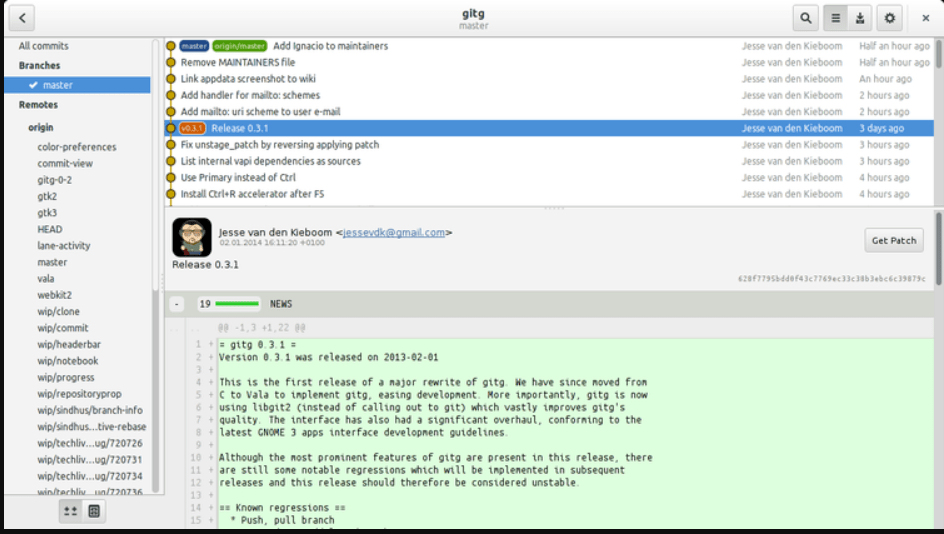
Gitg is just a GUI for your GIT version control system this means a user can only visualize the history of the git source code repository on it. So, Gitg is not a one-to-one alternative to SourceTree instead meant for those who want a small and fast open-source Git GUI client tool.
However, apart from browsing and visualizing the local git repositories, several other things can be done on Gitg such as managing the repository, committing work, cloning local and remote git repositories, and retrieving patches from a commit.
Other Articles:

Related Posts
6 Best Free and Open-source Alternatives to WinZip & WinRAR
10 Top Best Free & Open Source Social Network Platforms to Start Your Own
12 Best Free Substitutes for Adobe Photoshop in 2024
How to install Winget package manager in Windows 2022 Server
How to View Listening Ports Using Netstat
How to Install Pygame Zero on Windows 11