Security and privacy are raging concerns on the social media platforms especially the popular ones like Facebook and Twitter. No one has remained untouched from them. From kids to the elderly, most of us have already witnessed the hacking of our accounts. Hack of Facebook and Twitter social media accounts puts our privacy at grave risk. This risk certainly doesn’t imply that the time has come to hide into wormholes and seclude yourself from the rest of the world. Instead, you should go through the tips mentioned in this article which will become your guiding light when it comes to protecting yourself against the malefactors.

-
On this Page show
Utilize your Lock screen Efficiently
The time to lock the screen of your device when not in use should be set at the minimum. This step is essential to protect your data from direct physical attacks. Trust me; if your password is your birthday or anniversary date, your device is as good as unlocked even with a password. If you are lucky enough to own a smartphone, make efficient use of the biometric security features like fingerprint scanners. Utilizing your lock screen is the most efficient method for protecting your data from rogue toddlers and also more extreme targeting. Moreover, this will also guard you against pranksters who can sometimes end up making grave mistakes.
-
Make sure you employ a secure password and two-factor authentication
You must have heard of this tip time and again. It is because it is one of the most important measures you can take when it comes to protecting your guard against the evil intentions of hackers who have flooded the world wide web these days. They can easily utilize your leaked credentials and then try different combinations of emails and passwords to gain unauthorized access to your account. It is therefore advisable to set different passwords for all your social media account. Keeping all your eggs in one basket is never the best option. If you find this difficult, you can utilize the services of a password manager which is available on the internet for free.
Moreover, two-factor authentication means that even if a hacker manages to get hold of your password despite the hardwired measures you have taken to protect the same, he cannot gain access to your account without the use of your smartphone. You will get a message on your smartphone regarding the OTP for logging into a new device. Only by entering the OTP will you be able to gain access to the account.
It is pretty easy to use these features to protect your Facebook and Twitter accounts. For Facebook, you need to follow the following steps –
- Go to Settings
- Then, open the “Security and Login” tab
- Scan the list to find “Two-factor-authentication.”
- Enter your password to confirm that you want to go ahead and make changes
- Set the setting to yes
You can also set it to receive codes either through SMS or a code generating app like Google Authenticator.
For Twitter, you need to follow the following steps-
- Go to Settings and Privacy
- Now, go to Accounts
- Find the Security Subsection. Then, under it click on review your login authentication methods
After this, you can follow the same steps as you did on Facebook. You need to enter your password to confirm that you, in fact, want to go ahead with making changes. You can then change the setting and also set where and how you will receive the code.
Using passwords and two-factor authentication might not be the most foolproof method out there, but it is undoubtedly helpful in reducing the risk of your account ever getting hacked to no small extent.
-
Remote Control
If you don’t know this feature already, Facebook also has a feature to help you identify the people who are assessing your account. To see where your account has been logged in, go to settings and open security and log in. There you will find a list of all the devices on which your account is active at the moment. If you don’t recognize any device, Facebook provides you with an option to either log out discreetly from the same or report the imposter.
You can further scroll down to find an option of “Get Alerts About Unauthorized Logins”. If you turn it on, you will be able to get alerts in case of a new login on your messenger, email or Facebook. Do notice here that Twitter has not been able to offer the same facility to date. This lack raises the need for two-factor authentication of your Twitter account all the more.
-
Restrict the permissions granted to third parties
You don’t need to worry much about this point on the list. It is comparatively difficult for a hacker to gain access to your account through some third party. However, it doesn’t hurt to go over the permissions you have granted and see if you can spot something odd. Moreover, you should also get rid of old plugins on a regular basis. This effort is vital because to install them in the first place; you might have given access to more information than you think. This mistake isn’t harmful, but it is invasive none the less.
If you want to change this setting on Facebook, open “Settings” and then go to “Apps and Websites”. There you will see a list of websites and services that have some access to your account. You can efficiently manage them here.
For Twitter, the process is equally easy. Just go to “Apps” in the “Settings and Privacy” and manage the outside services.
One crucial factor that you need to ensure when it comes to your online security is that no matter how many tricks and facilities you devise to protect your account unless you restrict the amount of information you share about yourself on social media you are unsafe. Self-editing is the best measure, and you should go through all your photos and bio-fields yourself to ensure that even if a hacker does get access to your account, you don’t have much to lose.
ALSO SEE:
- How to link Instagram to Facebook Business Page or Fan Page
- The importance of a quality website for a new business




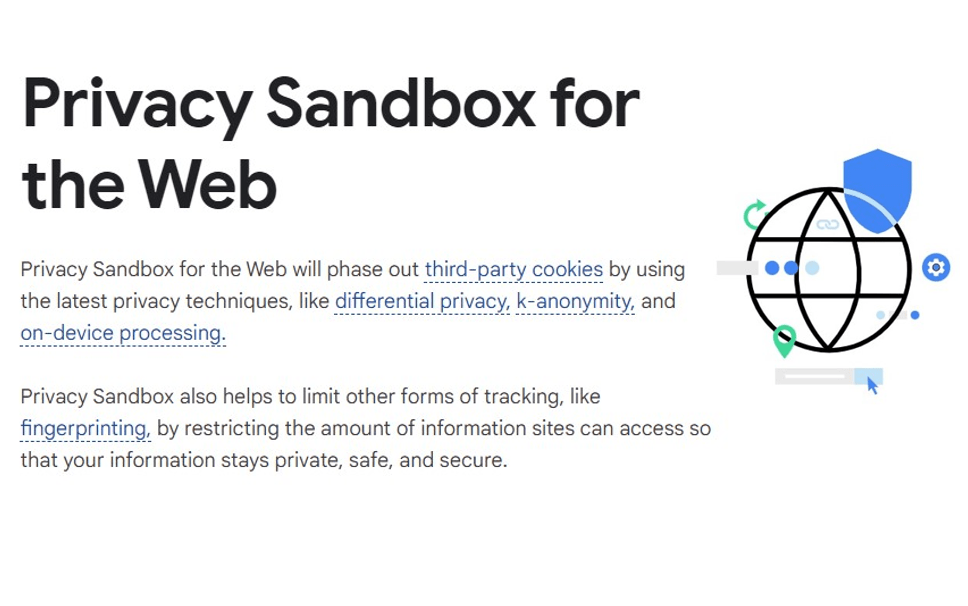
Two factor security is the most secure method. But you have to keep your gadget secure too.