Telegram messenger app is full of different features and better than WhatsApp, however, in case you don’t want the Telegram services and wish to delete its account permanently then here is the step by step tutorial on it.
Time needed 5 minutes
If you want to delete your telegram account, you have to do it through its website form where you can remove it from Android, iPhone and Desktop Telegram apps simultaneously. Here we explain how it works and what you need to look out for to clear your telegram account.
- Open the telegram website for account deletion:
Go to Telegram Deactivate page, here is the link. As Telegram app doesn’t allow the removal of any account, thus open this link either in Desktop PC or smartphone browser.
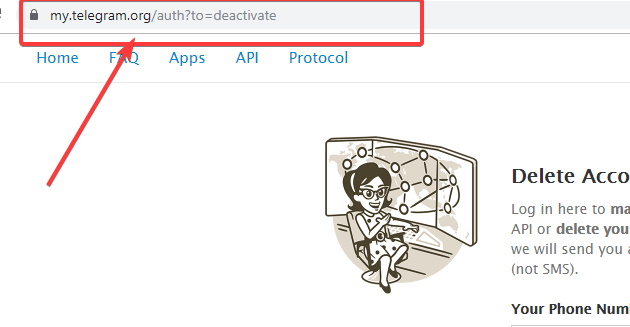
- Enter the phone number of your Telegram register phone number:
You have to log in with a phone number that you has been using with your Telegram account. Enter that along with country code but without any spaces or hyphens, eg +915611847223, and then click on the “Next” button.

- Confirmation code:
To verify you are the person who is using this account, the telegram will send a verification code on your app, it could be a telegram app on smartphone, Windows, iOS or Linux. Open it to see the login code.

- Enter Verification to log in:
Type the code which you have received in the above step in the column asking for it on Telegram Deactivate page and click on the Next button.

- Delete My Account:
Before you leave, the website will ask for your feedback, that’s why do you want to leave? If you want to give that otherwise simply click on Delete My Account option and again confirm the same. That’s it it will be removed successfully and all your data on Telegram will be wiped out. So be cautious before using it.

Related Posts
How to get ChatGPT responses on Telegram?
Top 10 Telegram bots you should start using in 2023
How to Download Youtube videos using Telegram
Delete your Telegram Account Permanently in 2023
How to install Telegram for Windows 11/10 PC in 2023?
How to share media from Telegram to Whatsapp