Telegram messenger app is not much popular as WhatsApp but still, the features provided are superior then WhatsApp especially the capabilities of Group chat and privacy. Telegram also allows its users to send files up to 1GB which is another reason why people are shifting from WhatsApp to Telegram.
Just like WhatsApp Telegram App also allow users to share pictures, Videos, Documents, Audio files, Location, and contacts. But still, it is difficult for a user to ditch WhatsApp completely and adopt Telegram because most of our friends and other contacts are still on WhatsApp.
Now, the problem is many times you need to forward WhatsApp messages to Telegram or share Telegram media to WhatsApp which is not possible directly because of the different architecture of these two apps. But you can share files from Telegram to Whatsapp or vice versa and here is the way.
- Go to your Telegram App.
- Open the Chat from where you want to share the Picture.
- Tap on the image which you want to download first to save it on your Telegram account.
- Now tap on the picture you want to share.
- You will see a full-screen picture and also a share icon on the bottom right side of the screen.
- Tap on the share icon.
- All apps such as WhatsApp, Gmail, Facebook, Messenger, and other platforms icons will appear where a person can share media files.
- Now select the WhatsApp icon.
- Select the WhatsApp contact to whom you want to share the picture.
- And tap on the send button of WhatsApp.
Screenshot for Reference to Share Pictures from Telegram to WhatsApp
Step 1:
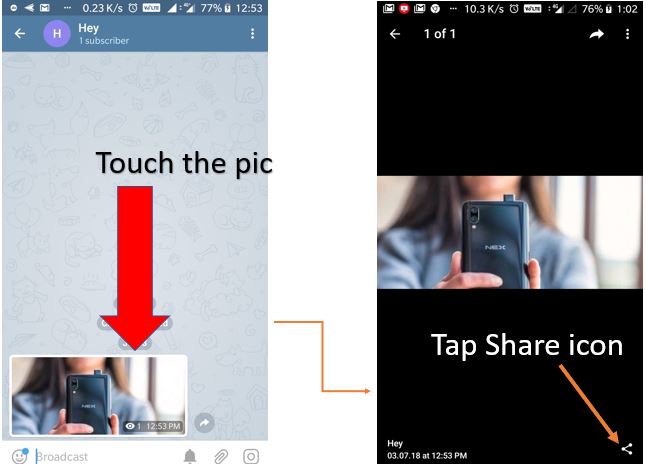
Step 2:
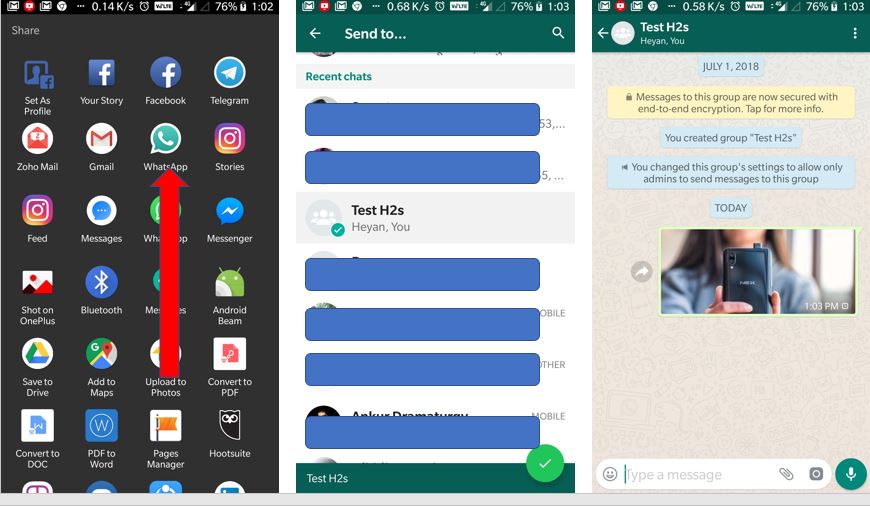
- Open the Chat on Telegram.
- Identify the Music, video, or other files you want to share from Telegram to WhatsApp.
- Tap on the Video, APK file, Music, or document which you want to download first to save it on your Telegram account.
- Now, tap on the three dots given in the right top corner of the Video, music, or document files.
- You will see a pop-up menu, select the share option.
- A list of all apps where you can share the video, music, and files will appear including WhatsApp and Telegram.
- Tap on the WhatsApp icon.
- Select the WhatsApp contact with whom you want to share the Music or transfer the Document file.
For Reference please the screenshots:
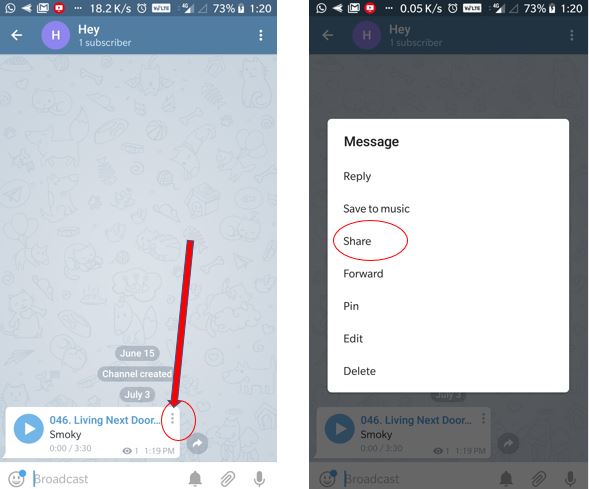
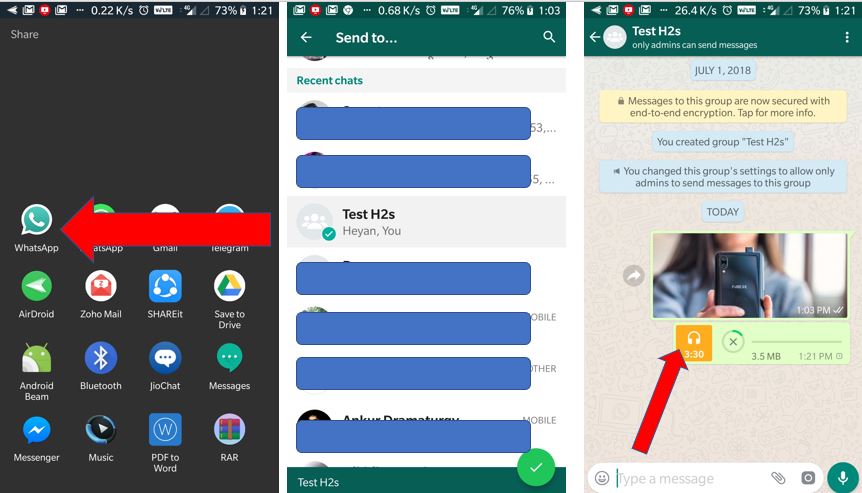
In this way, you can share media files from Telegram to other Apps even Facebook, Instagram, Messenger, Gmail, and more…
You might also like to read:







Please I’ve installed 2019 telegram which was updated on my phone but when I want to share an app and I click on the three dots it doesn’t show share .if it is because of the app then send your telegram app on your phone to me so I can see if it’s through
First, you need to tap on the app or any media file which you want to download. By tapping it will automatically download on the cloud of your telegram account. After that tap on the three dots and you will get the download option to save the app, image or video locally.
I also had the problem today-
They had a few updates and I think they cancelled the option…
The last update was today May 15th… 🙁
I just tried a copy past from Telegram to Whatsapp and it worked!!
Ar least a picture- not a video 🙁
Try to shere Video from telegram to watsap , the video did not open on watsap
I WANT TO FORWARD SELECTED PHOTO FROM TELEGRAM TO WHATSAPP USING ANDROID . HOW TO FROWARD ?
It is simple as mentioned above in this tutorial simply tap on the image in Telegram that you want to forward to Whatsapp and then tap on the share icon and select WhatsApp.
hi i am unable to share or post telegram videos to whatsapp since yesterday.
the message says, “cant send this video. Choose a different video & try again”
rgds,
Alex