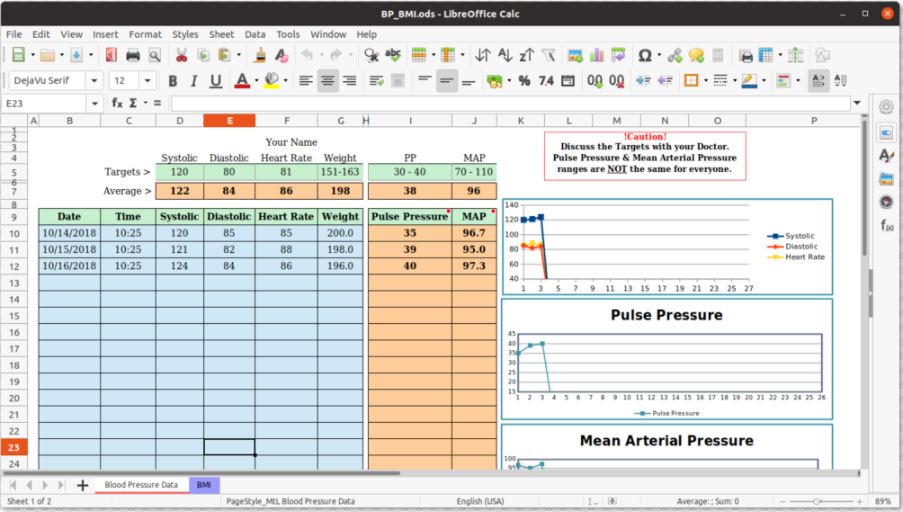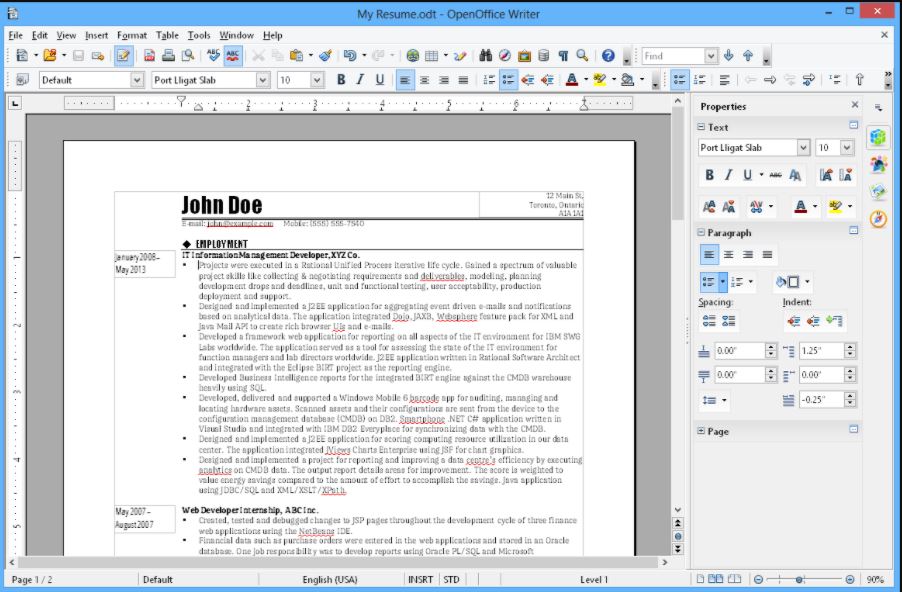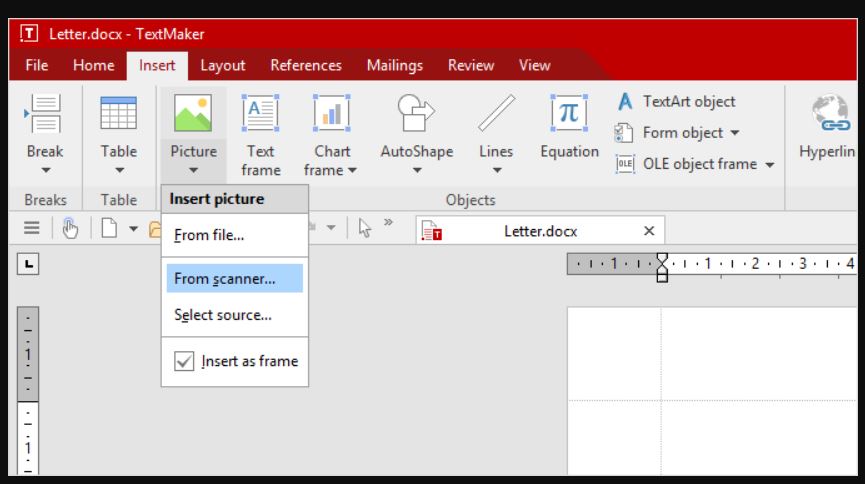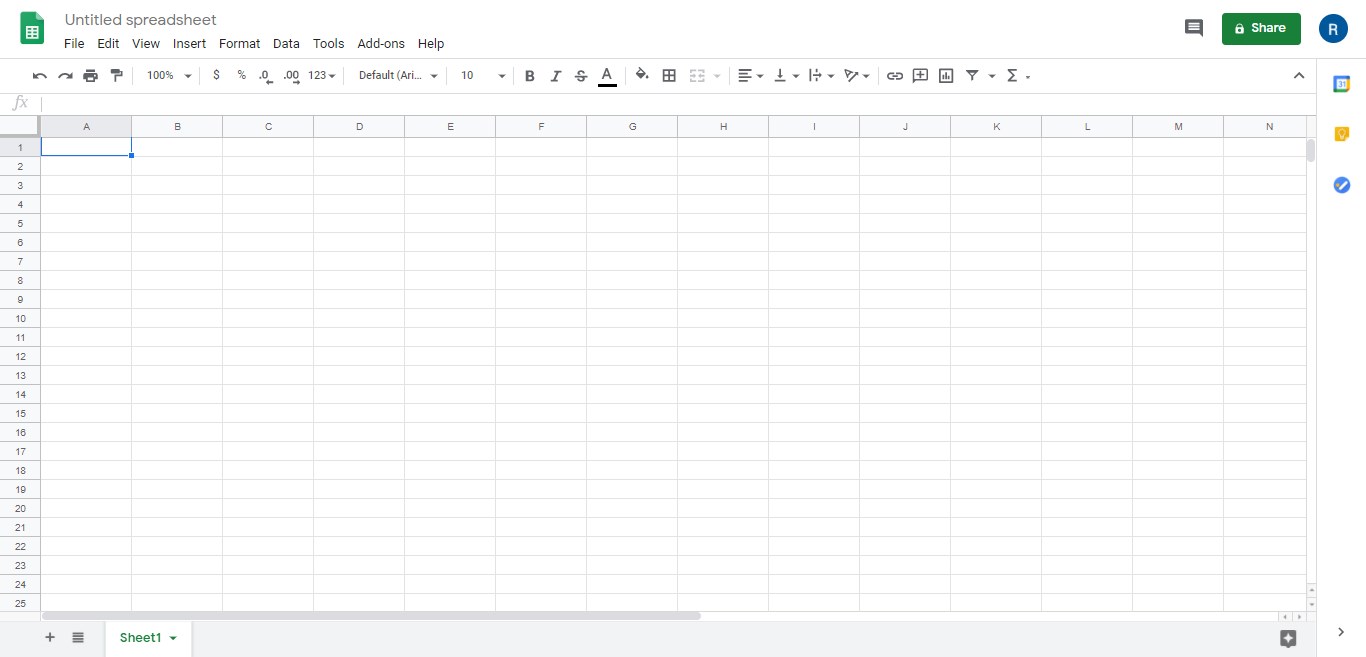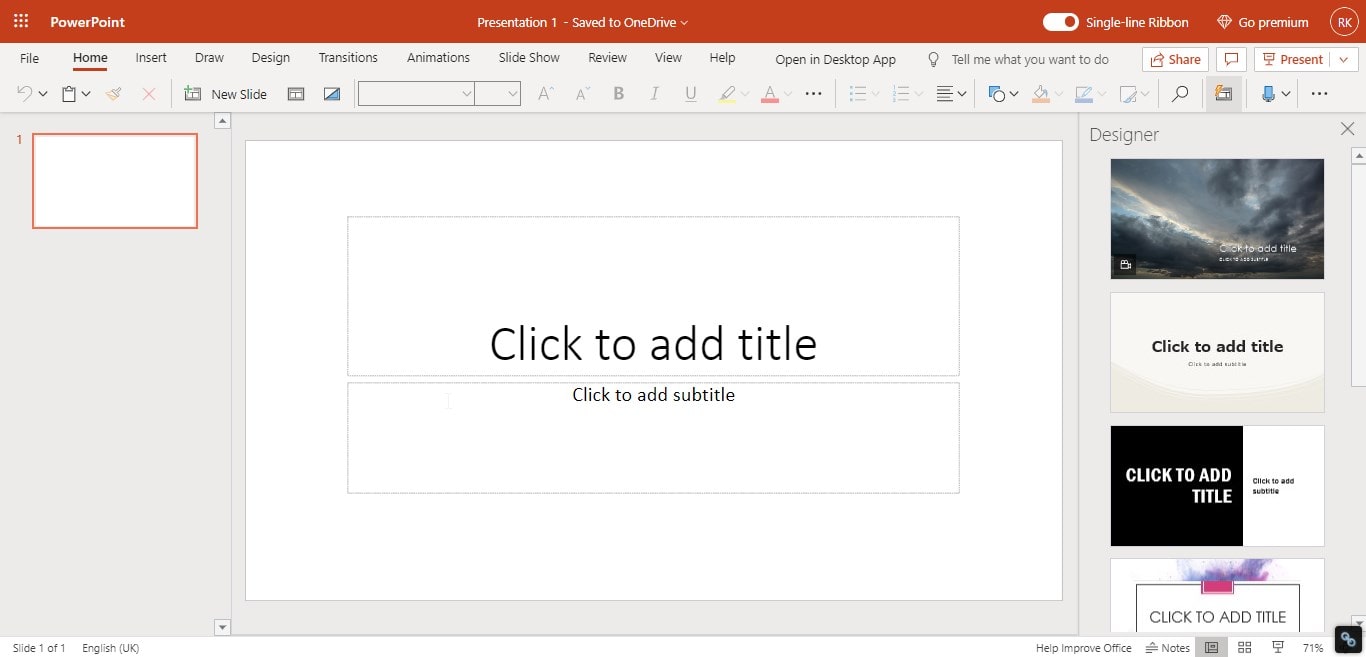If you don’t want to buy the latest Microsoft Office suite then free as well few open source alternatives will be best to go. There are dozens of options to replace MS-office for reading and writing documents but not every one of them is the best.
Office alternative: LibreOffice
Libre Office is the popular open-source office suite that is available and used by thousands of people. It came into existence from an existing project called Apache OpenOffice, which is also quite popular as well. As compared to OpenOffice, LibreOffice has more features and updates frequently.
Thus, in the open-source category, LibreOffice is one of the best Microsoft office suite alternatives. It can open, edit, and save many Microsoft formats such as DOCX, PPTX, and XLSX.
Apache OpenOffice
Another best opensource substitute to be used against MS-office on Windows 10 is OpenOffice. With a classic interface, it is another matchless alternative option to go. It also comes with a suite of various applications for word processing, spreadsheets, creating presentations, drawing, and database solutions.
Whether it is an old or new file format of Microsoft office, the users can open and edit them in this free office suite without paying any single penny. Furthermore, if you are familiar with MS-office, then you will be able to grab OpenOffice quickly. The user interfaces of applications are very similar and most of the part is self-explanatory.
Those don’t want frequent updates like in LibreOffice they can look at OpenOffice. Furthermore, OpenOffice is more resource-efficient. Website
FreeOffice, the best replacement
SoftMaker FreeOffice with a similar MS-office apps’ interface is one of the best available software to consider as an alternative in the free category.
However, unlike Libre or Apache, it only offers three main applications- Text alternative to Word, Plan Maker to replace Excel, and Presentations as a substitute for PowerPoint.
The user can easily save files in the Doc and Docx format of Microsoft, including password-protected files. Spell Checker, formating, and other numerous functions will not let you feel that you are using some free office suite software. Furthermore, it also lets you create PDF files and EPUB e-books directly from within the application.
The best thing it is available for all major computer platforms -macOS, Windows 10/8/7, and Linux.
Kingsoft WPS Office
You might already have heard about it or perhaps using it on your smartphone to access spreadsheets, presentations, and word files. It is also free software that offers quite good features to fulfill the daily demands of the office suite. WPS Office has a modern interface with tabs to access different formats file without closing the WPS office. A PDF converter is also on board.
Both the arrangement of the program items and the design are very similar to Microsoft Office – so if you are new to the program, learn to use it will be relatively quick.
It is a cross-platform Office Suite that covers macOS, Linux, Windows, Android, and iOS apart from them, the web version is also available.
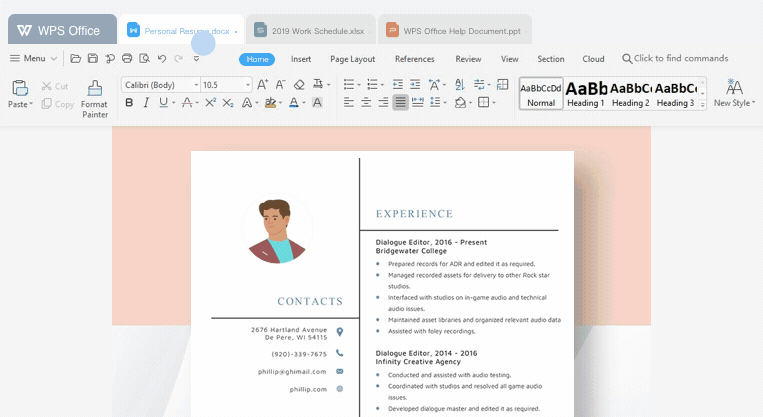
Online Google Suite
Well, it is not exactly like Microsoft Office, however, enough options to smoothly execute daily office demand of Word processor, spreadsheet, and presentation software.
If you are a person who doesn’t want to install any software on a Desktop or Laptop then Google Docs will be a good idea. Also, all your files will be saved on Google’s cloud which means you can access them from anywhere, just what you need is the browser, internet connection, and a Google account that will provide 15 GB of online storage space in Google Drive.
Free Microsoft 360 online
If none of the best MS-office like office suites intrigued you then free MS-office online version of 360 will be a viable alternative option. The online version of MS-office is a stripped-down version of the original desktop 360 suite and free to use just like Google Suite. Being an online version, it also uses 5GB of cloud space provided by Microsoft in the OneDrive.
Powerpoint, Word, and Excel are the applications of the suite available on the free online version of MS-office.
So, these were the few best free applications to replace Microsoft office to some extent. Moreover, you don’t have to pay anything, thus whatever is there, worth not complaining about. If you are using any other application suite for office tasks then let us know, the comment section is all yours.