WhatsApp is used by most of us for all our day-to-day activities, both personal and professional. Most people put WhatsApp statuses so that their contacts can see them. But do you know that you can make your status visible to a selected set of contacts also? If not, then just follow this very simple tutorial.
Step 1: Launch WhatsApp on your smartphone or tablet.
Step 2: Open the menu by tapping on the three-dotted stuff present on the top right of your screen.
Step 3: Now, click on ‘Settings‘.
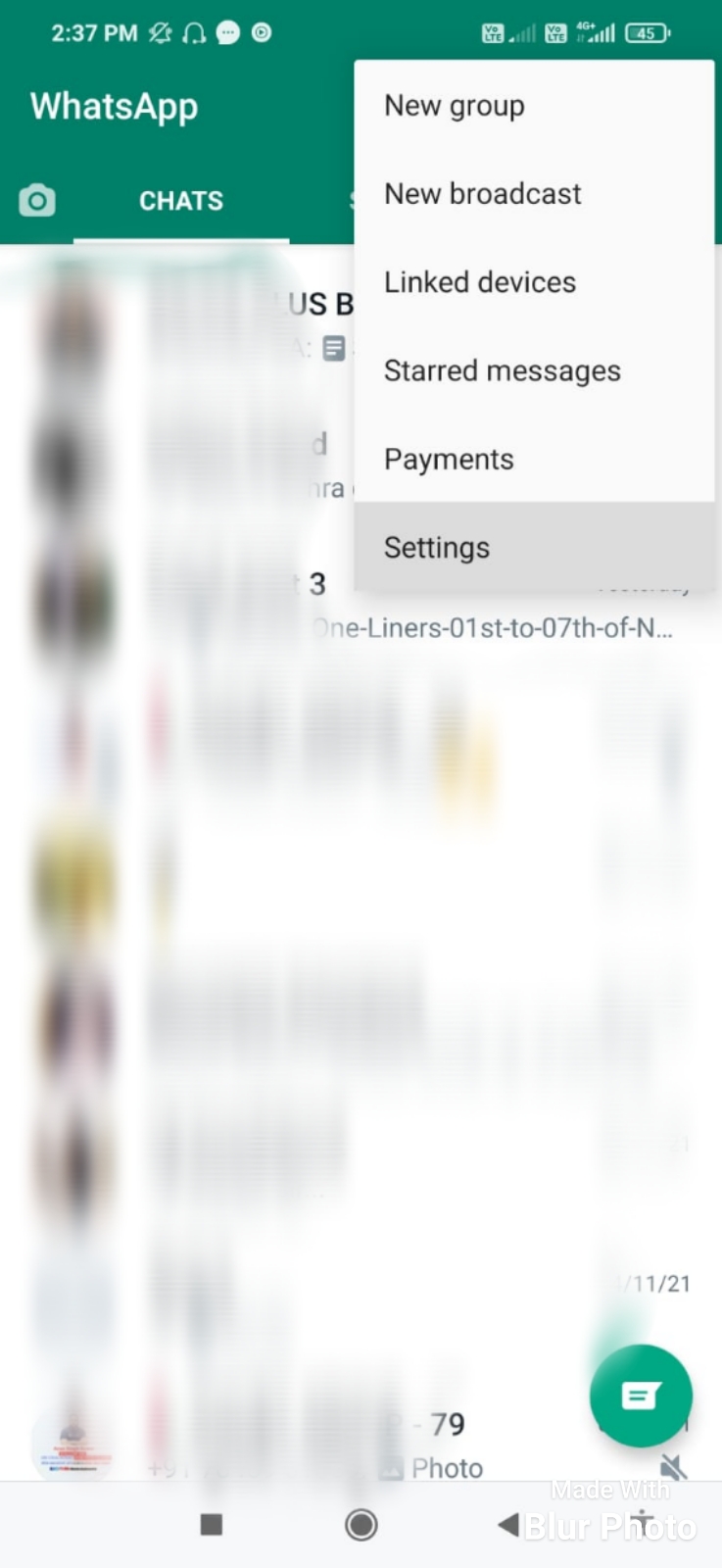
Step 4: Tap on ‘Accounts‘.
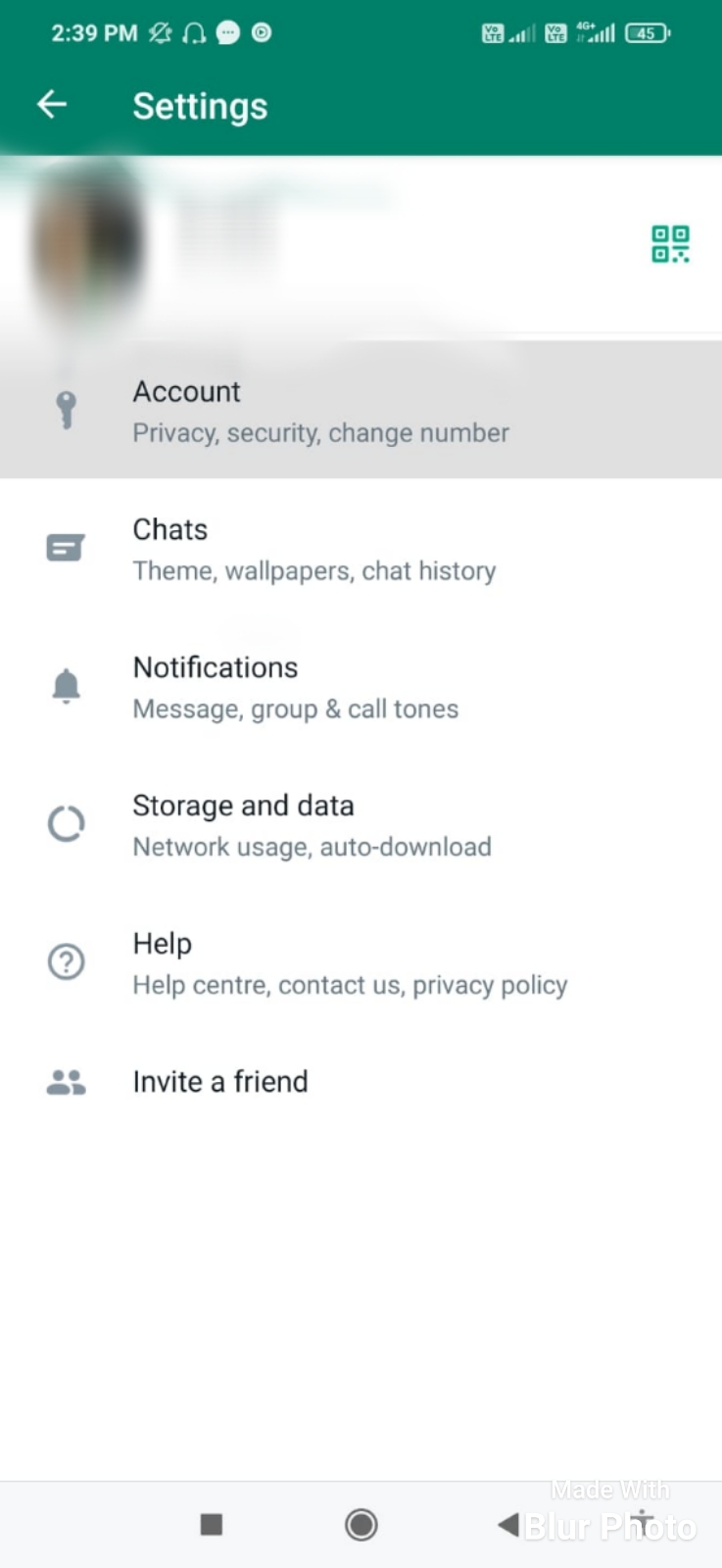
Step 5: Browse through the options and click on ‘Privacy‘.
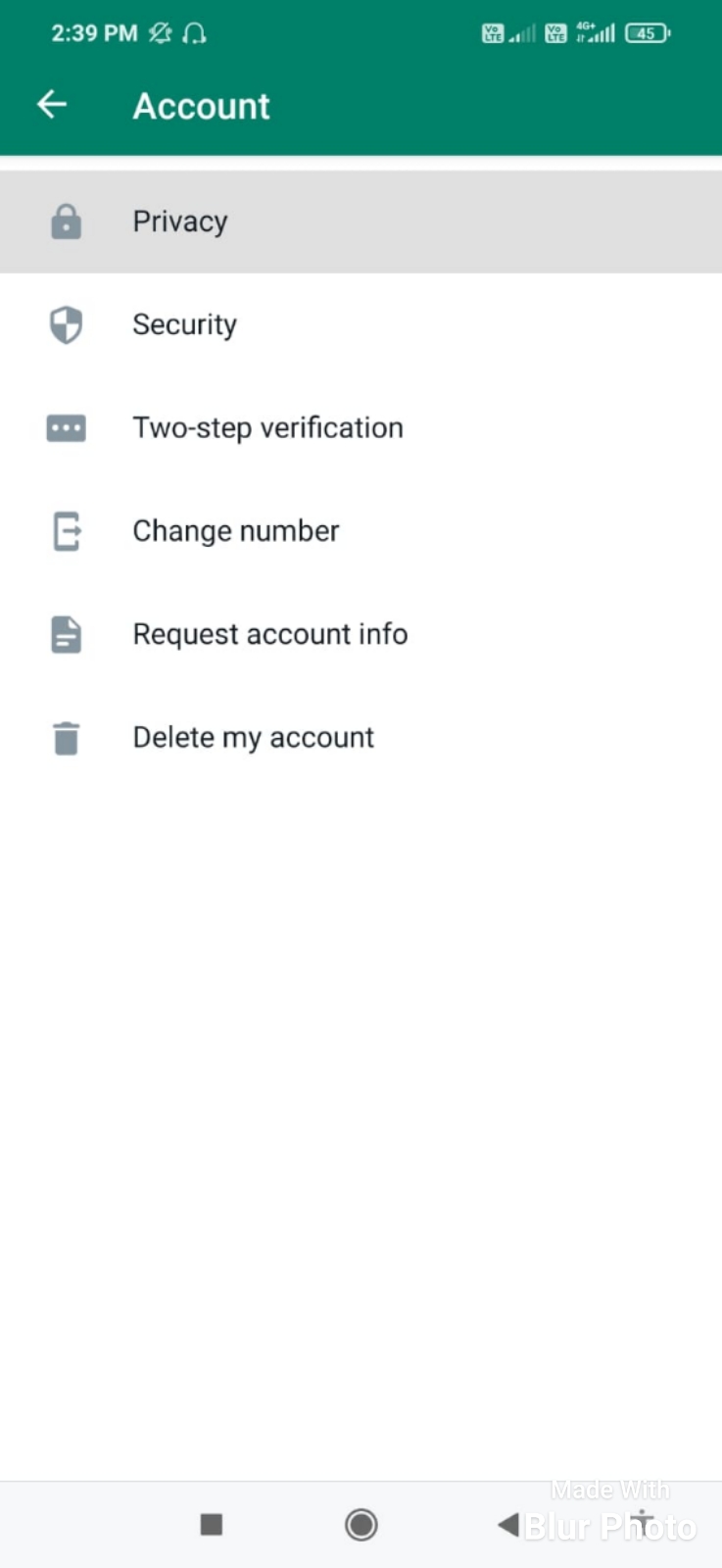
Step 6: Once again browse through the options and then tap on ‘Status‘.
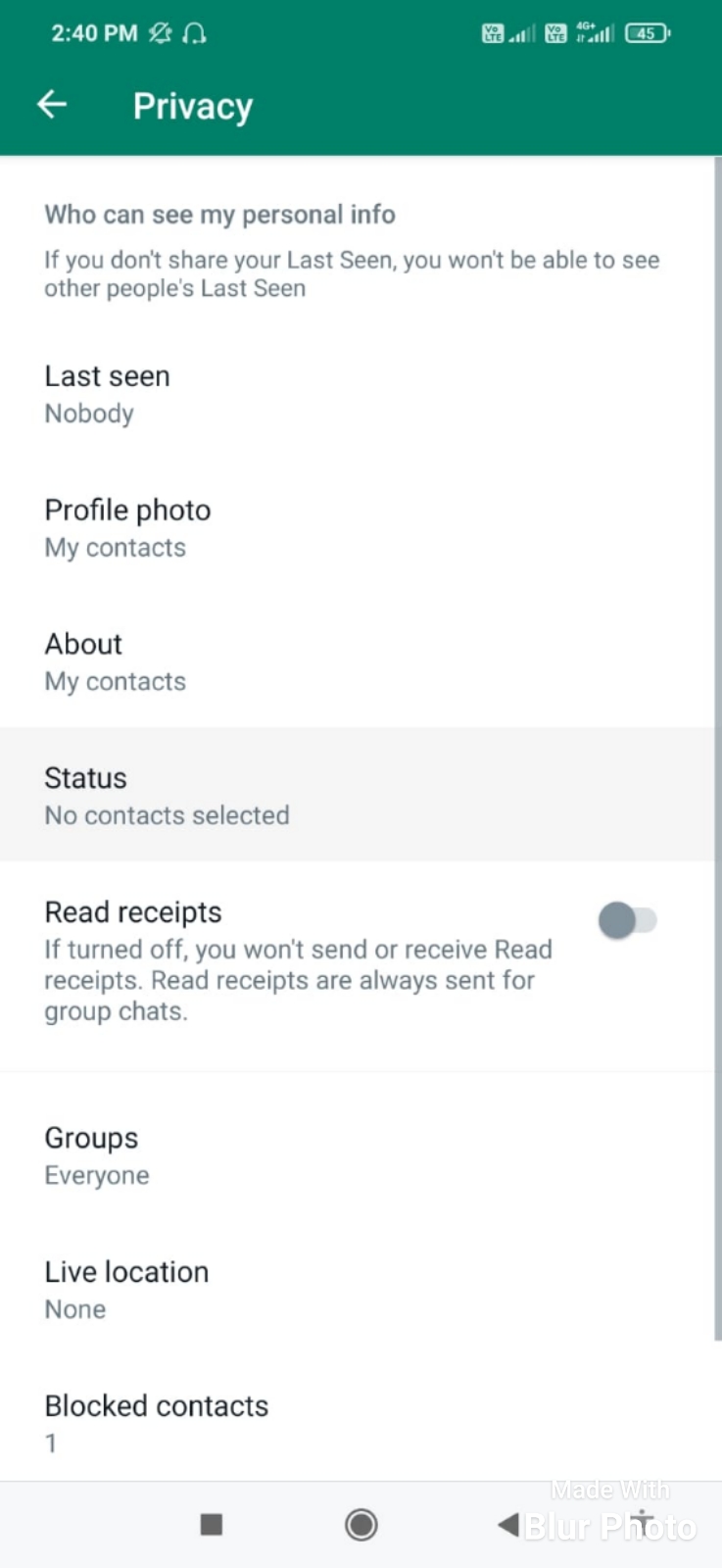
Step 7: Now, click on ‘Only share with…‘.
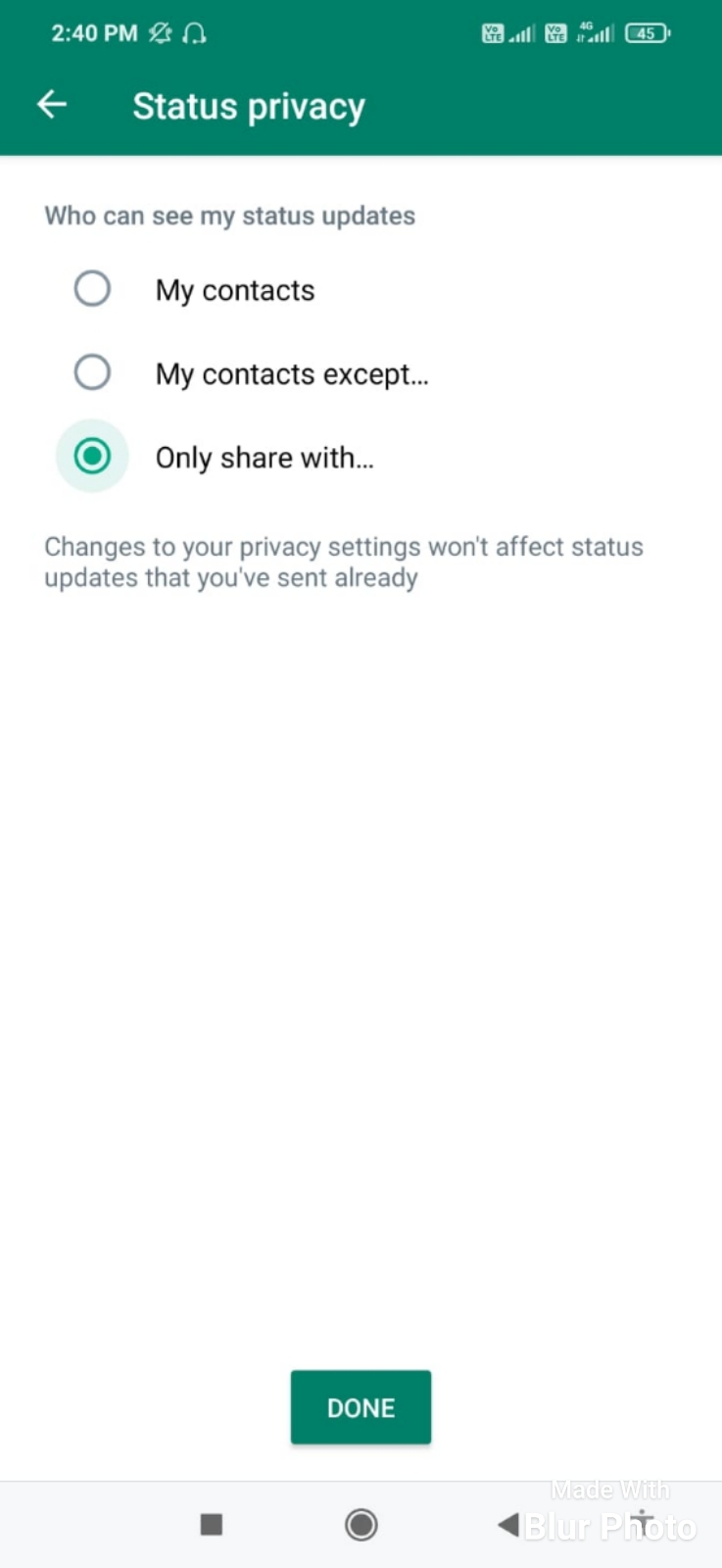
Step 8: Once the page opens, select all those contacts with whom you want to share your status, then proceed further.
Thus, you have successfully completed your experiment.
FAQs
- What is meant by WhatsApp?
WhatsApp is a social media platform that enables us to remain connected with our loved ones across the globe.
- What is meant by Status in WhatsApp?
A WhatsApp status can be a picture, gif, video, or even a simple text which is put by a WhatsApp user and it gets deleted automatically after 24 hours.
- Can a WhatsApp status be removed before 24 hours?
Yes, if you wish then you can remove the status before twenty-four hours also.
- Is this a paid method?
No, it is absolutely free.
- Is this method safe?
Yes, it is safe and secure.
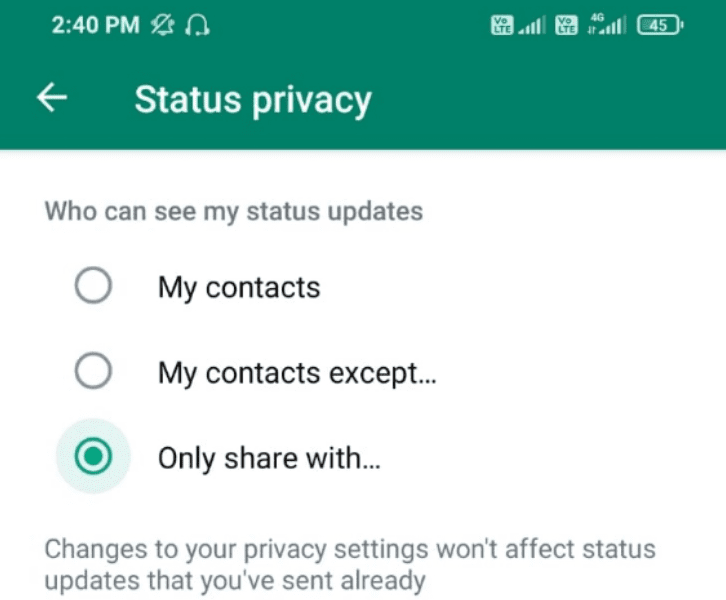
Related Posts
How to Archive a WhatsApp Conversation Without Deleting
WhatsApp iPad App Gets Major Overhaul, Adds New Communities Feature
WhatsApp to introduce feature allowing users to hide locked chats for enhanced privacy: Report
Whatsapp to Soon Get ‘Protect IP Address’ – What’s This New Update All About?
Create WhatsApp Stickers with AI- Quick & Easy Steps
WhatsApp to Stop Working On These Phones Aftеr October 24; Chеck if Your Phone Is On Thе List