From the videos of beautiful pets to quality time with family and friends, videos can capture it all. Nowadays, capturing a full HD video isn’t climbing the Mt.Everest and even the dirt-cheap smartphones nowadays have support for recording FullHD or 1080p videos, thanks to today’s technology. But if you capture videos a lot, it can quickly fill up the few Gigabyte of memory on your smartphone and it will eventually consume all the space on your external hard drive and other storage media whichever you have access to, quite soon.
But, Technology can solve a number of problems, and that’s when the cloud storage services come into play. With cloud storage services, you can easily backup your videos, so that you can get more room for some new ones.
Today, most cloud storage services offer a few gigabytes of storage for free, and later you will have to pay a significant amount of money to upgrade your storage space in order to get an adequate backup space for all your videos. But, unless you are recording something really important, or you are not a professional, spending some pennies just to get some extra space on your cloud storage service will make you regret your decision quite soon.
There are a number of ways, you can backup or upload videos to a number of services for free and I will talk about three of the best ones here. As I will discuss the 3 tricks to backup all your videos and for free, you might not get a similar level of convenience if you use some premium video or cloud storage services that are available.
See: How to use Degoo 100Gb free cloud storage to backup data
Back up Videos and Image Online at free of cost
So, without any further delay, let’s get started with the three ways you can backup your personal videos for free.
Google Photos
Android users already know about Google Photos, which is a service by Google. Besides, offering a gallery-like feature, Google Photos also acts as a server, where you can upload and backup all your photos and videos without paying a single penny.
Google Photos come with two backup options, where the first one will upload the photos and videos in its original form, where the uploaded photos and videos will be counted against your free 15 GB quota or the Google Drive storage.
However, if you go for high-quality storage, all your photos and videos will be backed up without any noticeable decrease in quality and you will get unlimited storage for photos if you opt for optimized quality upload.
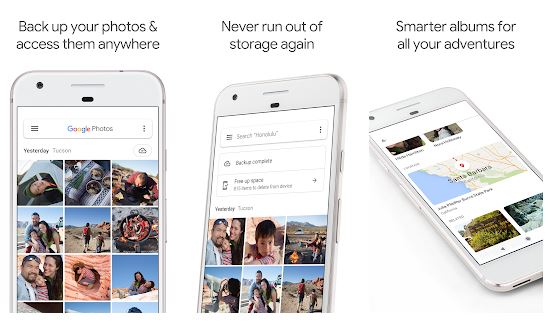
If you are uploading photos all the photos, they will be compressed to 16 MP, and talking about videos, all the videos that are uploaded to the platform will be compressed to 1080p resolution.
It means if your photos have a resolution of 16 megapixels or less, and for videos, they have a resolution of 1080p or less, you will not have to worry at all.
If the photos that you have, are higher than 16 MP and for videos, it is better than 1080p, they will be resized back to 16 MP and 1080p respectively. Now you can use Google Photos to back up photos and videos even from your computer.
You just have to choose the folders, which need to be backed up and all the photos and videos that you put in that particular directory or folder will automatically sync with Google Photos and you can access them from anywhere.
YouTube
YouTube doesn’t require any introduction. We all love YouTube for the handful of video creations it has to offer from creators worldwide. Even if you are not a creator, but is into watching YouTube videos, you can use YouTube as a tool to backup all your local videos completely for free.
Don’t worry, there is an option, which will hide all the videos that you have uploaded from the rest of the world if you upload them as private videos. You can choose whether a video will be public or private at the time of uploading the video or later on after the video is uploaded to the platform.
Video can be uploaded to YouTube in 3 modes of visibility, the public mode, private mode, and unlisted mode.
Public videos are all those videos, which we all watch on YouTube.
Private videos will be visible only to you and unlisted videos are those videos that will not be listed in the search results, but anybody can watch them if they have the link. To upload a video on YouTube, simply click on the upload button on YouTube and start uploading the videos. But don’t forget to change the visibility to private as shown in the screenshot below.
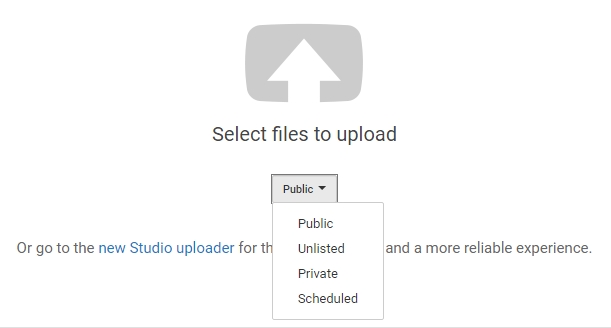
Once all your videos are uploaded to YouTube, you can even add them to multiple playlists so that you can easily access them whenever you need them.
One thing I have noticed with private videos and playlist on YouTube is that they load in a sluggish way, compared to public videos on YouTube. The reason behind it might be, the private videos don’t fetch any kind of revenue to YouTube as it is only you who can watch them.
However, if your video has some copyrighted content you can sometimes find ads which is something that you should keep in mind.
Just like YouTube, Facebook is again something that is known to everybody. You can upload your sweet moments with friends and family members and see a number of useful posts on the platform.
Just like on YouTube, you can upload videos to share them among your friends and family members. Similarly, you can even post videos to Facebook and change the visibility to private or ‘Only me’ so that it is not visible to anybody on Facebook.

Just like most other platforms, Facebook also compresses the video that you upload, but they are not clear about how the videos are compressed, just like Google Photos.
Just like YouTube, you can even upload 4K videos to Facebook. Unlike YouTube and Google Photos, I didn’t find any option to add the videos to an album, but still, the videos will be there safe.
Once you feel like showing the videos to people in your friend list, or to the public, you can change the visibility any time, and share it with everybody, with just a single click.
So, those were the different ways you can upload your videos or back them up to online services without paying a single penny. All the options to upload your videos for free, that I have mentioned here should be lucrative to you. But you should take note of the fact that none of the services other than Google photos is backup service providers just like most cloud storage services that you can find everywhere.
So, their stands on private photos and videos can change anytime by adding a few more clauses to the terms and conditions. Thus, the good times can change anytime, and thus, better use the services with caution.
You can always go for some full-fledged backup services, which offer a handful of Gigabyte storage for free, which can be a sober option if you are looking for more convenience.
Even if the terms and conditions change anytime in the future, there should be enough time for you to download all your photos and videos that are hidden from others.
That was all about how you can backup all your photos and videos for free. Do you know any other great service that offers unlimited photo and video backup service across multiple platforms? I will like to know about it in the comment section below.




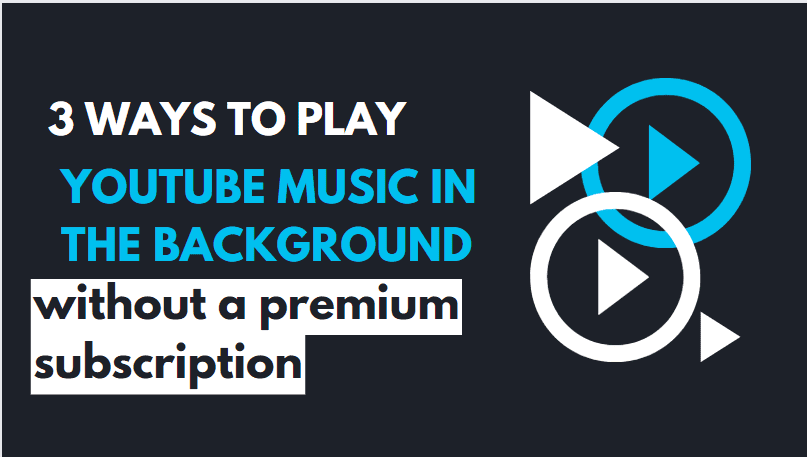

Nice article, Thanks for sharing.