The Amazon Fire TV Stick is one of the finest streaming devices available in the market and is also available in India. With the help of the Amazon Fire TV Stick, you can watch your favourite shows on a number of popular on-demand video streaming services. The goodness doesn’t just end here. You can also play a few selected games when you are bored watching your favourite shows and need to switch your attention. On the Amazon Fire TV Stick, you can download a number of popular apps, which can also act as other utilities and can be handy in multiple circumstances.
When it comes to the most popular apps for the Amazon Fire TV Stick, Amazon Prime Video and Amazon Music come pre-installed with it, along with a few other popular apps endorsed by Amazon. Netflix and YouTube are also those apps, which most people will definitely use on their Amazon Fire TV Stick device. But you can also find the apps for a plethora of other popular services, where you can find some interesting shows and a few others can also help you watch local shows on your Amazon Fire TV Stick and serve you other purposes. So, today I will talk about the most popular apps that you should download on your Amazon Fire TV Stick to convert your dumb TV into a powerful entertainment hub with the Amazon Fire TV Stick.
So, without any for the delay, let’s get started with the top 8 apps that you should definitely download on your Amazon Fire TV Stick device.
Hotstar
The first one in the list of the top apps that you should download on your Amazon Fire TV Stick is Hotstar. Owned by the Walt Disney Company India and Star India, you can find a number of intriguing TV shows and the latest movies on the platform, which can keep you occupied for hours at the end of a hard working day. The Hotstar Specials is series on Hotstar, where you can find some exclusive shows, which is available only on the platform and you can find everything from comedy to biopics, crime thrillers to romance, and everything else you can think of, within the series. Did I forget to talk about movies! On Hotstar, you can find popular movies from different genres in a number of Indian languages, and also some popular ones like the Avengers: Endgame.
Coming to sports, you can watch the most popular cricket matches of India, and Hotstar is also the official broadcast partner of India’s highly popular Indian Premier League or IPL. Not only cricket, but you can also watch football, tennis and a number of other sports matches live on Hotstar with the VIP subscription, which is one among the two subscription plans on Hotstart. With the VIP subscription, you can watch the shows that are hosted on Star TV channels before they are aired on TV including the Hotstar Specials. With the premium subscription, you can find a number of acclaimed English shows which includes famous shows from HBO Miniseries, Netflix and many more. The most popular premium shows that you can watch on Hotstar includes the Game of Thrones, Stranger Things, Chernobyl and others, which has grabbed some international awards.
Zee5
Formerly Ozee, on Zee5, as well, you can watch a number of popular Indian shows, which includes shows aired on the Zee channels, and a number of popular Indian movies, across multiple genres and Indian languages. Needless to say, you can watch all the Zee channels with Zee5 on your Fire TV Stick, and with a premium subscription, which is undoubtedly pocket-friendly, you can watch them even before they are aired on TV. With the premium subscription, you can also expand the library with some popular TV and web shows, which are worth-watching, to say the least. On Zee5 Originals, which might already be evident from the name, you can discover some exclusive web shows to serve the appetite of the core web show lovers.
On Zee5, you can watch several news channels to keep yourself informed about everything that is taking place in the country, and around the world. The movie catalogue of Zee5 is really intriguing, and it will surely cater to what most people will love to watch. The web shows on the platform are also the works of popular producers, who are acclaimed for producing some really good movies, and Zee5 is the hub for the web shows made by producers you already know. Unlike Hotstar and other popular on-demand video streaming platforms, Zee5 has web shows both by newcomers, as well as some popular faces, which you have already watched on the big screen.
VLC Media Player
Now, this is not an on-demand video streaming platform. But VLC Media Player is one of the best media players that you can download on the Amazon Fire TV Stick to stream some local content, or videos from the web, which are not encrypted. With VLC Media Player on the Amazon Fire TV Stick, you can watch videos that are located on your NAS, or your computer, as long as you have set up a media server. To know, how to do that, you can read my tutorial Stream files from a local media server on FireStick. The benefits of having VLC Media Player installed on your Amazon Fire TV Stick don’t just end here.
If you have connected a flash drive or any other storage to your Amazon Fire Stick by anyway, you can play the media files that are stored within that drive using VLC Media Player, as well. So, if you rely mainly on local media files for your entertainment purposes, VLC Media Player can be a nice small utility that deserves its presence on every Amazon Fire TV Stick. The user interface is TV-friendly, as well, and you can use the remote to navigate across the interface without any hassles at all. Just ask Alexa to download VLC Media Player for you, on the Amazon Fire TV Stick, and let her do the rest.
Kodi
Well, Kodi isn’t available for the Amazon Fire TV Stick on the Amazon Store, and you will either have to sideload it or download it the Aptoide app store (see how to download Android app on Firestick), which is again not available officially for Amazon Fire TV Stick. Kodi is not available for the Amazon Fire TV Stick, maybe because people use it for sharing pirated content. But, if you are fair on your side, you can download Kodi, and unleash the full potential of your Amazon Fire TV Stick, with all the features it has to offer. Kodi for Amazon Fire TV Stick offers a familiar user interface, and you can use it exactly the way, you use it on other devices.
With Kodi, as well, you can stream media files and other shows, which are located by devices present on the local network, and enjoy a fluid user interface, which Kodi has to offer. You can also download add-ons to Kodi and expand its functionalities, which will eventually expand the functionalities of the Amazon Fire TV Stick. Even though the app is not available officially for the Amazon Fire TV Stick, you can control it seamlessly with the Alexa-enabled remote that comes with the Fire TV Stick, and thus, you will feel at home with Kodi on your TV. If you really love entertainment, Kodi is the app that you must download on your Amazon Fire TV Stick.
MX Player
MX Player is also an app that doesn’t require an introduction, and you might already be using it to open local video files on your smartphone. But in the last few years, MX Player has emerged as an ad-supported media streaming platform, where you can even watch popular web shows, movies, and TV shows over the air. MX Player comes with premium content from a number of popular on-demand video services, and full episodes are available on the platform. If you do not want to pay for a complete video-on-demand service subscription, but is interested to watch just a few selected shows, give MX Player a try, as your favourite shows might be available there free of cost.
Coming to the user interface, which is an important factor, when it comes to controlling an app with a remote, MX Player offers a user-friendly interface, and you can use the remote without any troubles at all. MX Player also comes with a decent catalogue of movies, and you can even find some popular Turkish and other shows from different countries, which you can’t find in most other premium video-on-demand services. The only thing that I miss in the MX Player version for the Fire TV is the unavailability of free-to-air live TV channels, which I think the developers should add soon. Nevertheless, MX Player is worth downloading, and you will quickly fall in love with its vast library of free content.
ES File Explorer File Manager for Firestick
Another app, which you might already know about, and chances are there, you are still using it is ES File Explorer. This is one of the best file managers available for Android, where you can find a number of useful options to make it easier dealing with files. Fortunately, ES File Explorer is also available for the Amazon Fire TV Stick, and you can use it to make the task of entertaining yourself, a way lot smoother, with the features and functionalities available within the app. Even though you have nothing to deal with files on ES File Explorer, unless you have connected an external storage device, but it can be useful in a number of other ways.
With ES File Explorer, you can set up access to your cloud storage accounts to access files, and view the supported files on the Amazon Fire TV Stick directly. From Google Drive to Dropbox, and a number of popular cloud storage services, you can set up access to all such popular cloud storage services with ES File Explorer. If you have an FTP server, or you want to access a computer on your LAN, you can use ES File Explorer, for that purpose, as well. So, wherever your videos, music or photos might be, ES File Explorer will bring all of them to your Fire TV Stick.
Mozilla Firefox on Amazon Stick
Well, Mozilla Firefox doesn’t require an introduction, and this might be the favourite web browser for most users. Mozilla Firefox is also available for the Amazon Fire TV Stick, as well. Even if you do not surf the internet on your Amazon Fire TV Stick, there are several reasons, you should download a web browser, and typically Mozilla Firefox, besides the Silk Browser, which comes pre-installed on the Amazon Fire TV Stick. First things first. On opening Mozilla Firefox, you can find some interesting articles, which can be a great pass time, if you do not want to indulge in the sin of watching your favourite shows when you need to do some work.
Besides that, you might come across certain services, just in case, whose app is still not available for the Fire TV Stick. But with a popular web browser like Mozilla Firefox, you can run the service effortlessly on your Amazon Fire TV Stick, at least on the website, as it is a no brainer, that a web browser can help you access any website that you come across. Even though not all websites will offer you the same performance as it offers on a PC or mobile, but it can help you get the job done, in most cases. Even if you are watching shows on the website of your favourite streaming services, the Alexa-enabled remote will also work seamlessly with the websites. If you still don’t need a web browser, at all on your Fire TV Stick, just keep it, to run some on-demand video services, if it’s app malfunction out of the blue.
Facebook Watch
Facebook is more than just a social network these days, and you can even watch videos and live shows from creators from all over the world. You might not get web shows and movies, but sometimes some cute cat and animal videos can make your day. That’s when you should install Facebook Watch on your Amazon Fire TV Stick to watch videos from Facebook, right on your TV. You can also log in with your Facebook credentials to watch the videos saved by you while surfing across the news feed on your mobile, PC, or any other device. Within the minimalistic user interface, you can even search for videos on Facebook Watch, just like that you can do on YouTube.
Facebook Watch comes with a dark user interface, that looks quite refreshing to the eyes if you are watching the videos at night. Besides videos from several creators, you can even watch live videos, which include vlogs, games, and everything else you can think of. Facebook Watch is gradually maturing itself to be a parallel platform to offer videos to the netizens. Even if you do not want to sign in with your Facebook credentials, you can watch popular and trending videos, or search for the video that you are looking for. All said you should make sure to download Facebook Watch to entertain yourself with video content that you can’t find elsewhere.
You can find a number of popular apps for the Amazon Fire TV Stick, and among the other apps, you should download a VPN client to access geo-restricted content, and you can find a bunch of them on the store. Besides that, you can download an audiobook app like Audible, if you are fond of listening to audiobooks. So those apps will pretty much make up your Amazon Fire TV Stick and will help you get the most out of the device.
Do you know any other great app that is worth downloading, on the Amazon Fire TV Stick? I would like to get a penny for your thoughts in the comment section down below.
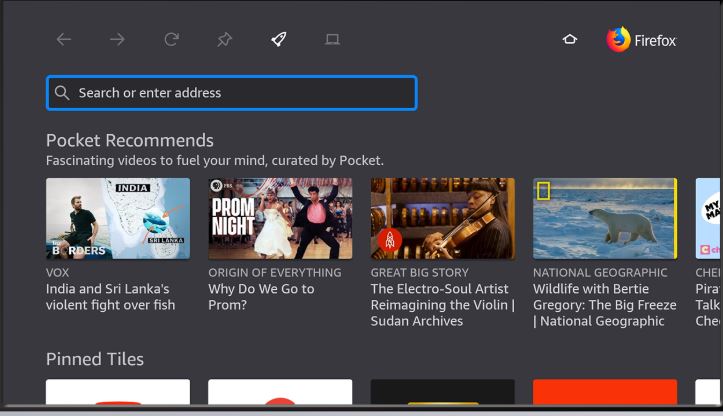

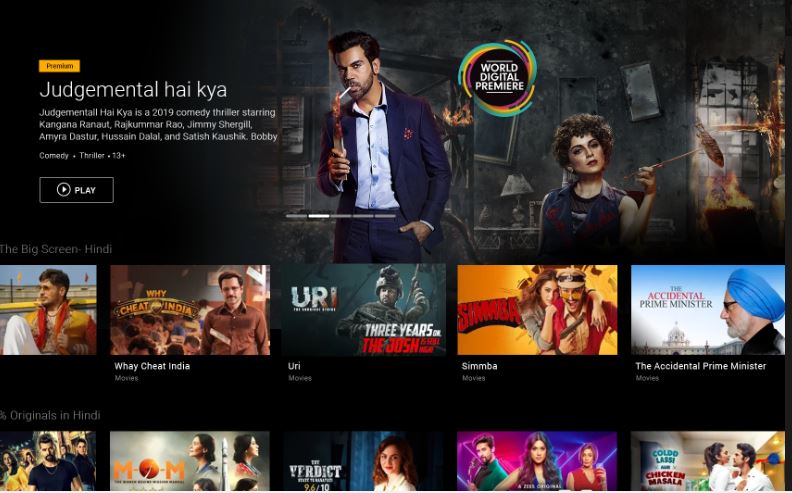

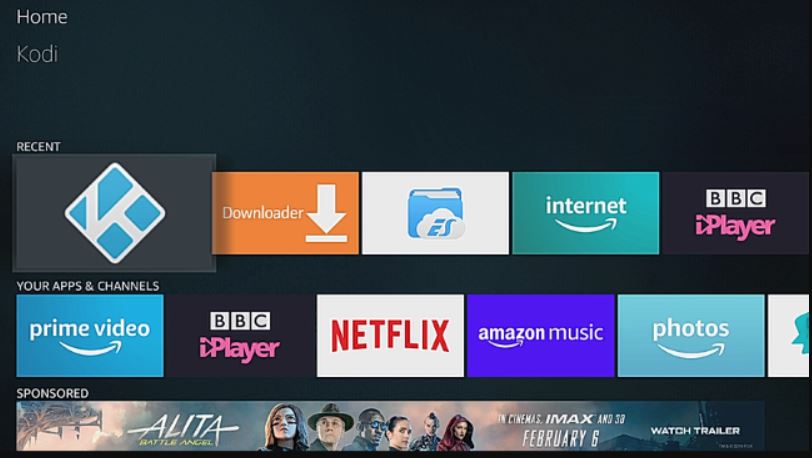
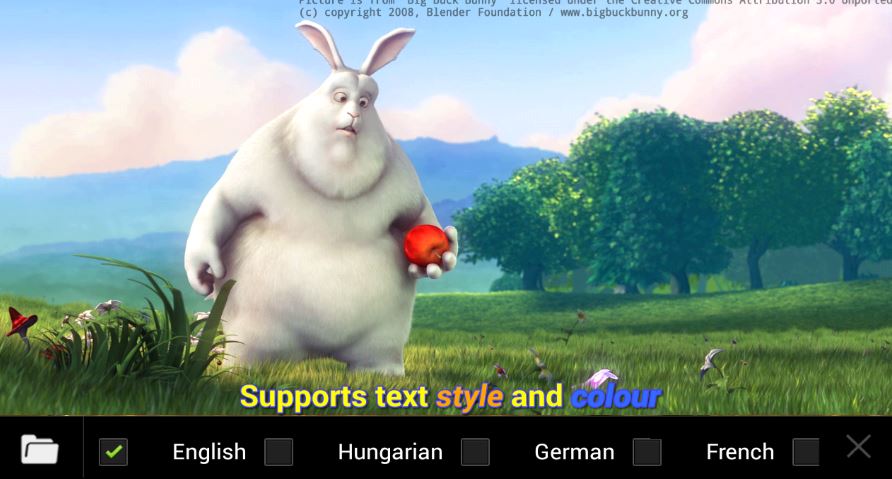
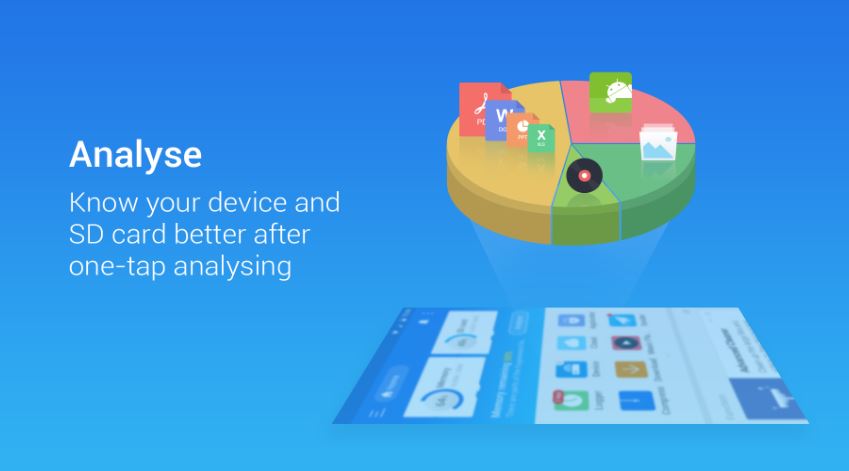
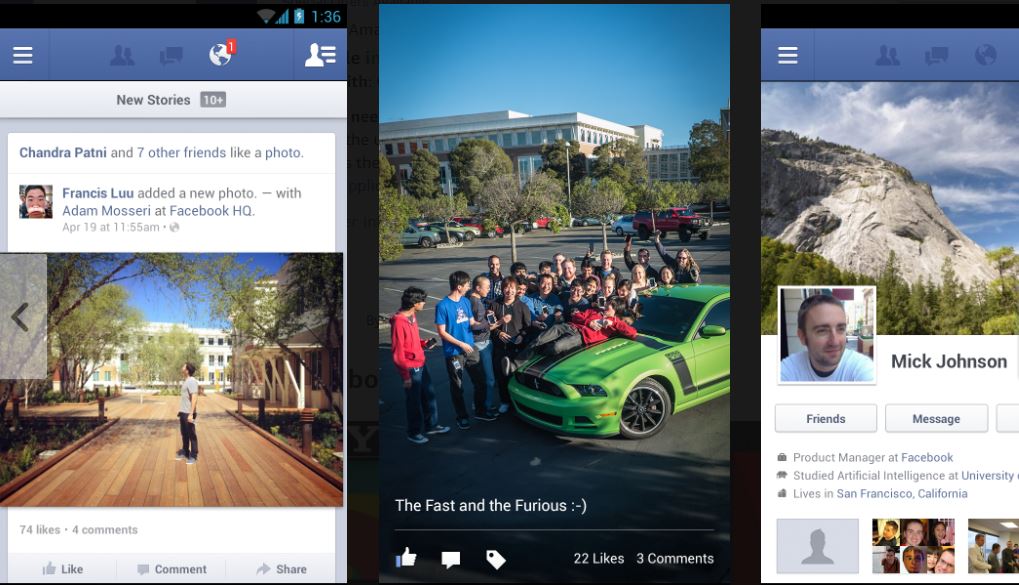
Related Posts
How to Download Firefox for Android Without Google Play
12 Best Free Substitutes for Adobe Photoshop in 2024
Top 8 Best Free Kitchen Design Software Options in 2024
How to View Background Running Apps or services in Windows 11 or 10 Task Manager
7 Best games like PUBG Mobile for Android to download and enjoy
How to get an Amazon UPI QR code if you are using Amazon Pay for payments