Even if somebody is not deeply into technology, AI is the term that everybody has at least heard, if they don’t know the meaning of it. AI or Artificial Intelligence is baked into almost everything starting from switches and everyday use appliances, to computers and other regular gadgets. Yes, there are companies that use the term AI as a gimmick or USP to empty the shelves, it doesn’t mean, AI, in the true sense of the term, is of no use.
We all have heard and some have used ChatGPT, which has answers to most questions, and you can ask any question to get the answers right away. But the power of AI is not just concentrated in ChatGPT, and hence I am here with a handful of other AI tools that you should use or at least experience besides ChatGPT to explore all the dimensions of AI.
So, without any further delay, let’s get started with the top AI websites that you should experience and use.
DALL.E 2

Using ChatGPT you can ask any question and get the answers, while DALL.E 2 deals with images. Developed by the creators of ChatGPT, OpenAI enabled DALL.E 2 to draw any image that comes to your mind. Using Google search, we search for images on the internet, while DALL.E 2 will draw the image for you, based on what you asked for.
The images generated by DALL.E 2 AI are totally unique, and you won’t find the same image on the internet using any reverse image search tools. If you are searching for something based on your unique imagination, you can hardly find the image using any search engine, but thanks to DALL.E 2 as it will generate the image for you based on your imagination.
NVIDIA Canvas

You no longer need to be a painter to paint your imagination as NVIDIA Canvas will draw the image for you if you provide it with a rough sketch. Say, for example, you want a simple image, with mountains, a desert, and a river flowing across. You just need to draw a rough sketch having all the elements, and NVIDIA Canvas will draw the image that you can hence use.
The images will look like they were captured by you, however, the images generated by NVIDIA Canvas are totally unique, and you won’t find them either on the internet or in real life if it is a landscape. However, NVIDIA Canvas is limited to users with an NVIDIA RTX GPU, which is a serious limitation, but we can expect that this amazing AI app will be available for devices with other GPU models too.
ElevenLabs

Have you ever tried reading a text written by you? Yes, that is not something special, and you can do that with several websites and apps available on the internet. What’s more fancy is to train AI to read the text written by you in your own voice. Yes, that is possible with ElevenLabs, where you can train the AI engine to understand your voice, and hence read texts out with a fair bit of emotions in your own voice.
A handful of languages, besides English, are supported, and Hindi is also supported by ElevenLabs. Yes, this can lead to scams, but AI itself is a two-edged sword and should be used with the responsibility to mitigate any negatives.
Replicate

Smartphones and cameras are getting more advanced day by day, but what about the memories captured a decade ago, when cameras and smartphones were not advanced enough to deliver great photos? Thanks to Replicate that can not just upscale low-resolution photos for you, but can also make blurry photos look like they were captured with recent and advanced gadgets.
Bringing back old images is just a part of what Replicate can do. If you have old black & white images, Replicate can also colorize those photos to look modern. The Replicate service is not free to use, but you should use it at least once to see the power of AI in transforming old images and bringing them back to life.
Runway (Runwayml.com)

If you want to transform your existing videos to look professional, Runway comes with a handful of options to transform your videos exactly the way you want. Using Runway, you can blur the background to get a bokeh effect just like you get in photos with modern cameras. This is just a glimpse of what Runway has to offer. It is also possible to blur faces in videos, which can be of great use, when you are vlogging, to hide the identity of persons appearing in a video.
Runway can also help you remove objects frame-by-frame in a video through an algorithm called Inpainting , which is possible using different tools that apply only to photos. Runway includes a number of other professional tools like color grading, and depth extraction, and you can also use Runway to generate videos for you based on the description, which however, isn’t working perfectly as of now.
Adobe Podcast

The outdoors are noisy, and it is for obvious reasons. We can’t bring the traffic noise under control, and hence audio recorded outdoors can easily be spoiled by unwanted noises, in the case you are recording a podcast or vlog. Thanks to Adobe Podcast which uses AI to remove noise from the audio that you feed into it.
Using Adobe Podcast you can not just create podcasts, which should be free from unwanted noises, but this free tool can be used in a number of situations when you need to remove noise from an audio clip to use the same in different projects. Adobe Podcast is available to limited users now, however, you can request access to this free service, to start experiencing it once it is available for you.
Google Bard

Bard is Google’s response to ChatGPT. Using Bard, you can ask questions, just like you do in ChatGPT, and Bard will be ready with the responses. While ChatGPT is based on GPT, i.e Generative Pre-Trained Transformer, and Bard on Google’s LaMDA or Language Model for Dialogue Applications, there are a few things in Google Bard, which I personally like compared to that of ChatGPT.
Unlike ChatGPT free, Google Bard has access to the internet, and hence you can ask questions based on the latest events. Other neat additions include the ability to export the responses directly to Gmail, and the responses are relatively fast compared to ChatGPT. While ChatGPT is still a great tool as it has a built-in plagiarism checker, and is a first-of-its-kind product, Google Bard is worth trying out.
Scribble Diffusion

Just like NVIDIA Canvas, you can simply scribble your thoughts on Scribble Diffusion, and get the results right away. In addition to your scribbled work, you also need to describe your artwork in a few words to help Scribble Diffusion paint the image for you. If you have used NVIDIA Campus, the output that you get using the tool is not as good as the results that you will get in Scribble Diffusion.
However, that is not a deal breaker, as NVIDIA Campus is available only to a handful of users, and Scribble Diffusion is available for everybody having an internet connection. If you can scribble nicely, and the description is filled with the necessary information to construct an image, the output that you will get will not just be unique but will be great to use for all your projects.
So, those were some of the best and top AI websites that you should definitely try and implement in your everyday workflow. Hopefully, we can see more such interesting AI tools in the future.
Do you have any questions? Feel free to comment on the same below.
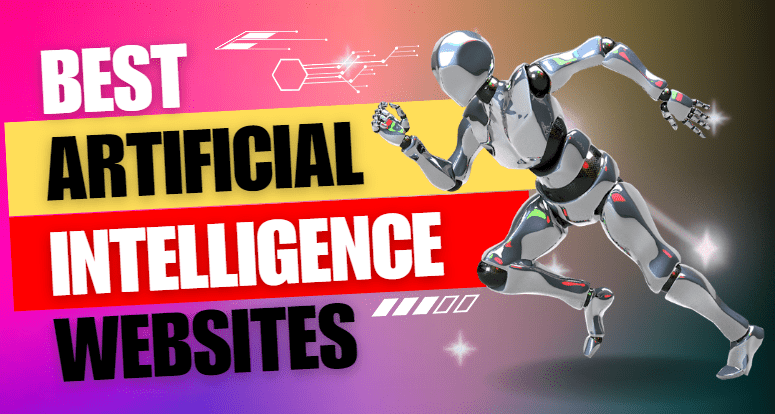
Related Posts
AirGo Vision- Solos’ Smart Glasses with AI Integration from ChatGPT, Gemini, and Claude
Rise of deepfake technology. How is it impacting society?
OpenAI’s Critic GPT- The New Standard for GPT- 4 Evaluation and Improvement
Claude 3.5 Takes the Lead- Why It’s Better Than GPT-4
Smartphone Apps Get Smarter- Meta AI’s Integration Across Popular Platforms
Free PDF Analysis Made Easy with ChatGPT