It is quite normal to get frustrated when we invest in something but don’t get the expected output in return. Even though you can go to the store to get a refund, but there can be situations when the storekeeper cannot help you to get a better performance or output from the device that you have got, simply because, it is not in his hands. I am talking about the inefficiency of the individual components building up a device that is responsible for holding back the performance or is a bottleneck. Bottlenecks are in PCs, which is something, most PC enthusiasts talk about, and alongside that, bottlenecks are in human bodies, vehicles, mobile phones, networking, and literally everywhere you can think of.
Bottlenecks are really hard to get rid of, but the only thing that you can do is minimize them. Paying proper attention to the items at the time of purchasing or building is the key to face minimum bottlenecks while working with something. So today, I will talk about, what bottlenecks are, some examples, and how you can get rid of them, or at least minimize them to get better performance from your computers, or other devices in question. The bottleneck is an English word, and due to the physical appearance of a bottle, it is analogous to bottlenecks in other gadgets.
So, without any further delay, let’s get started with, what a physical bottleneck is, and how it is related to electronics, automobiles, etc.
What is a bottleneck?
We all have seen beer bottles or bottles from which we drink water. Let’s take a normal bottle of 500 ml for example, and on the other hand, we have a coffee mug of 500 ml. Now we pour in 500 ml of coffee in each of them. So, both the bottle and coffee mug now has 500 ml of coffee. Now, we align them upside down. You will notice, the coffee from the mug will be emptied almost instantly, or at least much faster than the bottle. This is simply because of the smaller diameter of the bottle close to the opening, or the neck of the bottle, even though the force of gravity is the same in both cases. So, the neck of the bottle or the bottleneck is responsible for limiting the flow of liquid.
In simple words, the neck of the bottle is slowing down something, which is liquid flow in this case. Thus, when there is some part within a device that is limiting the workflow, it is called a bottleneck. Even though a bottleneck is useful in case of bottles, as it makes the process of drinking easier and more convenient, the same is not at all enkindled from a computer or any other gadget. So, that is a bottleneck and that is also called a choke point by some.
Why bottlenecks are hated? Some examples.
Even though, nobody loves bottlenecks, bottlenecks appear only because of the mistakes made by the manufacturers, or the users, at the time of building or purchasing a product. Let me talk about a few practical examples of bottlenecks when it comes to computers.
Let me consider, for example, you have a 10 years old system powered by an age-old CPU, and to make the latest games run on that system, you replaced the GPU with one of the latest ones, which cost around Rs. 20k or 30k. I am just taking it for granted, the latest new GPU is compatible with the old system. But in reality, you might be able to run the latest new games, but the experience will not be as good as the experience you will get by using the same GPU with a newer system. This is simply because of the fact that your CPU or the overall system can’t take advantage of the full performance of your GPU.
The same goes if you build a very high-end computer, but you are using a low-end GPU. The games will not run properly and even if your CPU or other parts of your computer will try taking full advantage, your GPU can’t deliver the performance, as it is not powerful enough for that to deliver, what you or your system is looking for.
The same goes if you are having a RAM with a very low clock-speed, which will make your computer run slower than it will, with a RAM, having a better clock-speed, no matter what is the size of the RAM. If you are having a hard drive to boot up and keep all the heavy programs there, instead of an SSD, the system will not boot up faster, nor the apps will load faster, which is again a bottleneck, as your motherboard, CPU, and RAM can handle the movement of data even faster from an SSD or an NVMe drive.
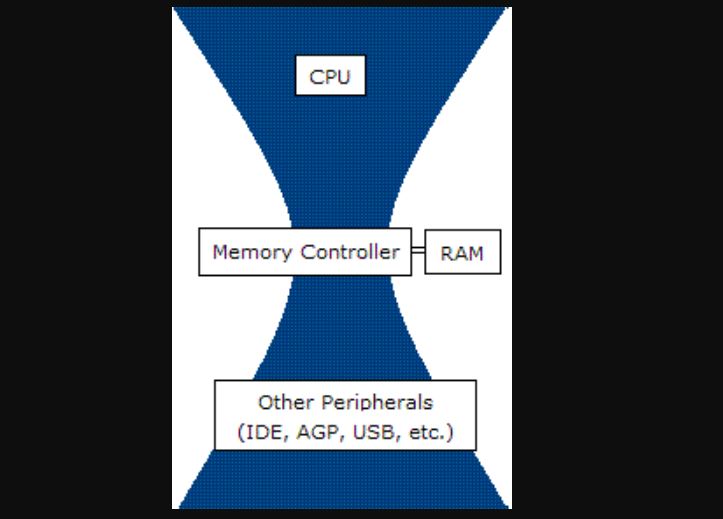
So, in all cases, there are bottlenecks, which can easily be eradicated by using the money in your hand to build a balanced system.
On the other hand, if you are having two computers in your home, and both of them are powerful individual beasts. In that case, you want to transfer a big file between two computers, and you are using a router to easily connect the two. If your router is not powerful enough, or it can’t handle Gigabit Ethernet speeds, you will end up with painfully slow transfer speeds, which could have been eradicated with a better router or through a direct connection between the computers. So here, the router is a bottleneck slowing down the transfer speed between two computers.
So, bottlenecks are everywhere. You need to pick up the right hardware to reduce them.
Getting rid of bottlenecks
It is really a difficult exercise to get rid of bottlenecks altogether, and I have said it several times. But one of the best ways to get rid of bottlenecks is to build a balanced system. That way, you might not get the best performance of one single component, but you can get the best of both worlds, or several worlds, I would say. That is because, if one component is tied up with a component, which is not that powerful, the performance will be throttled, as I talked about, in the few examples above. You will eventually end up getting a system worse than you would get by doing a balanced investment.
Before upgrading the component, which you think is creating a bottleneck, make sure, it will play around exactly the way you want, with your system. Don’t get too good components that your existing hardware will be incapable of handling, and make it deliver the best performance. Just do some basic research on the internet to find the most compatible component for your existing hardware, so that you can get the best out of your money.
For example, if you want to upgrade your RAM that runs at 2,666 MHz to 4,000 MHz. But, if your motherboard’s support is limited to just 3,000 MHz, you will find a very slight boost in performance, but it will not be worth upgrading to 4,000 MHz, as your investment will not fetch the expected results.
When it comes to computers, it is very essential to build a system with as few bottlenecks as possible to enjoy the optimum performance. When it comes to laptops, the manufacturers take enough care to reduce the bottleneck as much as possible by paying more importance to what the laptop is meant for. So, if you are building your own PC, just know the specifications of the components that you are using. Depending upon, for what reason you are building a PC, try reducing GPU and CPU bottlenecks, as those are the two key points that matter to most users.
On the other hand, if you are building a computer that would fundamentally work as a file server, use enterprise-class hard drives or hard drives well optimized for use in file servers, and use a premium network interface card that enables speedy file transfer. In this case, having a premium GPU will hardly matter, nevertheless, it will be a bottleneck, but that will hardly affect your workflow as you will not either play games on that system nor will it cater to graphic-intensive applications.
So try reducing only those bottlenecks that will matter to you. On your gaming rig, it will hardly matter, if you connect a slow SATA hard drive only for backup purposely, and you are actually not running any game or any other intensive application from the same. So, use your intelligence to build your system to suffer from as fewer bottlenecks as you can. So, it can be confusing to keep away the uninvited guest. Keep your friends close, and the tech-savvy friends closer. Just get some assistance online or from your friends, and that will help you be away from the most frustrating bottlenecks on your computer.
So, that was all about bottlenecks that you should know. Do you have any questions? Feel free to comment on the same below.

Related Posts
10 Reasons, Why Should users Archive essential Emails on their devices or other media?
The future of passwordless authentication | What is the tech world up to in this aspect?
Interview with Mr. Sanjeet Dutta: Insights from a Leading Data Scientist at BCG X
What is a juice-jacking attack? How can we be safe from such attacks?
Getting the right dashcam for your needs. All that you need to know
WhatsApp iPad App Gets Major Overhaul, Adds New Communities Feature