AVerMedia is a leader in developing digital video and audio products for streaming and gaming purposes. Since the company was established, it has been committed to the study of digital imaging technology and has continued to innovate to cater to gamers and content creators.
Well, we already have reviewed a couple of Avermedia products and they never disappointed us, most of them were passed through capturing cards designed especially for gamers, however, this time we have an HDMI to USB TYPE-C Converter. Of course, its sounds like some ordinary device with one side HDMI port and another USB, but no it is more than that.
The AVerMedia ExtremeCap UVC BU110 is not only a mere convertor but a driver-free video capture box designed for content creators who work with DSLR or prosumer video camcorders and want to improve their quality while streaming or recording their videos. There is also a BU111 launched together with the BU110. The appearance of the BU111 is the same as that of the BU110, but the interface is different. The interface of the BU110 is an HDMI interface, while the interface of the BU111 is an SDI interface, which can capture SDI video.
Review: AVerMedia ExtremeCap UVC BU110
With having experience of working with ExtremeCap, here we are with the review of AverMedia ExtremeCap UVC BU110. But before hopping directly into its features and working, let’s first have a look at the specifications of the product.
Specifications
• Interface: USB 3.0 (plug and play, UVC)
• Input: HDMI
• Output: USB 3.0 Type-C (USB 2.0 compatible)
• Output format : MJPEG, YUY2
• Audio sampling rate: 48 KHz PCM over HDMI
• Resolutions: 640×480, 720×480, 720×576, 800×600, 1024×768, 1280×720, 1280×1024, 1600×1200, 1920×1080
• Dimensions (W x D x H): 85 x 43 x 17 mm
• Weight: 82 g
System Requirements
• OS: Windows 11 /10/8.1/7 (SP1) ; OS X (10.10 or above); Linux Ubuntu (14.04 or above)
• Desktop: Intel Core i5-4440 3.10 GHz + NVIDIA GeForce GTX 660 or above
• Laptop: Intel Core i7-4810MQ + NVIDIA GeForce GTX 870M or above
• Memory: 4 GB RAM (8 GB recommended)
Inside the Box
The AVerMedia ExtremeCap UVC BU110 capture box is packaged in a compact white cardboard box. The overall design is extremely simple. The product image on the box is exactly as the product, along with the series and the compatible ports that are USB3.0 and HDMI interfaces are also marked on the surface of the outer box to make sure the user could understand the product without operating it.
On the left side, a QR code to get product info directly using a smartphone; apart from it – internal packaging details and product descriptions are printed on both sides and at the bottom.
As you open the package, the first thing you will see is the silver tint with matte finish ExtremeCap inside a black foam. The combination of black and white was giving a strong visual impact.
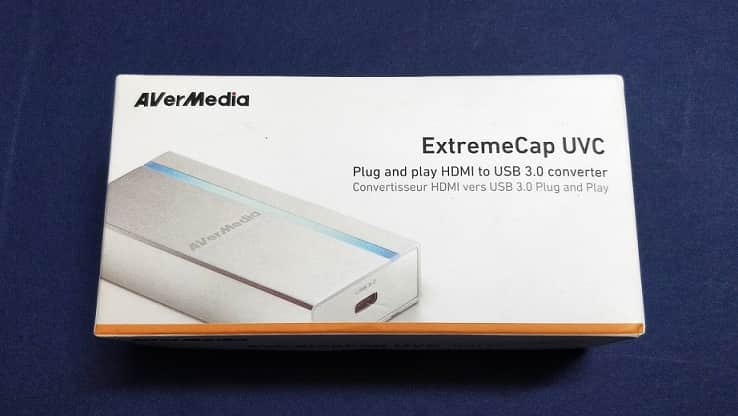
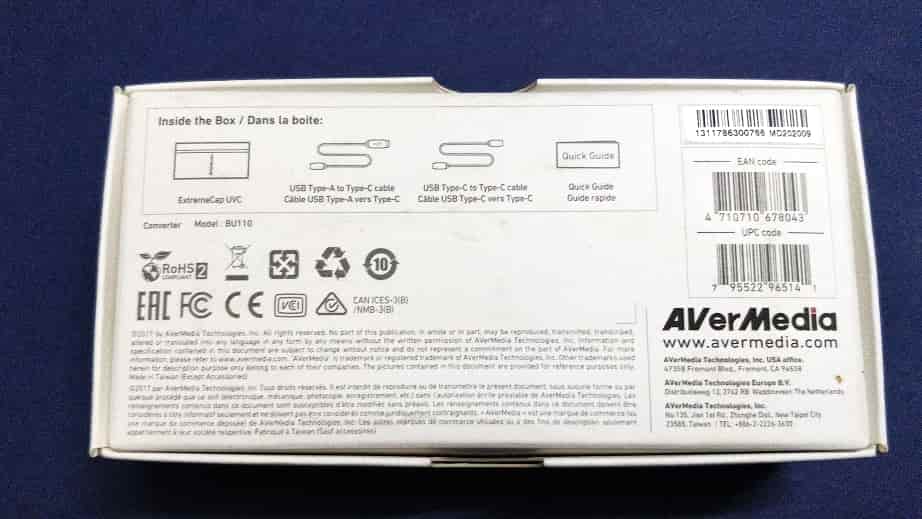



Beneath the foam, the user will have a manual and USB 3.0 to USB -A along with Typer-C to Type-C interface cables.

Design
The body of the BU110 in silver metal looks quite attractive whereas the top and bottom are white hard plastic. There is also a transparent gray stripe on the front under which holds an LED tube that can display red, blue, and yellow colors. The LED bar work as an indicator for the status or connection status of the BU110. With red, there is no active source at the input and with blue, the camera is connected and provides a signal.
The usage of an aluminum case helps the device to dissipate the heat evenly and ensures that the hardware does not get too hot and works perfectly even after several hours of continuous use.
The overall design of BU110 is ergonomic and modern, the silver frosted metal feels good in the hand, and it is exquisite and beautiful when placed on the table.
The backside of the converter is blank almost but with a sticker on the back with functional and warning signs, as well as the factory barcode.

There is a Typer-C interface and an HDMI interface on the lower and upper sides of the BU110 respectively, of which the Typer-C interface is the output interface and the HDMI is the input interface.


As expected from AVerMedia the product design is simple but attractive, the company doesn’t leave any room for criticism.
Usage and performance
The AVerMedia ExtremeCap UVC BU110 only needs to be connected to a USB port and on the other side to an HDMI source that supplies a signal. It is HDMI 1.4b on the input and USB 3.0 Type-C on the output, which is compatible with USB 2.0. Thanks to the USB Video Class (UVC), the card not only supports Windows, MAC OS, and Linux but also mobile devices with Android. No additional drivers are therefore required.
In addition to being able to stream live through a computer, it is also suitable for mobile live broadcast, which is convenient for users to perform 1080P60 high-definition live broadcasts at the event site. When using it, you only need to connect the professional camera or mobile phone you carry with you and start the live streaming software on the mobile phone to stream live. At the same time, you can use live broadcast software for page layout, such as dual-lens, logo overlay, etc., to add professionalism and interactivity to your live broadcast. It is a live broadcast product with both picture quality and convenience.
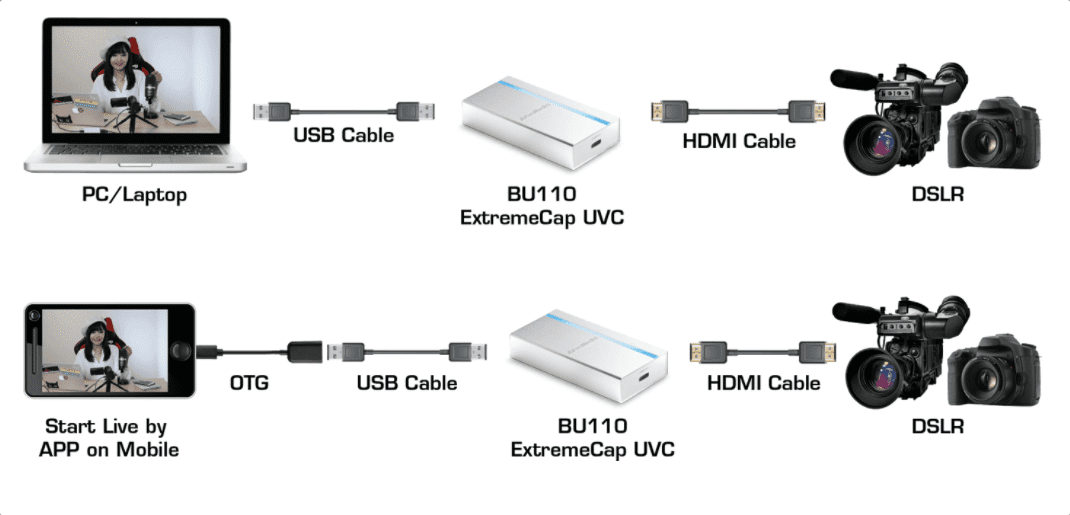
As per the Avermedia website’s ExtremeCap UVC BU110 product page, the device is compatible with a wide range of this party steaming software OBS, XSplit, Wirecast, Adobe Flash Media Live Encoder, Edius Pro 8, vMix, QuickTime Player, VLC, Skype, and similar others.
While reviewing the device, we tested the capture card on Windows 10 with Streamlabs OBS and OBS Studio and on Android with the CameraFi Live app, which AVerMedia recommends. ODS (open broadcaster) is a free and open-source video recording and video live streaming software. Using this software, users can record videos and live broadcasts without consuming many resources as compared to other similar software. It records in MP4 format and does not need to be compressed again. It does not limit upload traffic, FPS, resolution, easy high-quality 1080P 60FPS, and high-quality 320kbps.
At the same time, whether it is a live event or a recording, the BU110’s onboard video amplification and color space conversion functions will greatly improve the playback quality. Or you can use multiple BU110s to further improve playback quality.
Ultimately, the BU110 certainly be used in combination with many software solutions. Just make sure when connecting that the card gets enough power. For example, if you use a passive hub to which devices are already connected, the hardware does not work properly, freezes, or does not display the full-color spectrum.
To use it, first, connect the HDMI interface of the BU110 to the video source or camera, and connect the Typer-C interface to the computer or smartphone.
The video recorded by the camera is pushed to the OBS video interface through the BU110, and the video size can be adjusted arbitrarily in OBS, which can be full screen or stretched and shortened. We can record the video as well with a custom frame rate and resolution. It supports 1080P 60-frame uncompressed HDMI image capture. The AVerMedia ExtremeCAP UVC BU110 not only supports upscaling but also downscaling.
Players who play mainstream console platform games can also capture game videos through the BU110. Well, recording a high frame rate and resolution using any standard median without loss is not possible, even if the bit rate is set to the highest, the captured picture is still blurry, and there will be frame drops. But after passing through the BU110, you can clearly feel that the picture becomes very clear and smooth, and it is easy to record high-definition picture quality. However, it should be noted that it requires a PC with sufficient configuration to record 1080P 60 fps lossless video. If the configuration is too low, the frame drops will be there. After all, the device’s main function is to convert (from HDMI source to Type-C) your live digital video + audio signals streaming.
As I said earlier BU110 can also perform streaming videos on mobile phones using some third-party apps such as CameraFi Live (only supports Android), and then connecting the camera or video through BU110, the live broadcast picture quality is exquisite. User can use their smartphone or tablet as a secondary Live display to get a detailed view of what they are capturing which is not possible on the small LCD of DSLRs or video cameras.
Further, we can also connect set-top boxes and Blu-ray/DVD players to capture the video, so you won’t miss out on good TV shows and movies.
Apart from OBS and Android app, the setup under Streamlabs OBS is very easy. A video capture device is added and the BU110 is selected. You then usually end up in the settings.
Conclusion
What I particularly like is that no additional software needs to be installed on the system in order to be able to operate the card. This eliminates a very sensitive source of error. Hence, the overall experience of a user with Avermedia ExtremeCap BU110 will be great as ours. Its live streaming function supports lossless images, and can also perform zooming, color space conversion, and simplified data transmission on the captured video. All this also helps, if you are recording video using ExtremeCap, in video editing; professional-level recording effects are also provided for other video recordings.
Overall, this tiny Video capture unit of Avermedia is worth buying if you are a Youtuber or professional who creates content for various enterprises or commercial purposes. Personally, I like its features to support smartphones to push media feeds in real-time to see what my camera is seeing.
Product Price (Amazon): ₹ 18,800
Related Posts
10 Best PikaShow alternatives for streaming
AVerMedia EzRecorder 330 Review
AVerMedia ExtremeCap UVC BU110 Review
Wish to watch JioTV on your Smart TV or Laptop/PC: here’s how
6 Ways to get likable Netflix Show recommendations you would love to watch
A way to Stream YouTube Videos On MX Player