We will show how to use the PowerShell or Terminal commands to install the Alexa Skills Kit Command Line Interface (ASK CLI) on Windows 11 or 10.
ASK CLI from Amazon is a tool for developers to create Alexa Skills and later deploy and manage them. Therefore, beginners and experienced developers can simplify their tasks of developing Alexa Skills by using ASK CLI. So, if you are using Windows 11 or 10 for development, then in this guide, we will learn what steps to follow to install ASK CLI on Windows.
What do we need to install ASK CLI?
In this article, we use the Windows operating system and need Node.js. If you plan to use AWS Lambda or other AWS services, you should also install the AWS CLI.
Step 1: Start Windows Terminal or PowerShell
Right-click on the Windows Start button. Depending on your OS version, you can select Windows Terminal (ADMIN) or Windows PowerShell (ADMIN). Since we are using Windows 11, we choose the Terminal (admin) option.
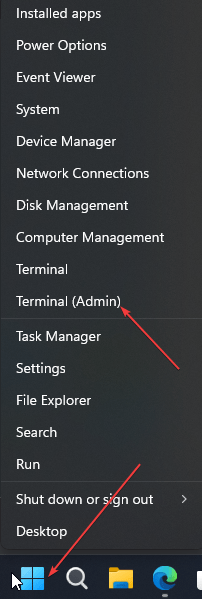
Step 2: Install Node.js
The updated Windows 11 and 10 versions offer an inbuilt package manager called “Winget,” which allows us to install various packages and tools without manually visiting their websites. The same goes for Node.js. Executing the given command will include the latest LTS version of Node and its package manager NPM for installing other libraries and packages like ASK CLI.
winget install OpenJS.NodeJS.LTSVerify Installation:
Run the following command to verify the installation by checking the version of Node and NPM:
node -v
npm -vStep 3: Install ASK CLI on Windows 11 or 10
Now, use the NPM command to install the ASK CLI globally; here is the syntax to follow:
npm install -g ask-cliVerify Installation: by checking the ASK CLI version:
ask --versionStep 4: Configure ASK CLI
Initialize ASK CLI to sign in to your Amazon developer account and configure your ASK CLI credentials. Executing the given command will open the system browser and ask you to log in to your Amazon developer account. After logging in, follow the on-screen prompts to complete the configuration.
ask configure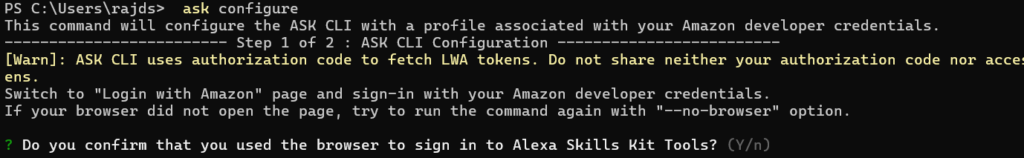
Step 5: Verify Configuration
Run the following command to ensure your ASK CLI is appropriately configured. It will initialize a new Alexa skill project in your current directory and confirm that your ASK CLI works correctly.
ask initCreate a new skill project.
Use the given command to create a new Skill project. It will give you a text wizard to set up your project.
ask new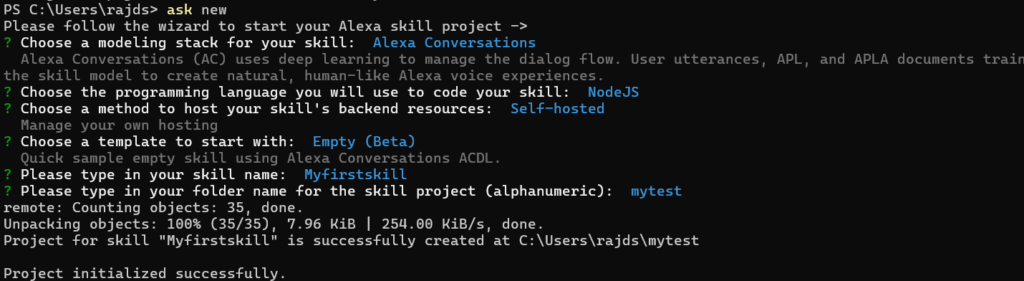
If you plan to use AWS services like Lambda, you should configure your AWS credentials by running AWS configure after installing the AWS CLI; here is the command to install the AWS CLI.
winget install Amazon.AWSCLIFor further details on working with ASK CLI, refer to its official documentation page, which provides detailed information on commands and usage.
Other Articles:
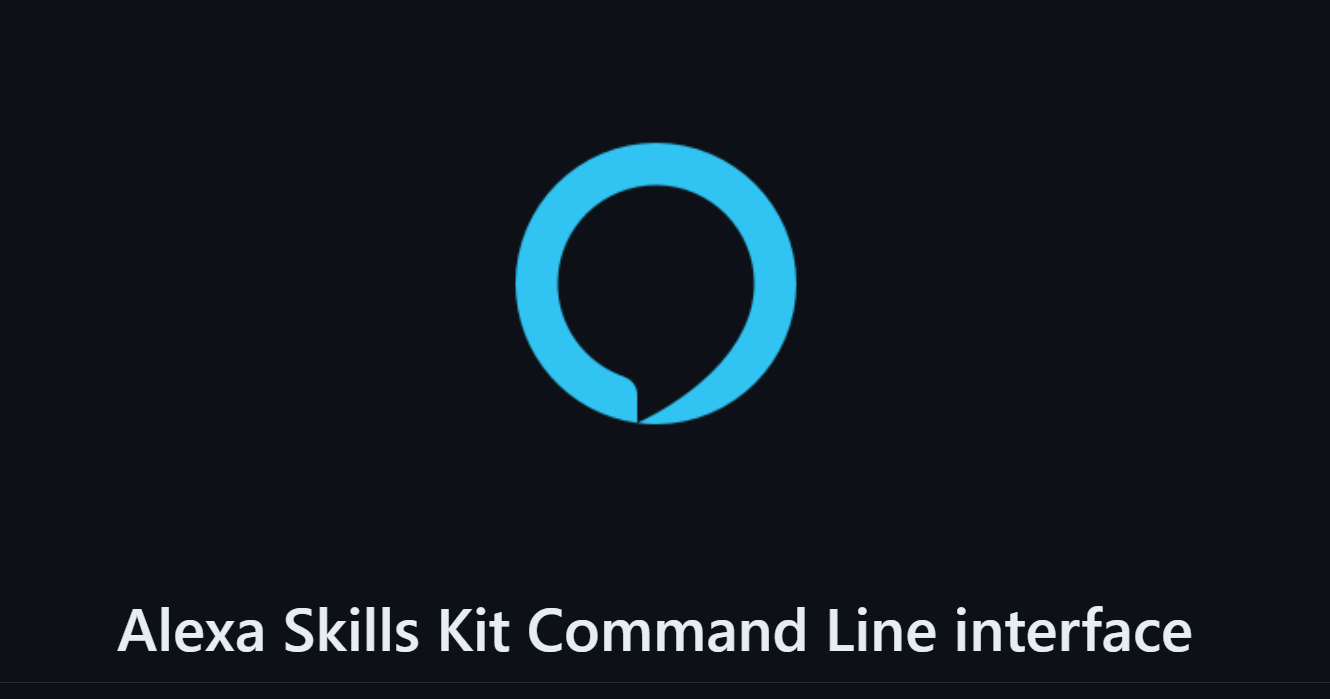
Related Posts
How to Archive a WhatsApp Conversation Without Deleting
How to Clear or Delete Archived Emails in Gmail
How to Clear Google Search History?
2 best Android Apps to open zip or archive files on the smartphone
How to use the XLOOKUP function in Microsoft Excel with Example
How to set up an out-of-office responder on Gmail? Step-by-step guide on setting up a Vacation responder