Cookies significantly improve our online experience in the digital world. But what exactly are cookies? Simply put, when we visit websites, small text files called cookies are downloaded and stored on our devices (such as computers, smartphones, or tablets).
These tiny data files have a number of uses, such as remembering our preferences, enhancing website functionality, and customizing content. They allow websites to identify us as distinct users, resulting in a more individualized and seamless browsing experience.
It is important to remember that cookies themselves do not contain personal information like our names or addresses. Instead, they frequently keep private identification numbers or special codes that help websites identify and remember us.
Despite the fact that cookies have become an essential component of the modern internet, concerns about data security and privacy have created a demand for efficient cookie management. We can strike a balance between individualized experiences and protecting our privacy online by being aware of how cookies operate and putting in place the necessary controls.
This article will discuss some useful advice and best practices for managing our cookie preferences and preserving our privacy.
Let’s first define cookies before we get started managing them. According to their intended use, cookies can be categorized into several types:
- Necessary Cookies: These cookies are necessary for a website to operate properly. They support us with tasks like remembering our login status and maintaining the integrity of our shopping carts. Since these cookies don’t need our permission, we shouldn’t be too concerned.
- Functional Cookies: By preserving our settings and preferences, these cookies improve our browsing experience. They might keep in mind that we prefer a particular language or website design. Although not strictly required, websites should request our permission before using these cookies.
- Tracking Cookies: These are the cookies that cause privacy issues. Tracking cookies are not inherently harmful but raise privacy concerns. They collect information about users’ browsing behavior and preferences for personalized content and targeted advertising. However, they can invade privacy, share data with third parties, enable profiling and targeting, facilitate cross-site tracking, and pose security risks if exploited.
Maintaining control over your online privacy requires managing cookies through privacy settings. The majority of contemporary browsers like Google Chrome, Mozilla Firefox, Microsoft Edge, and Safari offer privacy settings that let you regulate cookie behavior.
Let’s take Google Chrome as an example to demonstrate how you can use privacy settings to control cookies:
- Open the Google Chrome web browser on your computer. Ensure that you have the latest version installed, in this case, Version 113.0.5672.127.
- Click on the three-dot menu icon located in the top-right corner of the browser window.
- In the drop-down menu, locate and click on the “Settings”
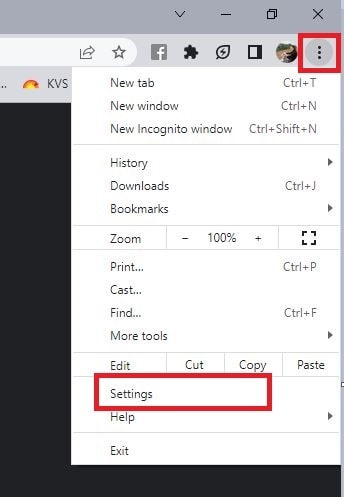
- On the left-hand side of the Settings page, click on “Privacy and Security“.
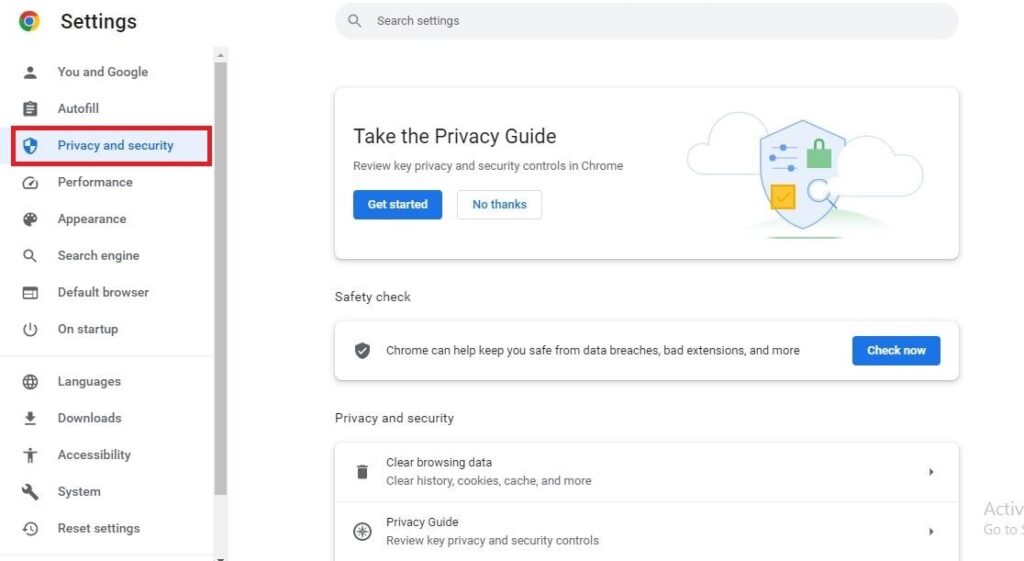
- To remove all cookies and site data stored by Chrome, click on the “Clear browsing data” button.
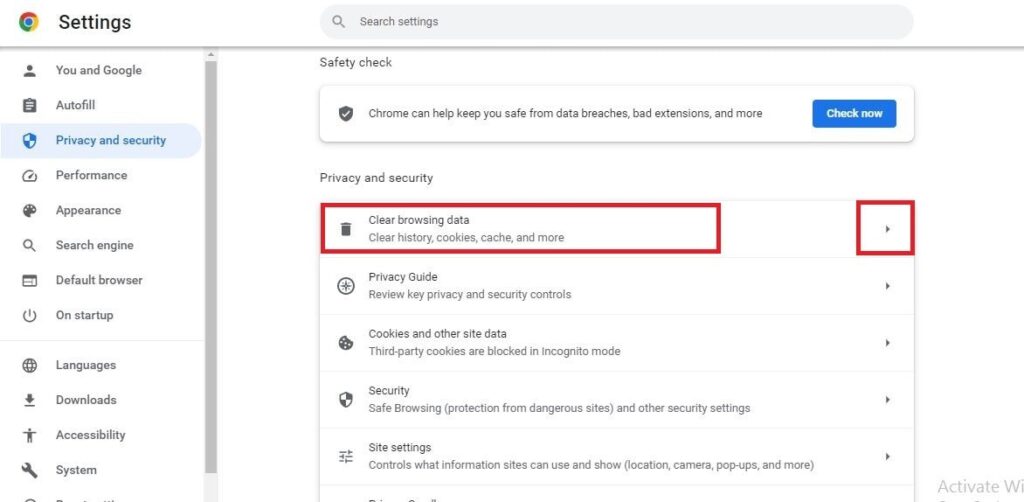
- In the popup that appears, select the time range for which you want to clear the data and check the box next to “Cookies and other site data.” Finally, click on the “Clear data” button.
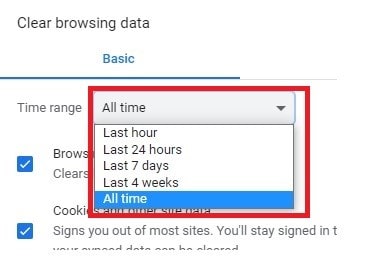
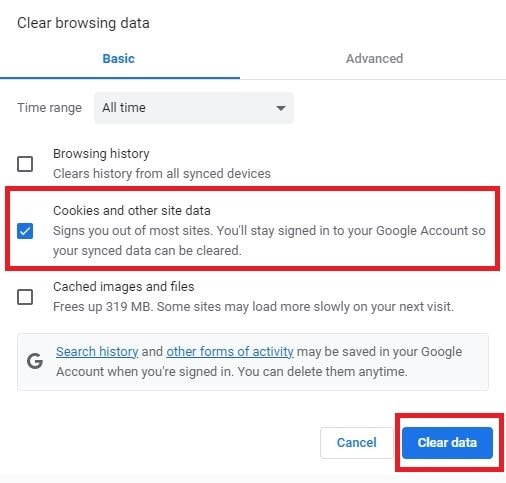
- To open the cookie settings, you can scroll down and find the “Cookies and other site data” option.
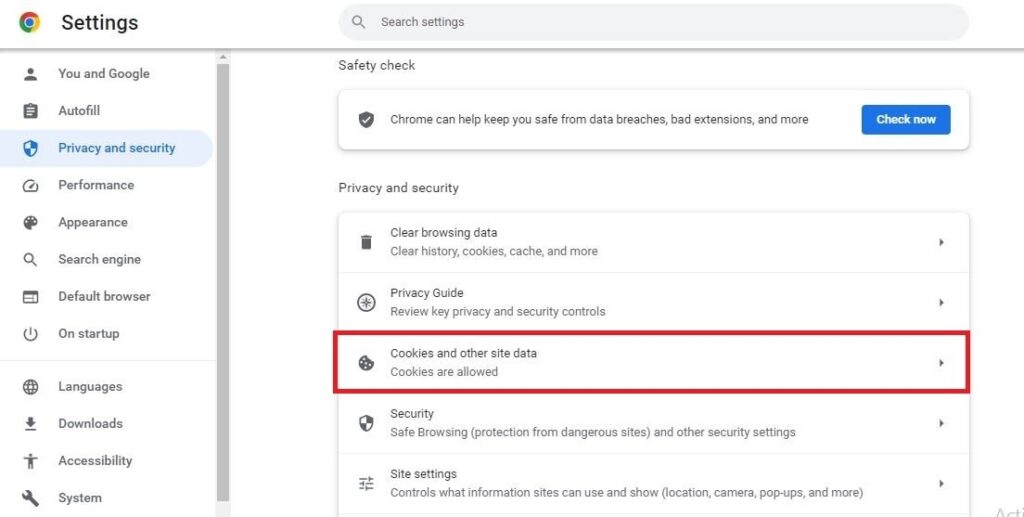
- In the “Cookies and other site data” settings, you have several options to manage cookies that may include:
- Allow All Cookies
- Block third-party cookies in Incognito
- Block third-party cookies
- Block all cookies and more.
Note: You can utilize them to suit your needs.
- Manage individual site cookies: To manage cookies on a site-by-site basis, click on the “See all site data and permissions” button.
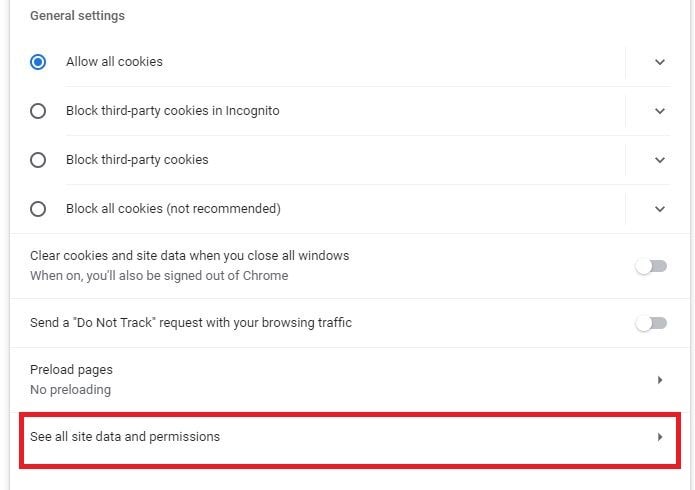
- This will open a list of all the websites that have stored cookies on your computer. You can either search for a specific site or use the search box at the top to filter the list. If you want to delete all the cookies, just click “Clear all data”.
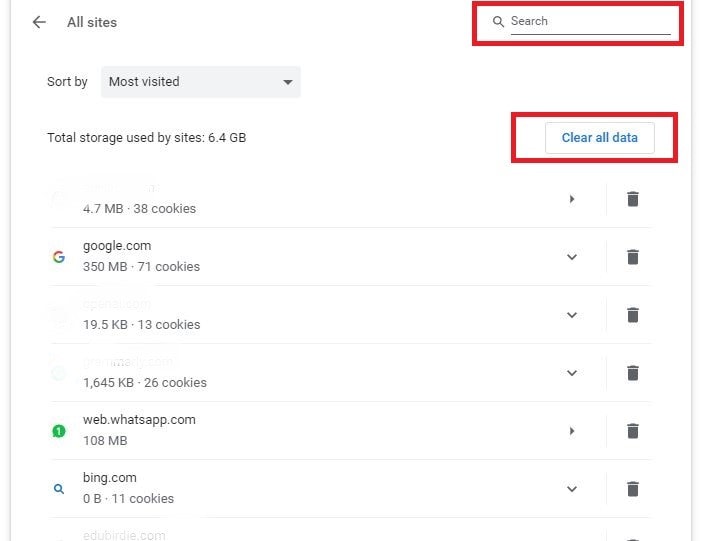
- You can also sort the list by Name, Most Visited, or Data Stored.
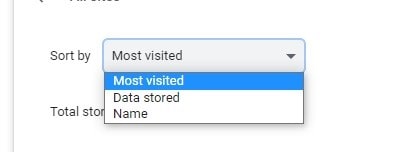
- To remove a specific cookie, click on the trash can icon next to it.
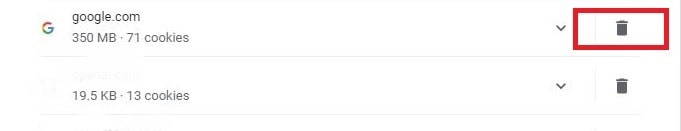
- You can also click on the arrow next to a site to view and manage individual cookies associated with that site.
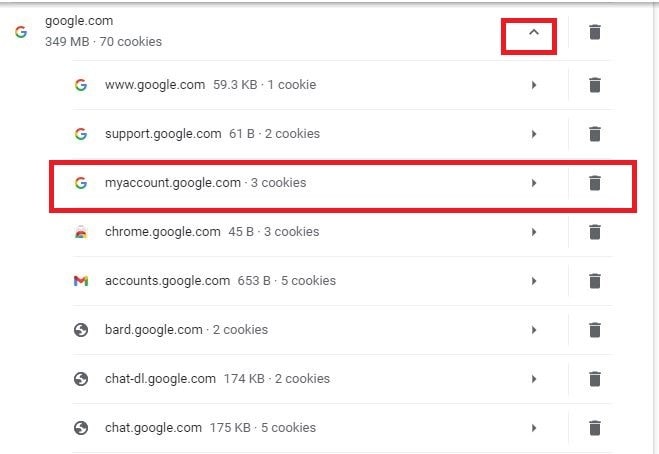
- Customise Cookie Behaviour (Optional):
- If you want to customize the cookie behavior for specific websites, click on the “Add” button under the “Sites that can always use cookies” section.
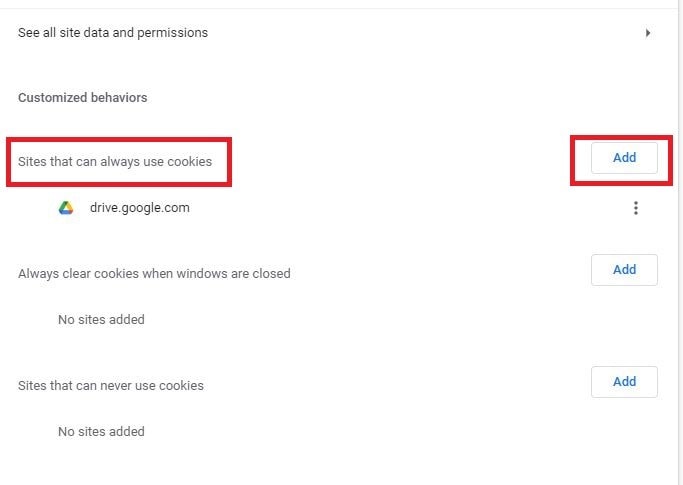
- Enter the website’s URL and choose whether to allow or block cookies from that particular site. Click the check box if you want to allow third-party cookies. Finally, click on “Add” and the website will be added.
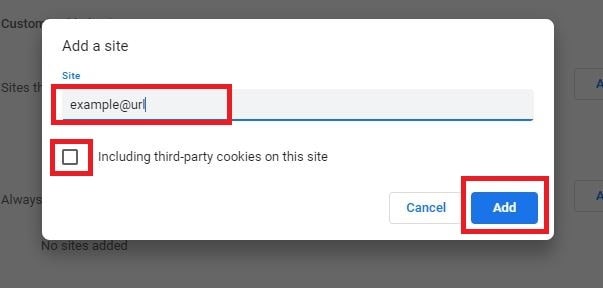
- Once you have finished managing your cookie settings, you can close the Settings tab in Google Chrome.
By adjusting these privacy settings in your browser, you can control how cookies are handled, including whether they are accepted, blocked, or cleared. Customizing these settings empowers you to manage your cookie preferences according to your privacy needs and preferences.
Please be aware that these instructions are only general suggestions and that the interface and available options may vary slightly depending on the browser updates and version. For thorough and current guidance on how to manage cookies, it is advised to refer to the specific browser’s documentation or support resources.
Cookies can be managed easily and effectively with the help of browser extensions. These add-ons offer extra features and capabilities to improve our browsing and give us more control over cookies. A few well-liked browser add-ons for controlling cookies are listed below:
- Cookie AutoDelete is designed to automatically delete cookies when you close tabs or leave websites.
- You can use it to whitelist particular websites, guaranteeing that their cookies are kept while others are automatically deleted.
- It displays website cookie information and allows manual deletion.
- With the help of EditThisCookie, you can view, modify, add, and remove cookies that have been saved in your browser.
- You can control how each cookie is used, including its values, expiration dates, and other characteristics.
- It is simple to share cookie settings with others or transfer them between devices thanks to the extension’s advanced features, which include cookie exporting and import.
- Cookiebro (available for Chrome):
- With a straightforward and user-friendly interface, Cookiebro aids in managing and controlling cookies.
- It gives you fine-grained control over your preferences by letting you block or allow cookies on a per-site basis.
- When cookies are added or deleted, the extension notifies you instantly, keeping you up-to-date on website behavior.
- Ghostery (available for Chrome, Firefox, and other browsers):
- Ghostery is a comprehensive privacy tool that not only blocks trackers but also gives you control over cookies.
- It identifies and displays the tracking technologies used by websites, including cookies, and allows you to block or whitelist them selectively.
- The extension provides detailed information about the purpose and impact of each tracker, empowering you to make informed decisions.
The above-mentioned browser add-ons provide a variety of features and customization choices to manage cookies the way you prefer. They add another level of transparency and control, giving you more authority over your online privacy. To become familiar with the features of the extension and make the most of them, review its settings and documentation.
You can practice cookie management to the fullest extent by following the advice provided below:
- Before approving anything, exercise caution!
A pop-up or banner that requests your permission to use cookies frequently appears when you visit a website for the first time. Pay close attention to these requests, and take the time to comprehend the different cookie types being used and their intended uses. Rather than simply accepting or rejecting all cookies, look for options that let you customize your preferences.
Keep in mind that you are free to select whatever makes you feel comfortable. Most websites offer settings that let you change your cookie preferences if you change your mind later or if you are unsure.
- Customize Your Cookie Settings:
Our privacy is respected by good websites, and they give us detailed control over cookie settings. Look for settings that let you specify the kinds of cookies you want to accept or reject. Having the freedom to choose based on our level of comfort is empowering.
For instance, if tracking cookies that follow you around the web makes you uncomfortable, you might want to block them or only permit them in specific circumstances. Customizing our cookie settings allows us to achieve a balance between individualized experiences and privacy protection.
- Stay informed and stay in control!
Another essential component of effectively managing cookies is being aware of their shelf life and expiration. Some cookies might last a long time, while others might disappear when our browser is closed. The accumulation of data can be controlled and potential privacy risks can be reduced by routinely reviewing and deleting cookies. Furthermore, it’s critical to remain knowledgeable about the most recent privacy laws and how they affect cookie usage. By keeping up with the latest information, you can decide which websites to trust and which cookies to accept.
- Dependable Websites and Your Rights:
Last but not least, keep in mind that ethical websites prioritize user privacy and follow privacy laws. Search for websites with privacy notices or cookie policies that are easy to understand and accessible. Websites that respect user privacy will be transparent about how they use cookies and give you access to your data. Always remember that you have the right to manage your cookie preferences and privacy. In the event that you come across websites that do not respect your preferences or privacy, don’t be afraid to exercise those rights and express your concerns.
As responsible internet users, it is our duty to put our privacy first while taking advantage of a tailored web experience. We can navigate the digital environment with confidence by implementing the above-mentioned efficient cookie management strategies and best practices because we know we’ve taken precautions to safeguard our privacy and maintain control over our online presence.
Other Articles:
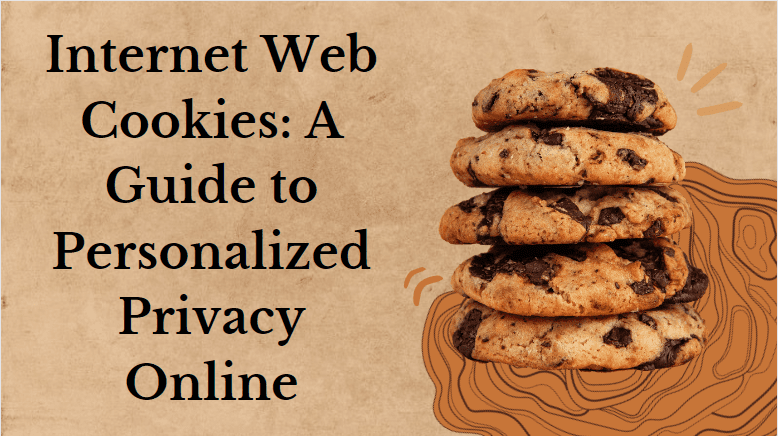
Related Posts
How to Archive a WhatsApp Conversation Without Deleting
How to Clear or Delete Archived Emails in Gmail
10 Reasons, Why Should users Archive essential Emails on their devices or other media?
How to Clear Google Search History?
2 best Android Apps to open zip or archive files on the smartphone
How to use the XLOOKUP function in Microsoft Excel with Example