The huge content creation of images, videos, documents, and other files from different digital devices increases the demand for storage devices and cloud services. But a storage device without any remote connectivity is less valuable as compared to a cloud storage device. There are lots of commercial cloud storage options available with free space such as Google Drive, DropBox, Amazon Drive, Microsoft OneDrive, etc. but these all are limited in terms of storage and access control.
Although, these big cloud services are safe and secure still their major drawback is limited space (in the free plan) and control of the user. And, if you are using cloud storage for some personal and sensitive data then your privacy may be a big concern because no matter how secure they are, still, you can’t trust highly sensitive data on third-party cloud software solutions.
When we hear the word cloud people think that it is very big and meant for large enterprises only but wait a minute; think again because you can create your free cloud storage using free and open-source cloud software.
Now the question is, what does Cloud Storage exactly means?
Cloud storage doesn’t only mean big servers, those can be accessed remotely via the internet; it is a kind of service that can virtually provide you with any physical storage space remotely.
Three types of cloud services are available SaaS (Software as a Service) that offers people to store their data in the public cloud. Second is PaaS (Platform as a Service) which is used to host applications on the cloud, for example, Amazon Web services (AWS), and the last one is IaaS (Infrastructure as a Service) is a virtualized computing that allows the virtualization of any physical machine and other resources and avails them over the internet to customers to make them get a feel of a real machine.
Let’s come back to the main topic of this article which is open-source personal cloud software, where we discuss, the best free available open-source cloud storage software for home, personal or private use. We are not listing only the file-syncing solutions in this article but more than that; software that can provide features like music play, contacts, calendar, file sharing, collaboration, document handling, and more.
Best Free and Open Source Cloud Software
Free & Best Open source Personal Cloud Software To Build Your Cloud Storage Solution
OwnCloud -personal cloud server
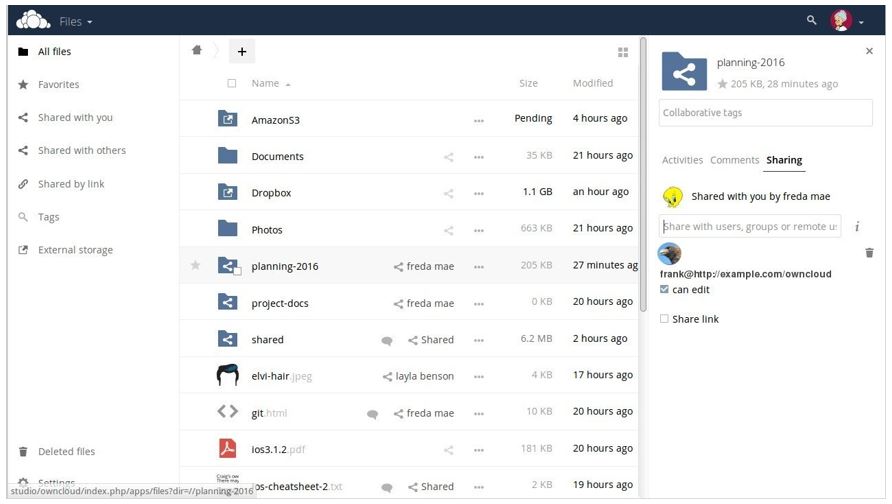
OwnCloud is the best open-source software to create a personal cloud server for home and office use. It can convert any machine into a Linux-based cloud server. If you are using iPhone or some other smartphone with limited inbuilt storage then you need to buy some third-party cloud storage to get some extra space such as Dropbox; to save your images, videos, and other files. But with ownCloud, you can create a self-hosted private cloud storage solution to sync files and straightforwardly share data.
You can host/install the ownCloud cloud software on your own private server/cloud which gives you complete control of your data and privacy. After setting up the ownCloud server you can access your data from anywhere remotely via the internet or on your local network at any time. It is written and developed using PHP, and Javascript, and offers integration of a wide range of databases such as SQLite, MariaDB, PostgreSQL MySQL, and Oracle Database. The software also supports the WebDAV server for remote access.
The OwnCloud server is available as Linux Installer, Tarball, Docker, Web installer, and Virtual appliance (ESX image, VirtualBox image, QCOW2 image, and VMWare image). The deploy packages are available for all popular Linux distributions such as Debian, Ubuntu, Fedora, RedHat Enterprise Linux, CentOS, and OpenSUSE.
To access and sync the data, it offers its own Cloud Desktop Client for Windows, macOS, and Linux. If you talk about the Mobile client the Android and iOS Owncloud apps are available too.
Furthermore, it features
- Automatically upload pictures after taking them
- Sync files at home or work with the desktop client
- Set one or more local folders for synchronization between devices
- The web interface lets you view, share, and edit your files alone or with others.
- Agile App Framework
- Support Open Source Elastic Stack to implement a powerful file search.
- End-to-end Encryption
- Support existing storage: FTP, Swift, S3, Dropbox, and more.
- Third-party integration for storage providers is available to connect Dropbox, Microsoft OneDrive
- OwnCloud Marketplace to distribute OwnCloud extensions.
- Enterprise OwnCloud edition is also available.
- And more.
See: How to install OwnCloud on Windows or Ubuntu
Nextcloud -Private cloud software
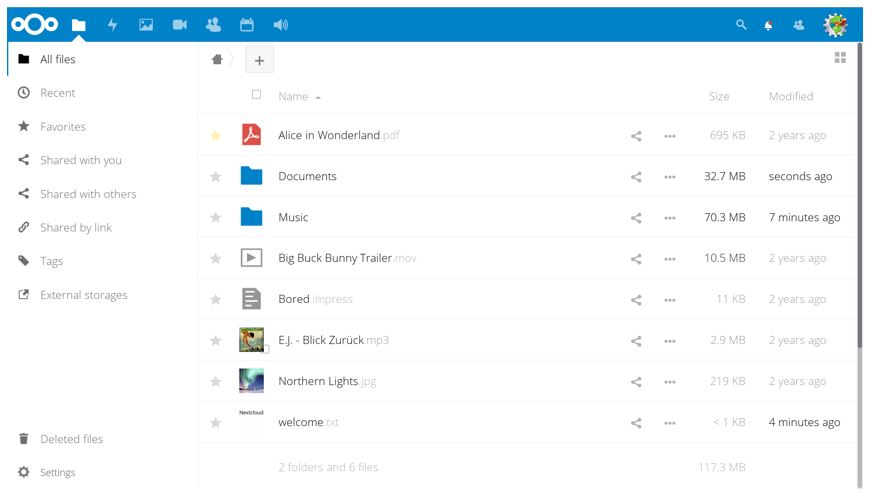
If you want to build your cloud server solution then NextCloud is the second option which is also a Linux-based open-source cloud storage solution. It is a fork of the OwnCloud community edition with features Calendar, Contacts, mail integration, etc. For security, it also has two-factor authentication. The user Nextcloud stated that it is much more stable than Owncloud.
The Nextcloud Server cloud Software for enterprises is paid while the community edition for home or small business users is completely free and open-source, and can prove an ideal choice to run their cloud network.
It is also based on Server and Client architecture. This cloud software server part does not support Microsoft Windows natively but you can use it on a virtual machine or a docker image on Windows Server.
You can install it on your server or a shared Linux web server or use directly the Virtual appliances to install it on VM server machines. The Web Installer is also available.
If you are thinking to buy some pre-configured hardware with NextCloud then the company also sells it like Nextcloud Box, Spreedbox, and Syncloud.
After installing it, you can sync your data to your Desktop using the clients available for platforms like Windows, macOS, and Linux; and for mobile devices, it has Android, Windows Mobile, and iOS Nextcloud apps. Moreover, it is WebDav-based cloud storage software; plus it can use directly via the web browser to access and share your files remotely and locally.
It features:
- Password-protected files
- File sharing by link
- Ability to generate upload links
- Allow restoring previous versions of files and permit file commenting.
- Provide multiple apps including video conferencing, workflow, text search, and file conversion software.
- Collabora Online for document collaboration is also available.
- Two-factor authentication
- Auditing tools
- SSL/TLS data transfers,
- AES 256-bit encryption
- And more
See: How to install the Nextcloud on Ubuntu or Windows
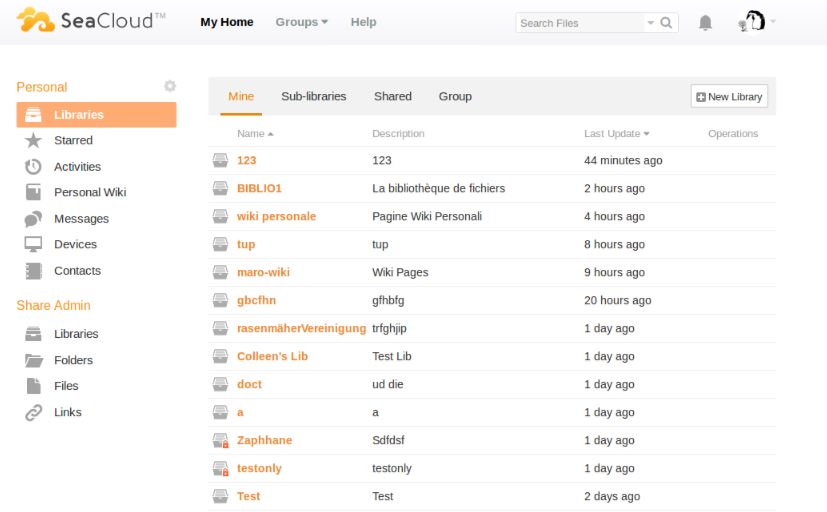
The Seafile is another enterprise-class DIY cloud storage tool for creating your self-hosted open-source cloud storage solution. It is a file sync and share platform which is a community and free edition aside from their enterprise file synchronization and sharing (EFSS) software services.
After implementing the Seafile Cloud Software on your server, it allows your folders or libraries to sync individually across different devices, or access them as a virtual disk. This feature provides you with good control and customization options but at the same time a bit confusing, initially, but after some time you get used to it.
Cross-platform file syncing is available which means you can sync your library with any desktop computer including Windows, Mac, and Linux.
Besides Desktop Syncing Clients for Windows 7/8/10, Mac OS X 10.7 or above, Linux (Ubuntu/Debian/Fedora), and Terminal Client; it also has provided a Seafile Drive client. It is meant to use in Windows, Mac, and Linux systems; which lets users expand their local disk space by mapping it with the massive storage space available on the Seafile server as a virtual drive. The user can access all files from the Seafile server immediately, without syncing them. Files can be used offline too.
Seafile Sync clients are available as mobile apps for Android and iOS too. Also can access using the web browser and supports WebDAV too.
To build your cloud server with Seafile Server; it is available as server software for Windows, generic Linux tested on Debian 8, Ubuntu 16.04, Centos 7, and Raspberry Pi.
Seafile doesn’t have an app gallery like Nextcloud and OwnCloud but it has integration for Microsoft Office Online Server or Collabora Online server. In this way, it allows users to perform online editing and co-authoring for office files (including docx/pptx/xlsx).
Seafile also has a built-in preview for videos, audio, PDFs, images, and text files.
Furthermore, File Versioning and Snapshot feature are also supported by this open-source cloud storage software to restore a file or folder to an old version easily. These two features not only save storage space by preventing file duplication (Using de-duplication technology) but also the snapshot protects files against ransomware.
Seafile private Home cloud Key features
- Multi-platform File Sync
- Version Control
- Public Link
- Selective Sync sub-folder
- Mobile Clients
- Virtual Drive Clients
- Share libraries with Groups/Users
- Authenticate against LDAP/AD
- Single Sign-On with Shibboleth
- Two-factor authentication
- WebDAV/FUSE
Pydio
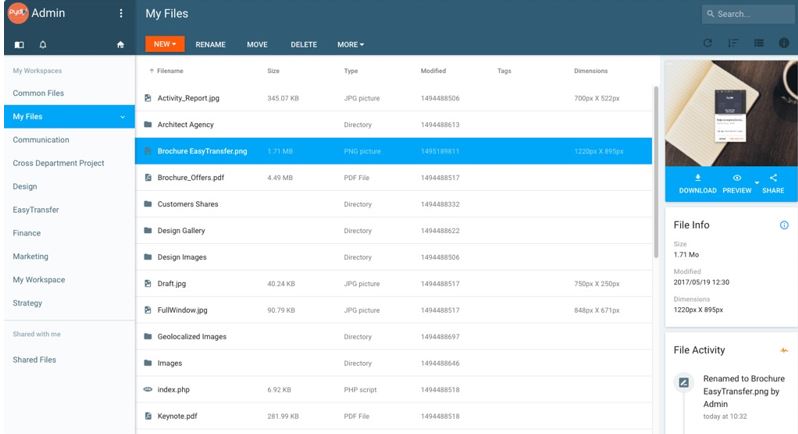
This Cloud Software is a file-sharing and syncing solution and can prove a good option; if you need cloud storage for your office and personal use. It is not just limited to sharing and syncing files but also can use as web rich application. Pydio allows viewing the most common file formats such as audio, video, PDF, and office documents.
Like other open-source personal cloud storage software mentioned above in this article; it provides desktop sync clients for Windows. Mac OS and Linux systems. Using them you can modify files, and access, and synchronize them on demand. The individual or specific folders or sub-folders synchronization between users is also available.
For mobile device access, iOS and Android apps are available to sync data between server and smartphone or other devices, anytime.
Features of Pydio’s personal cloud server:
- Password protected sharing
- A user can set a time limit for your share
- One can limit the number of downloads of the shared document
- Browse workspaces directly from your mobile
- Lock the application with a PIN code or password
- Custom metadata
- Integration with third-party services for the online edition, notification on file/folder changes, etc.
- And more
See: How to install Pydio Cells on Windows 10 (WSL)
Tonido – A Free Private Cloud Server
Note: Not active anymore
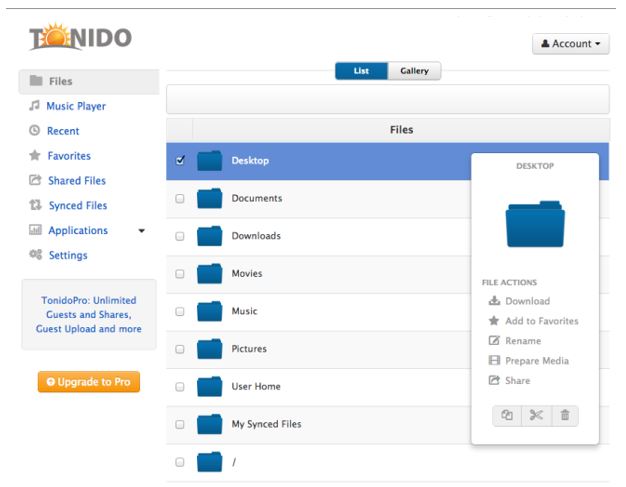
It is another cloud software to run your personal cloud not like we mentioned above but yet enough good to give it one chance. The Tonido Server is more towards the media files and you can say it is a Media server cloud. Where above given personal/private open-source cloud software have the capabilities to support both media files and documents along certain apps to boost productivity; the Tonido mainly focuses on music, audio, image, and other private file sharing and syncing.
The user can access it from Desktop, Mobile devices such as smartphones & tablets, web browsers, or even DLNA-enabled devices. It can be used by Home Users, Professionals, and Small Businesses as a file-sharing solution.
The good part is this allows you to build your own cloud server on windows because the Tonido server is available as a .exe file for Windows. It works on Windows 2000, XP, Vista, Windows 7, Windows 8, and Windows 10.
Further, Tonido server cloud Software is also available as Windows USB Portable Edition, Mac (Mac OS X 10.5 or later r), Raspberry Pi, Linux (Ubuntu/Xubuntu/Kubuntu), and Tonido Docker Image (Debian Jessie).
Mobile application Android, Windows Phone, Blackberry, and iOS along with chrome extensions can help users to extend their capabilities.
Features of Tonido home cloud storage
Secure SSL AccessStream Music: MP3, Flac, AAC, OGG, WMA, M4A, M4BLive Stream Videos: MOV, AVI, MP4, MPEG, M4V, M2TS, MKV, VOB, XVID, WMV, FLV, OGG, 3GP, SWF, MPG, DIVXView Photos: JPG, PNG, CR2, NEF, CRW, ARW, RAF, PEFShare via Browser or Mobile AppsPassword Protected SharesPublic SharesKeep a single folder in sync between multiple computers (without using third-party servers)Allow Sync with Guest AccountsBackup and sync multiple folders at set time intervalsAutomatic Backup of photos/videos from iPhones and iPad along with the organization of photos collection based on date/time; music collection based on songs, albums, artists, and genreCustom Web Branding, Mobile Branding, Product Customization, Own Domain, and Own SSL CertificatesDLNA Media Server (for PS3, XBOX360..)Run as Windows Service (Windows only)
Cozy
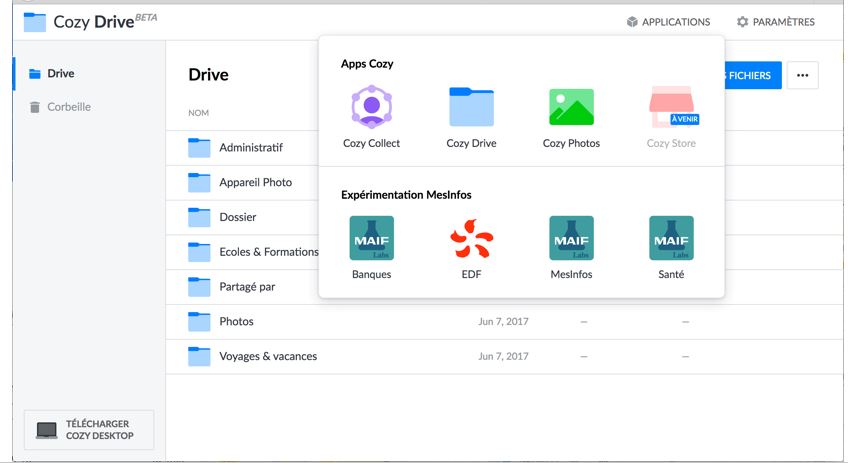
Cozy Cloud Software is another simple cloud storage tool but it is here because of its additional approach to adding some ease & value to your life.
If you see the first three cloud software listed in this article are more towards the cloud storage solution with capabilities of team collaboration which make them an ideal choice for professionals and offices; whereas on other hand, Cozy has more into personal cloud storage. I said this because it can connect different service providers such as banks, Energy, Insurance, ISP, Shopping, Telecom, Transportation, and others to pull data and save it on your personal cloud.
In short, Cozy allows connecting all your customer accounts, gathering, and automatically tidying your bills up. It can also memorize passwords to save time and hassles.
A user can get statistics of expenses you did weekly, monthly, and annually. It supports file storage and remote access along with their synchronization via Cozy Drive software available for Windows, macOS, and Linux.
Talking about the mobile device sync with PC, the Cozy app is available for Android and iOS.
It is a Linux-based cloud storage software server and is available for self-hosting too. The repository currently supported are Debian, Ubuntu, and Raspbian.
Cozy encrypts connections using SSL/TLS, it doesn’t encrypt stored data which might be a concern if you are planning to use it for commercial purposes, however, as just a DIY cloud storage tool, it not only offers encryption but end-to-end encryption as well.
Features:
- One-click access to your bills from your bank statement.
- Info about family healthcare reimbursement status.
- Share your photos and files with your friends and family.
- Cozy can also be used to store passwords.
- Share files with a public link and email address.
- And more…
Syncthing
Syncthing is just like Owncloud which can be used as a decentralized alternative to proprietary sync and cloud services. However, all the features of Syncthing are the same as OwnCloud, however beyond that, they are quite different, Owncloud has other functionality Syncthing does not. But it is here, and you should give it one try. Native GUI is available for the Windows platform and the Syncthing app for Android mobile devices including a Cross-platform GUI wrapper: Syncthing-GTK.
Sandstorm
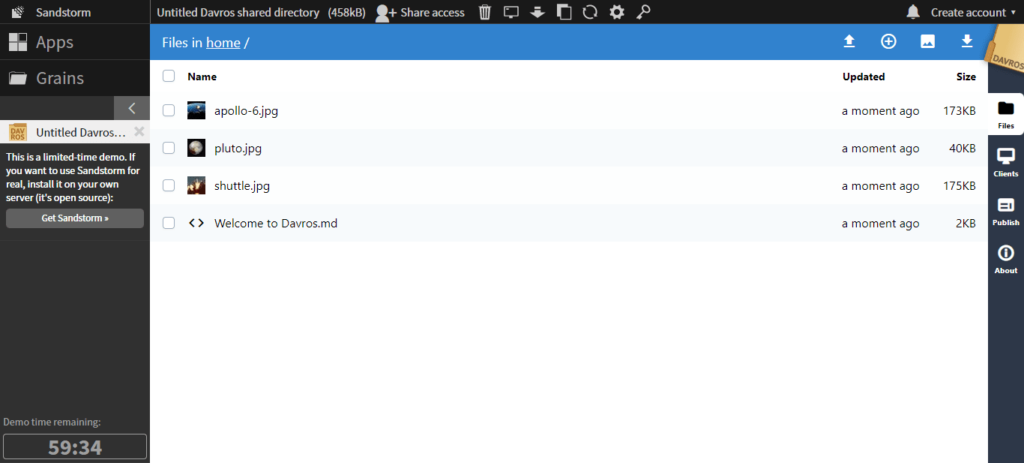
Unlike a dedicated file storage personal cloud solution Sandstorm offers a place to not only upload files but also to run and share web apps from your own server. Users can install various applications directly from the interface of Sandstrom from various categories such as productivity, office, DevTools, and media.
For security, Sandstrom uses container technology which they call “grain” to isolate each app and its data. For example, if a user using a document editor let’s say Etherpad on Sandstorm, every document lives in a separate container, isolated from the others. This helps to run different applications on the same server without interfering with each other. Hence, Sandstromn allows the easy deployment, scaling, and sharing of web apps.
Features:
- Files and apps sharing
- An open-source platform for building and deploying web applications.
- Sharing access control
- Sandboxing and confinement of apps
- Web app development
- Container-based technology
If you know any other best free & open source cloud storage software solution, please let us know, the comment box is all yours!!
Few other available open-source file Sharing and syncing solution projects worth trying:
Other useful resources:
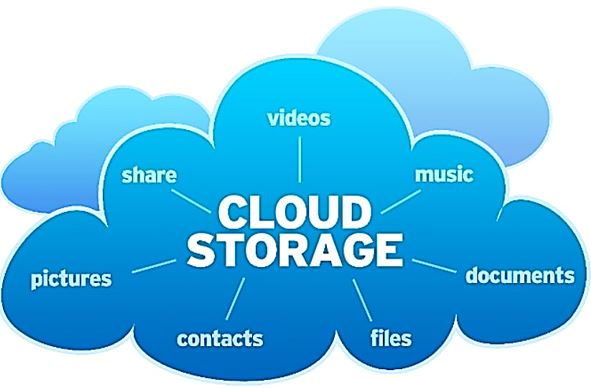


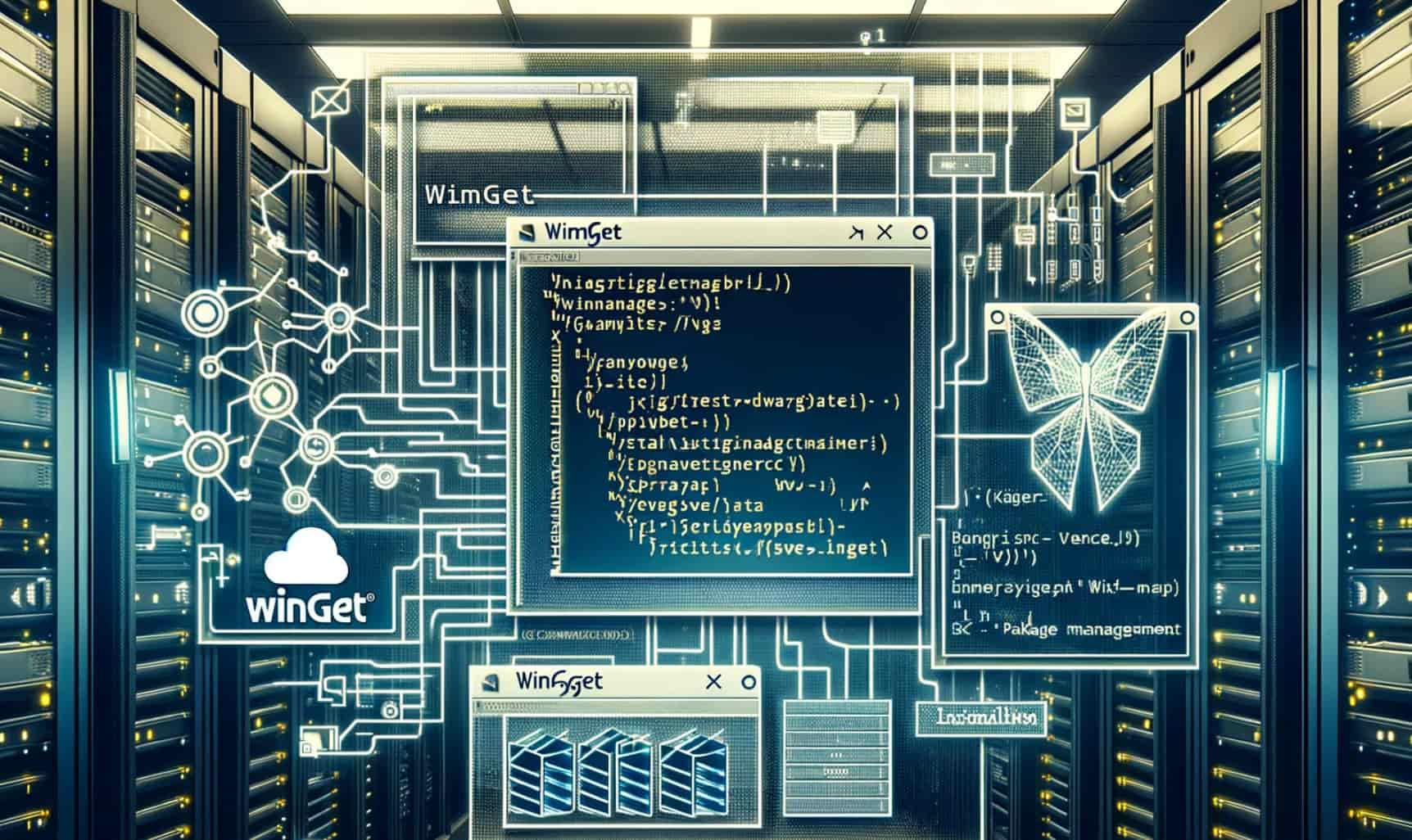
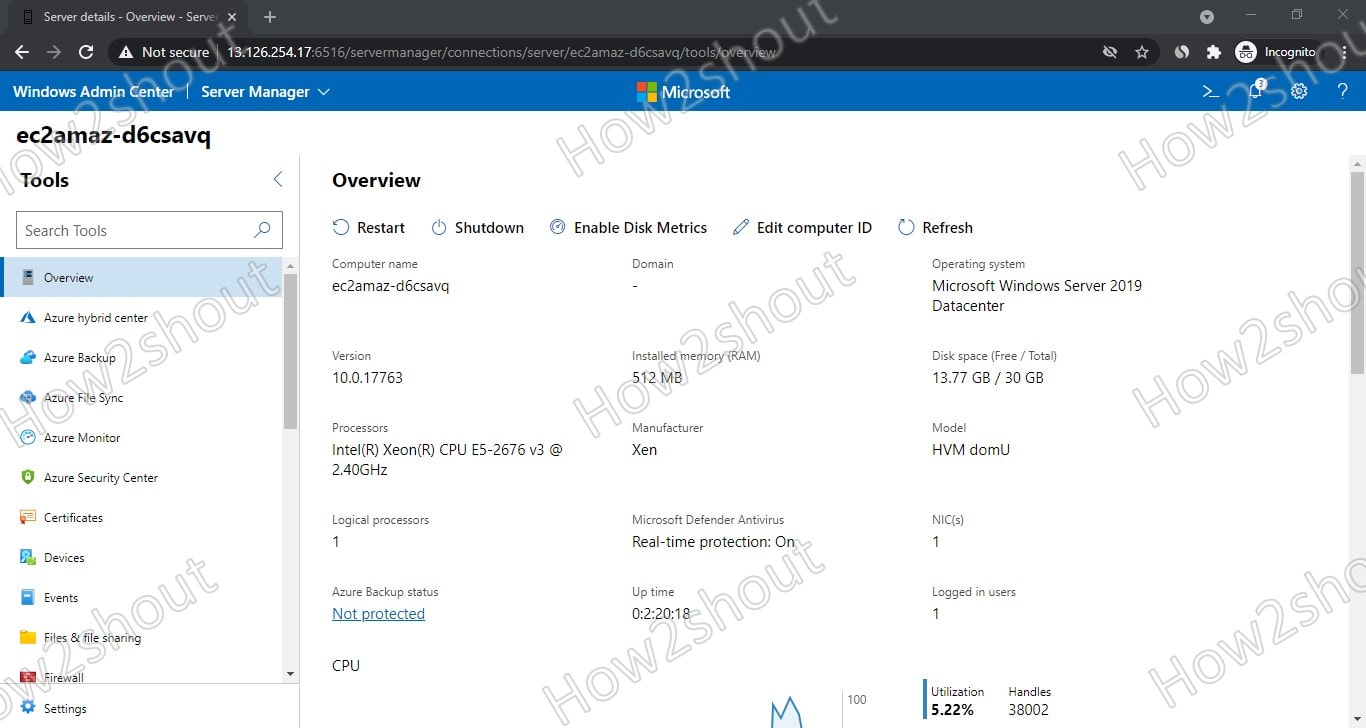
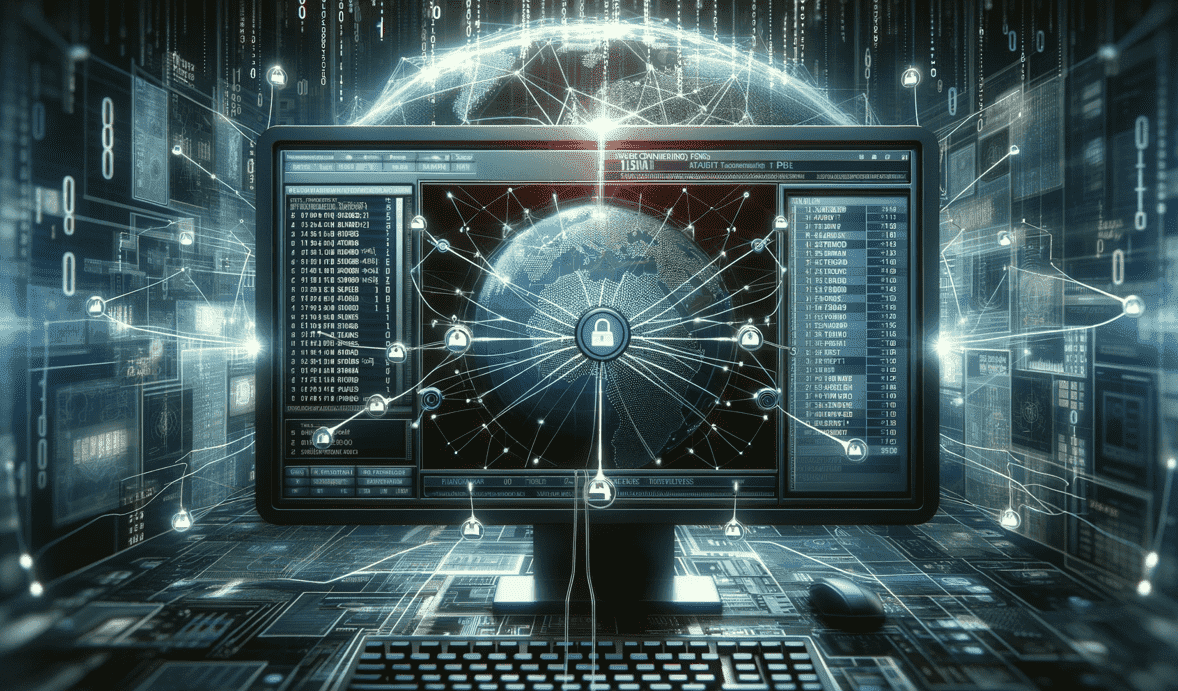
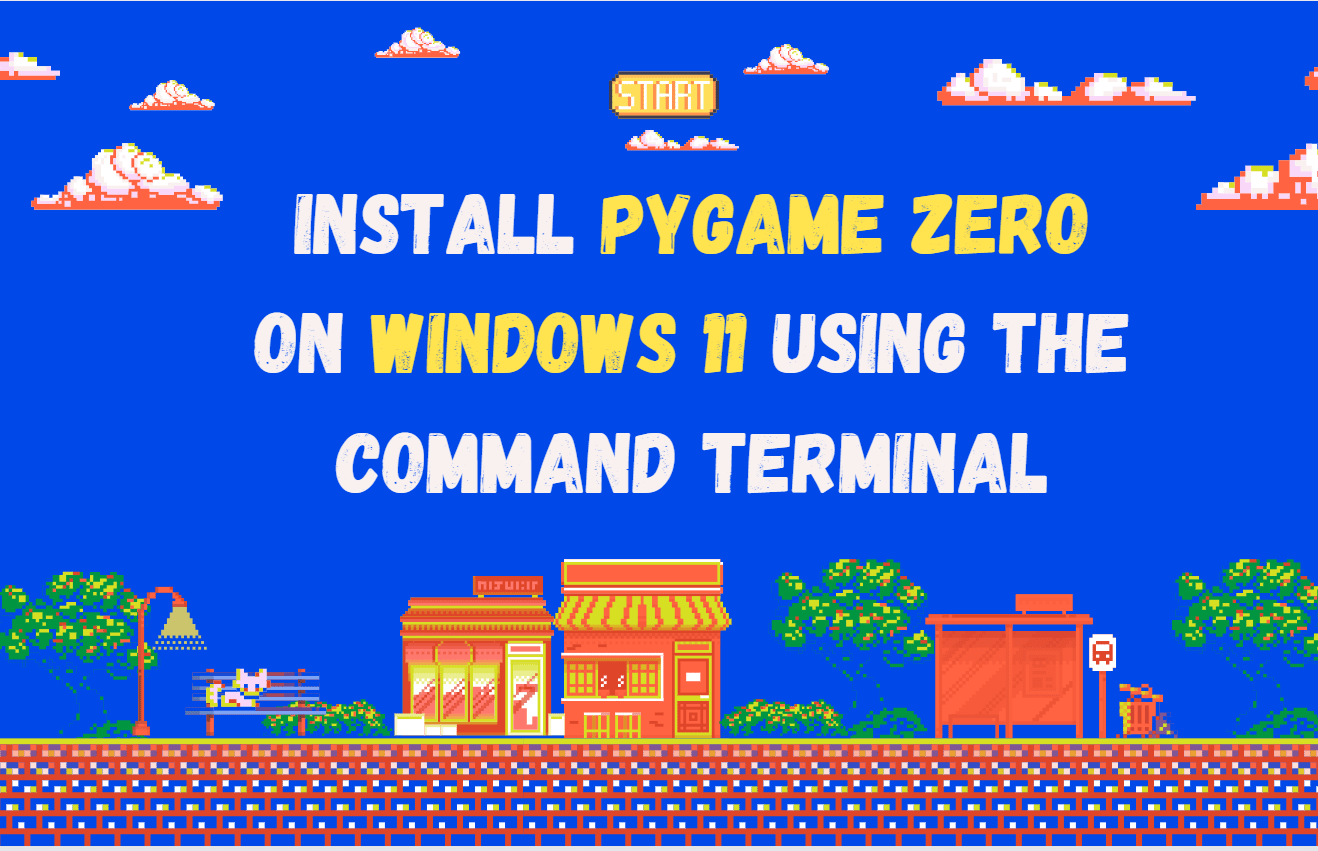
Seafile is not available as a server for Windows. Only Linux. If I am wrong, please let me know as I would love to run this on Server 2019.
Yes, absolutely but now we can install it on Windows as well using the Windows subsystem for Linux.
kindly update the word idle –to ideal
I cant get past the ATT incoming block on fixed wireless. I need a server that can get around this by creating outgoing connection to the phones or using a external reflector. Or by auto downloading from google drive or drobox and deleting those files after download. Cant find anything that will do this.
Blocking incoming connections is spreading to all 5g to home services and we need a solution to this.
Ipsam inventore cons
I’m really interested in trying out the open source personal cloud software listed here. I’ve been looking for a reliable and secure solution for managing my files and media, and this post has given me some great options to consider. Thanks for the detailed reviews and comparisons!